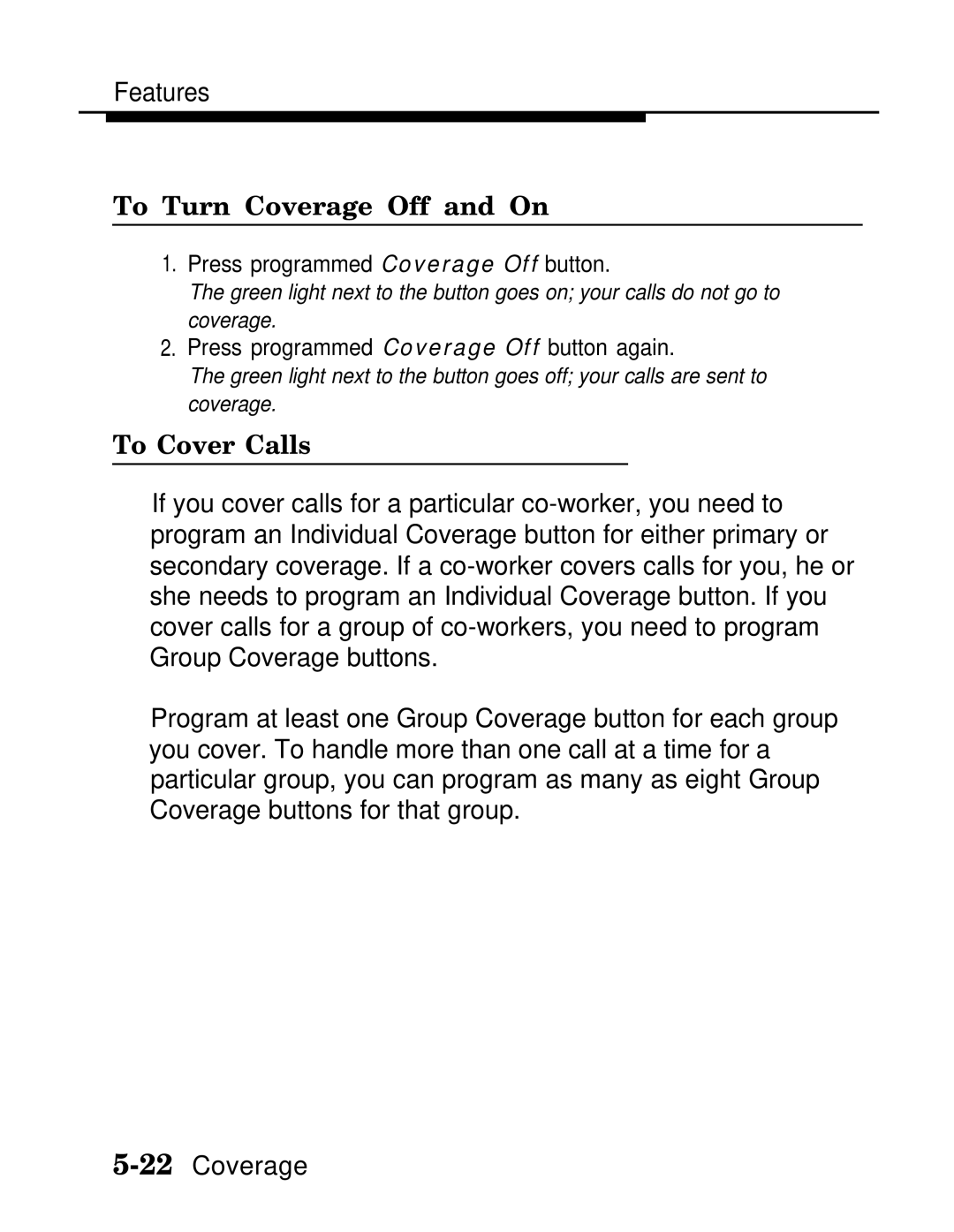Features
To Turn Coverage Off and On
1.Press programmed Coverage Off button.
The green light next to the button goes on; your calls do not go to coverage.
2.Press programmed Coverage Off button again.
The green light next to the button goes off; your calls are sent to coverage.
To Cover Calls
If you cover calls for a particular
Program at least one Group Coverage button for each group you cover. To handle more than one call at a time for a particular group, you can program as many as eight Group Coverage buttons for that group.