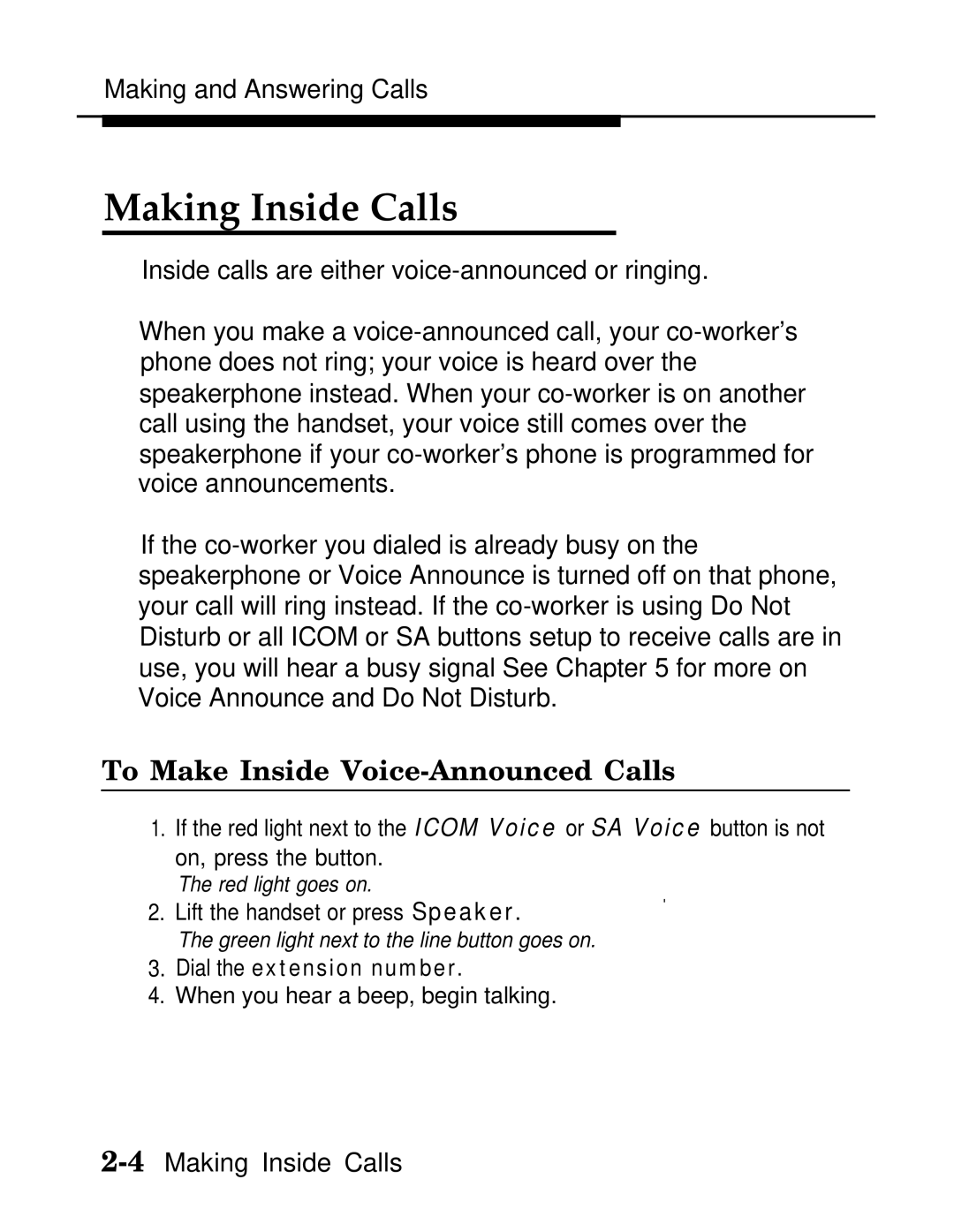Making and Answering Calls
Making Inside Calls
Inside calls are either
When you make a
If the
To Make Inside Voice-Announced Calls
1.If the red light next to the ICOM Voice on, press the button.
The red light goes on.
2.Lift the handset or press Speaker.
or SA Voice button is not
.
The green light next to the line button goes on.
3.Dial the extension number.
4.When you hear a beep, begin talking.