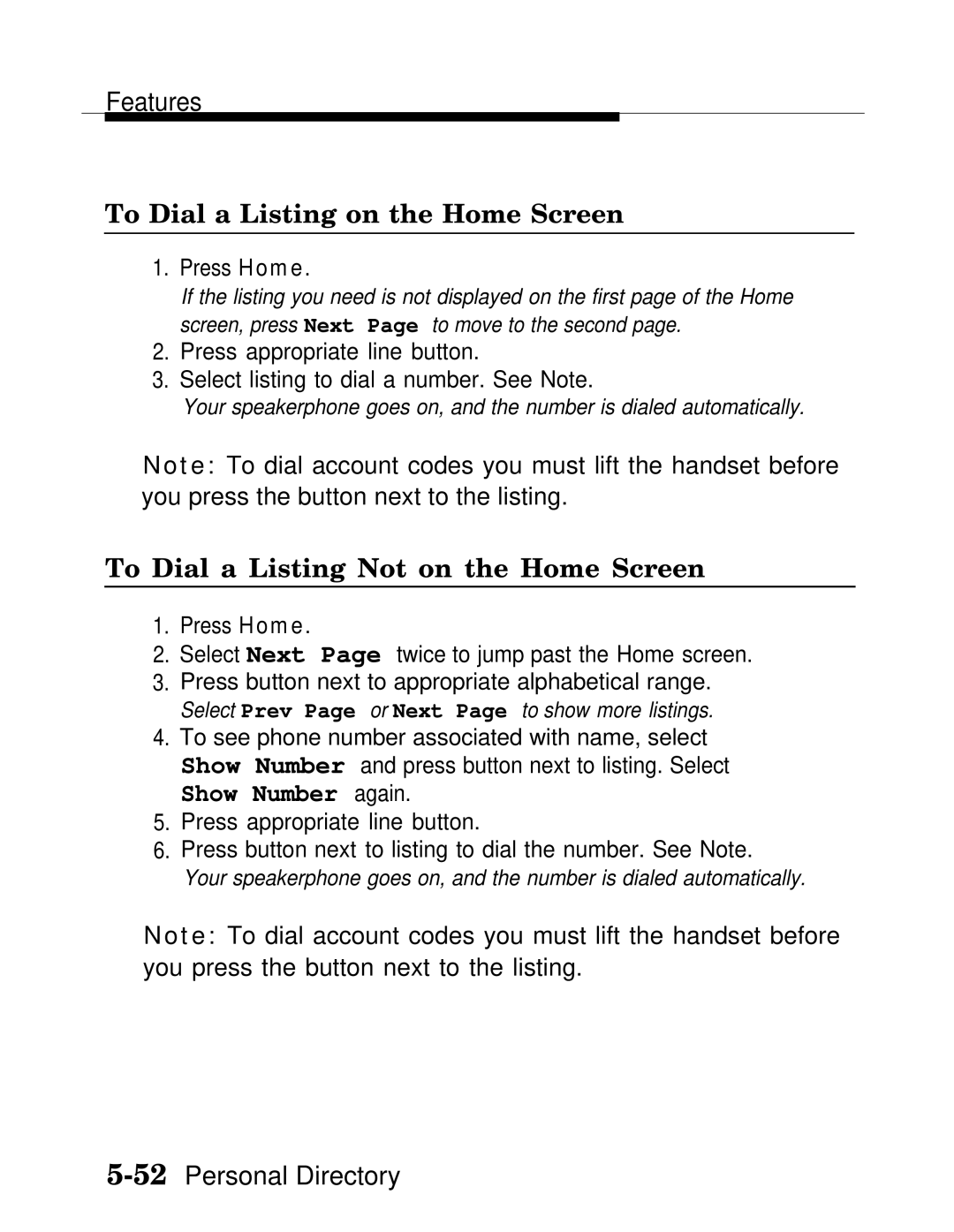Features
To Dial a Listing on the Home Screen
1.Press Home.
If the listing you need is not displayed on the first page of the Home screen, press Next Page to move to the second page.
2.Press appropriate line button.
3.Select listing to dial a number. See Note.
Your speakerphone goes on, and the number is dialed automatically.
Note: To dial account codes you must lift the handset before you press the button next to the listing.
To Dial a Listing Not on the Home Screen
1.Press Home.
2.Select Next Page twice to jump past the Home screen.
3.Press button next to appropriate alphabetical range.
Select Prev Page or Next Page to show more listings.
4.To see phone number associated with name, select Show Number and press button next to listing. Select
Show Number again.
5.Press appropriate line button.
6.Press button next to listing to dial the number. See Note.
Your speakerphone goes on, and the number is dialed automatically.
Note: To dial account codes you must lift the handset before you press the button next to the listing.