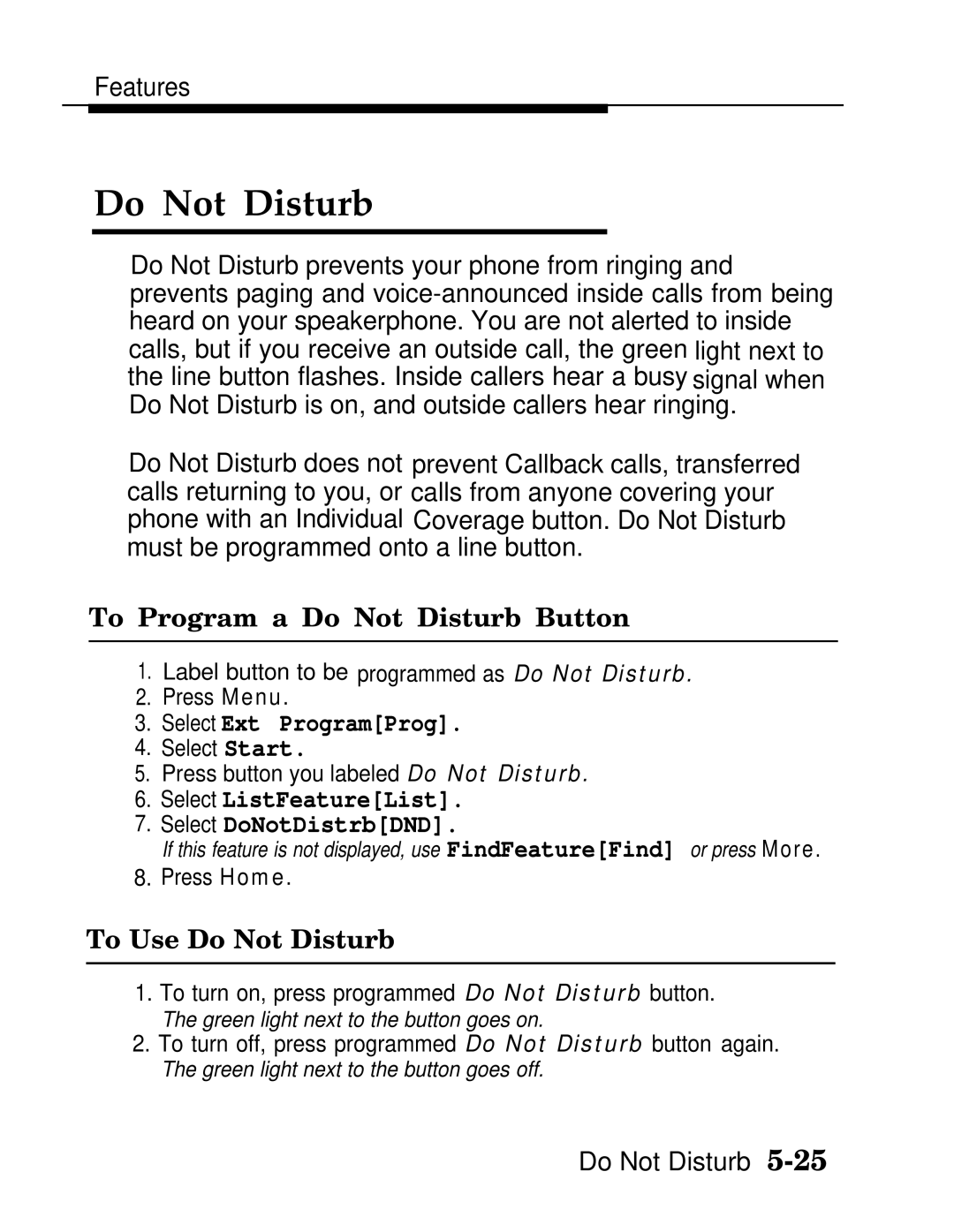Features
Do Not Disturb
Do Not Disturb prevents your phone from ringing and prevents paging and
Do Not Disturb does not prevent Callback calls, transferred calls returning to you, or calls from anyone covering your phone with an Individual Coverage button. Do Not Disturb must be programmed onto a line button.
To Program a Do Not Disturb Button
1.Label button to be programmed as Do Not Disturb.
2.Press Menu.
3.Select Ext Program[Prog].
4.Select Start.
5.Press button you labeled Do Not Disturb.
6.Select ListFeature[List].
7.Select DoNotDistrb[DND].
If this feature is not displayed, use FindFeature[Find] or press More.
8.Press Home.
To Use Do Not Disturb
1.To turn on, press programmed Do Not Disturb button.
The green light next to the button goes on.
2.To turn off, press programmed Do Not Disturb button again.
The green light next to the button goes off.
Do Not Disturb