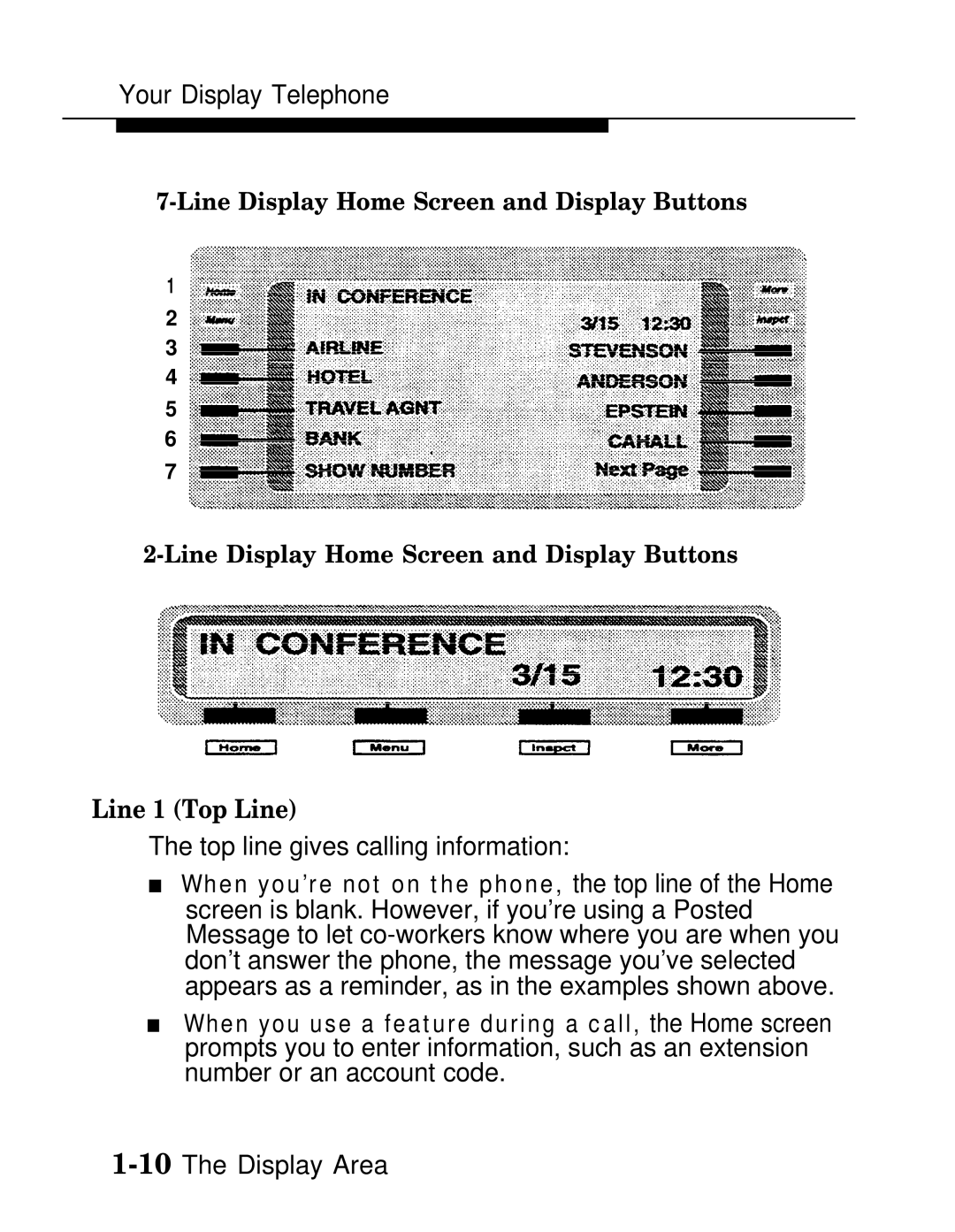Your Display Telephone
1
2
3
4
5
6
7
Line 1 (Top Line)
The top line gives calling information:
■When you’re not on the phone, the top line of the Home screen is blank. However, if you’re using a Posted Message to let
■When you use a feature during a call, the Home screen prompts you to enter information, such as an extension number or an account code.