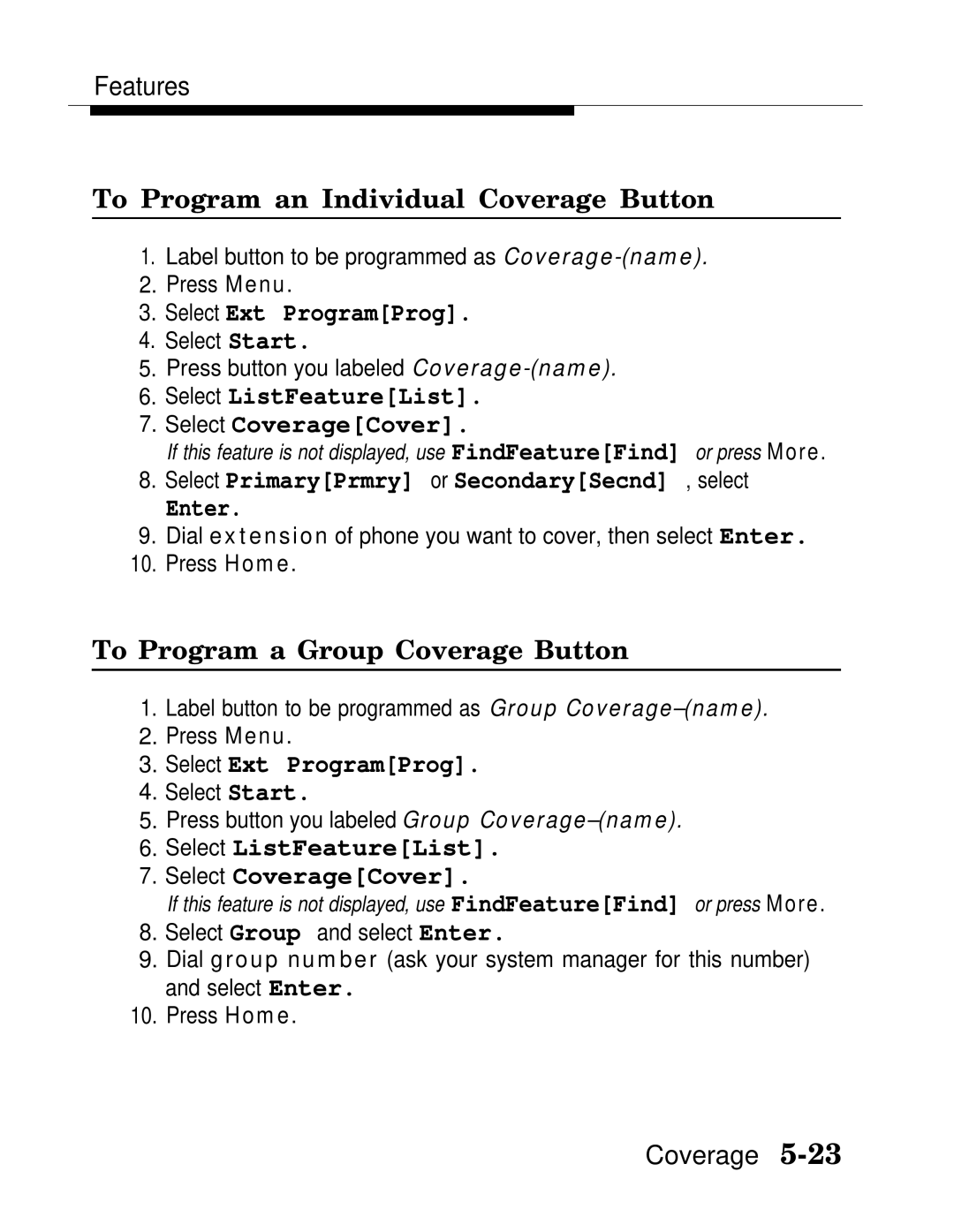Features
To Program an Individual Coverage Button
1.Label button to be programmed as
2. Press Menu.
3. Select Ext Program[Prog].
4.Select Start.
5. Press button you labeled
6. Select ListFeature[List].
7. Select Coverage[Cover].
If this feature is not displayed, use FindFeature[Find] or press More.
8. Select Primary[Prmry] or Secondary[Secnd] , select
Enter.
9.Dial extension of phone you want to cover, then select Enter.
10.Press Home.
To Program a Group Coverage Button
1.Label button to be programmed as Group
2.Press Menu.
3.Select Ext Program[Prog].
4.Select Start.
5.Press button you labeled Group
6.Select ListFeature[List].
7.Select Coverage[Cover].
If this feature is not displayed, use FindFeature[Find] or press More.
8.Select Group and select Enter.
9.Dial group number (ask your system manager for this number) and select Enter.
10.Press Home.
Coverage