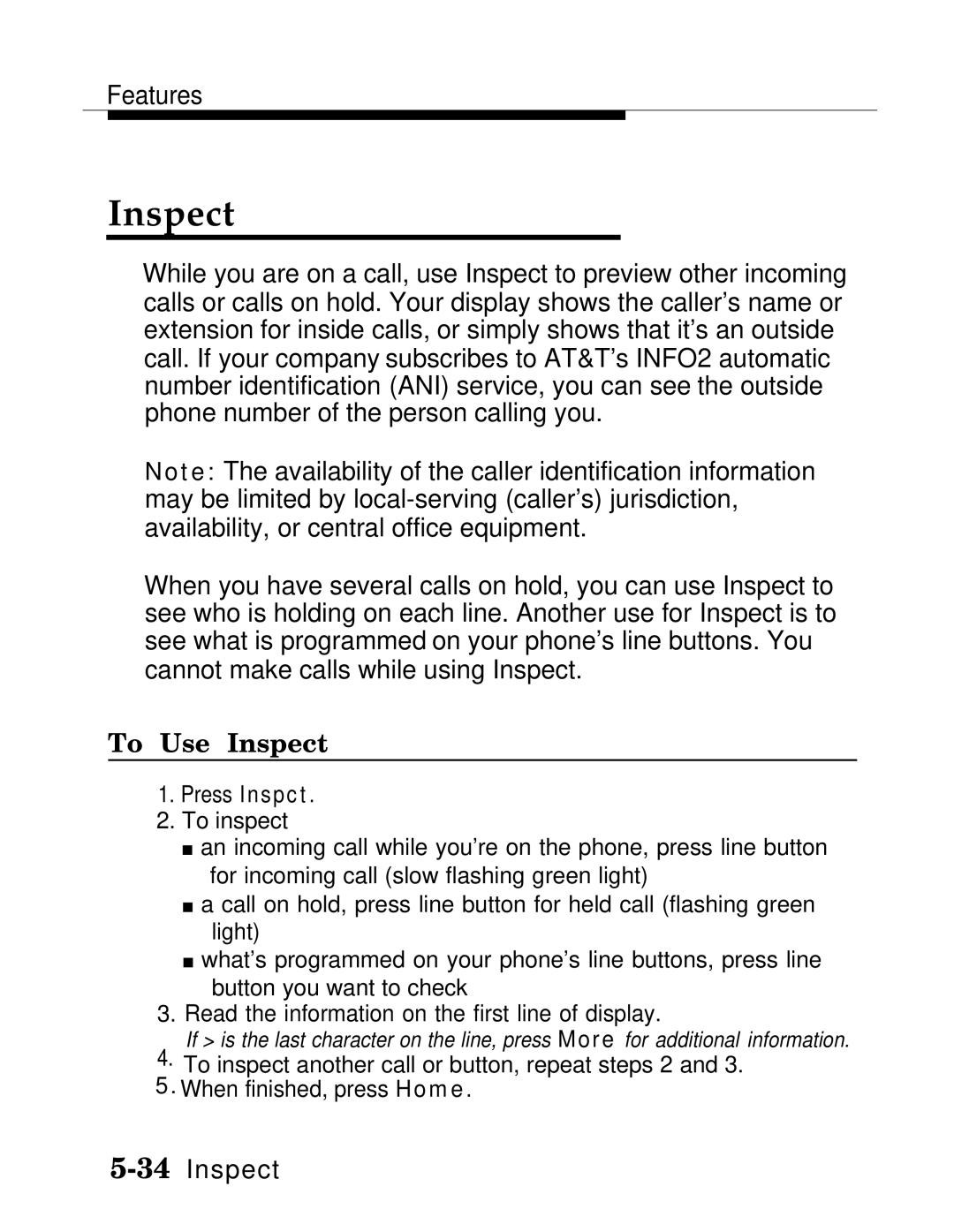Features
Inspect
While you are on a call, use Inspect to preview other incoming calls or calls on hold. Your display shows the caller’s name or extension for inside calls, or simply shows that it’s an outside call. If your company subscribes to AT&T’s INFO2 automatic number identification (ANI) service, you can see the outside phone number of the person calling you.
Note: The availability of the caller identification information may be limited by
When you have several calls on hold, you can use Inspect to see who is holding on each line. Another use for Inspect is to see what is programmed on your phone’s line buttons. You cannot make calls while using Inspect.
To Use Inspect
1.Press Inspct.
2. To inspect
■an incoming call while you’re on the phone, press line button for incoming call (slow flashing green light)
■a call on hold, press line button for held call (flashing green light)
■what’s programmed on your phone’s line buttons, press line
button you want to check
3.Read the information on the first line of display.
If > is the last character on the line, press More for additional information.
4.To inspect another call or button, repeat steps 2 and 3.
5. When finished, press Home.