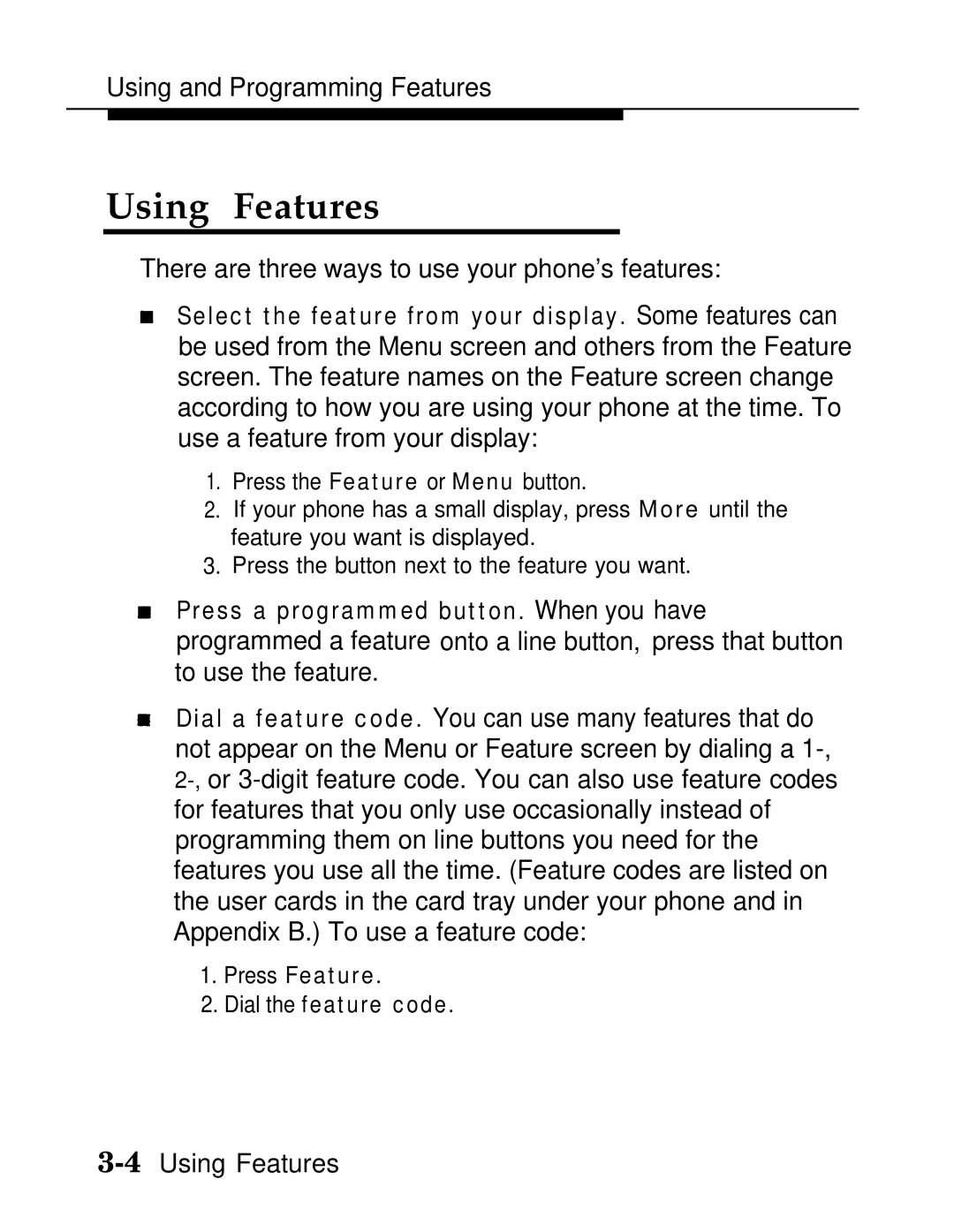Using and Programming Features
Using Features
There are three ways to use your phone’s features:
Select the feature from your display. Some features can be used from the Menu screen and others from the Feature screen. The feature names on the Feature screen change according to how you are using your phone at the time. To use a feature from your display:
1.Press the Feature or Menu button.
2.If your phone has a small display, press More until the feature you want is displayed.
3.Press the button next to the feature you want.
Press a programmed button. When you have programmed a feature onto a line button, press that button to use the feature.
Dial a feature code. You can use many features that do not appear on the Menu or Feature screen by dialing a
1.Press Feature.
2.Dial the feature code.