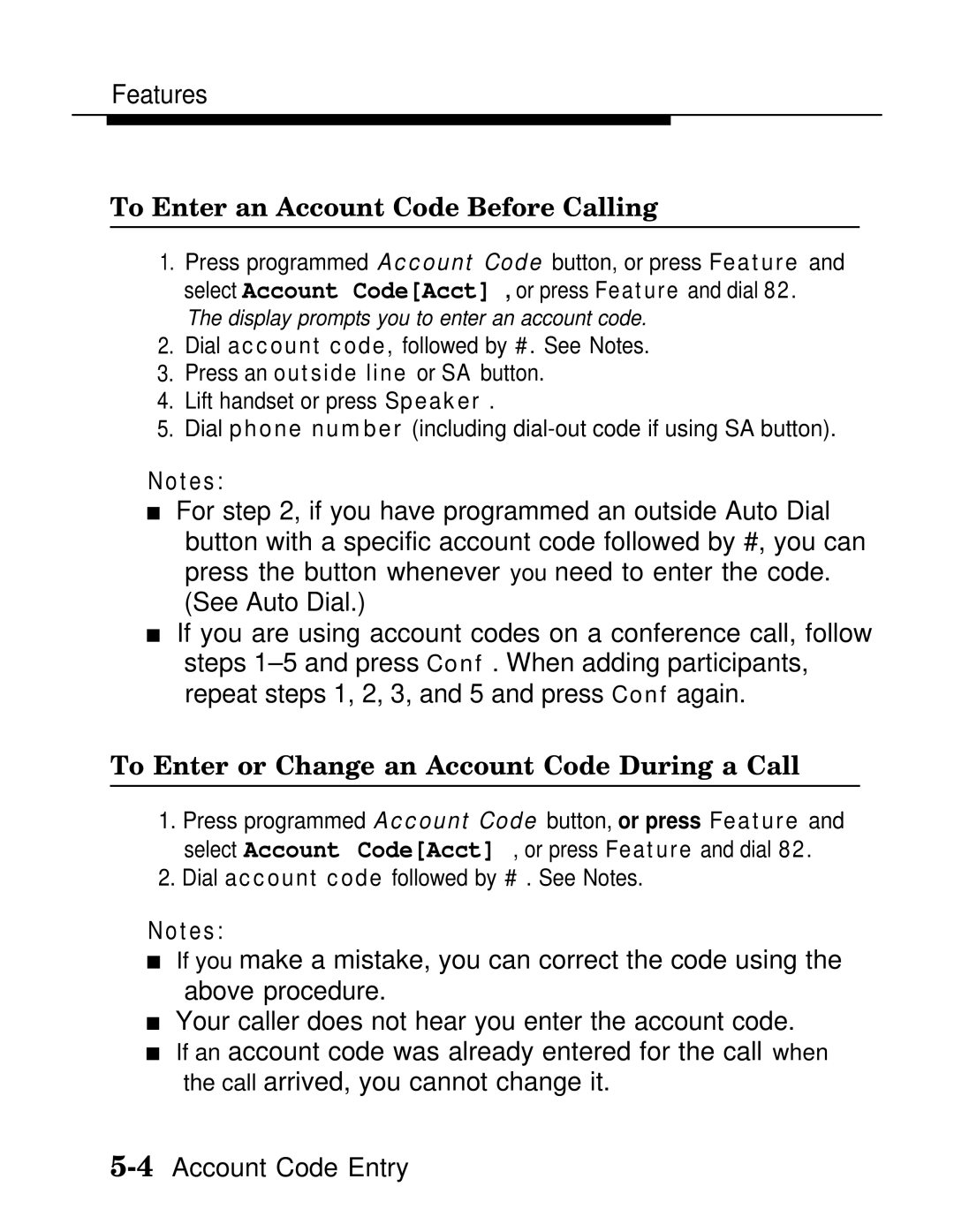Features
To Enter an Account Code Before Calling
1.Press programmed Account Code button, or press Feature and select Account Code[Acct] , or press Feature and dial 82.
The display prompts you to enter an account code.
2.Dial account code, followed by #. See Notes.
3.Press an outside line or SA button.
4.Lift handset or press Speaker .
5.Dial phone number (including
Notes:
■For step 2, if you have programmed an outside Auto Dial button with a specific account code followed by #, you can press the button whenever you need to enter the code. (See Auto Dial.)
■If you are using account codes on a conference call, follow steps
To Enter or Change an Account Code During a Call
1.Press programmed Account Code button, or press Feature and select Account Code[Acct] , or press Feature and dial 82.
2.Dial account code followed by # . See Notes.
Notes:
■
■
If you make a mistake, you can correct the code using the above procedure.
Your caller does not hear you enter the account code. account code was already entered for the call when
arrived, you cannot change it.