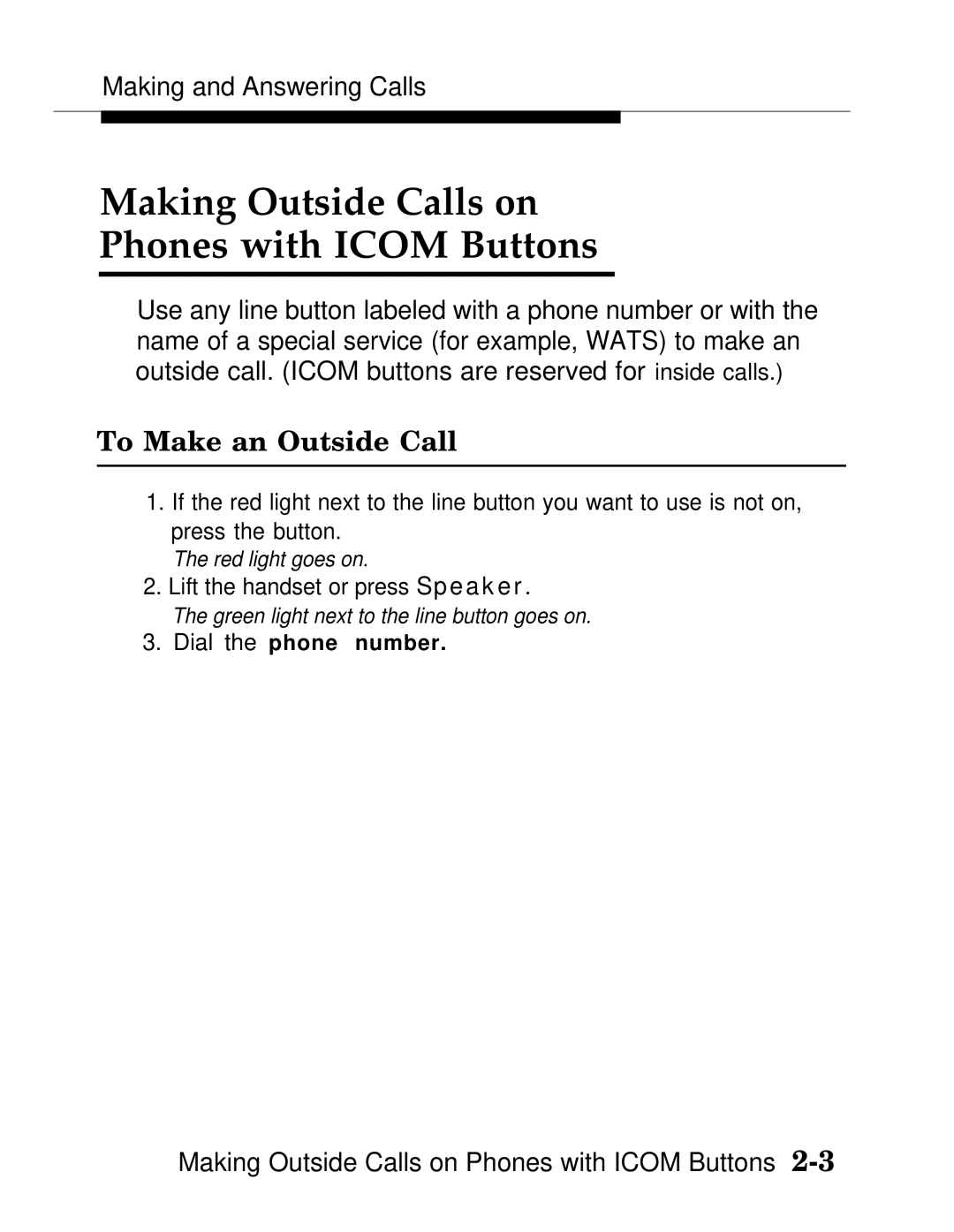inside calls.)
Making and Answering Calls
Making Outside Calls on
Phones with ICOM Buttons
Use any line button labeled with a phone number or with the name of a special service (for example, WATS) to make an outside call. (ICOM buttons are reserved for
To Make an Outside Call
1.If the red light next to the line button you want to use is not on, press the button.
The red light goes on.
2.Lift the handset or press Speaker.
The green light next to the line button goes on.
3. Dial the phone number.
Making Outside Calls on Phones with ICOM Buttons