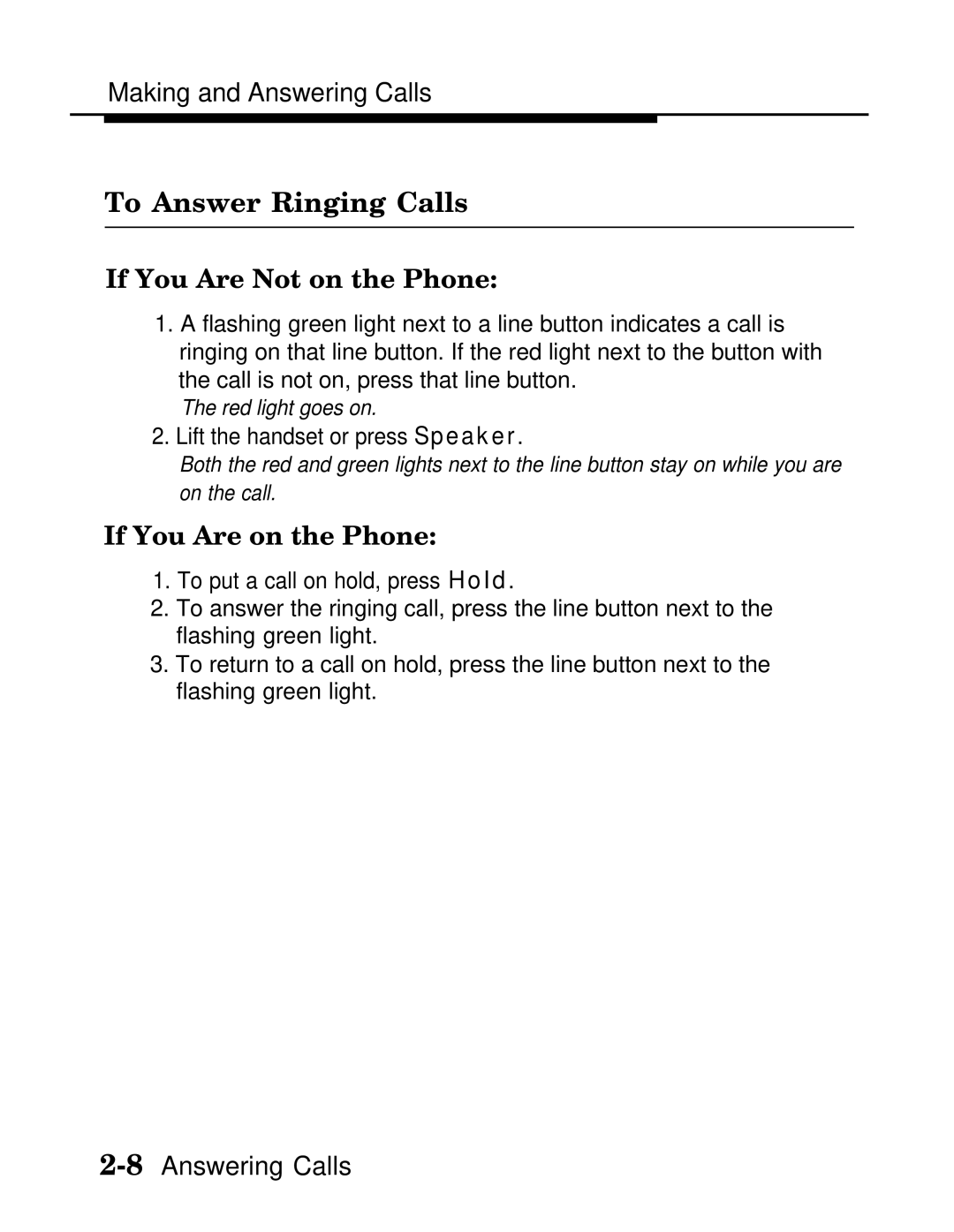Making and Answering Calls
To Answer Ringing Calls
If You Are Not on the Phone:
1.A flashing green light next to a line button indicates a call is ringing on that line button. If the red light next to the button with the call is not on, press that line button.
The red light goes on.
2.Lift the handset or press Speaker.
Both the red and green lights next to the line button stay on while you are on the call.
If You Are on the Phone:
1.To put a call on hold, press HoId.
2.To answer the ringing call, press the line button next to the flashing green light.
3.To return to a call on hold, press the line button next to the flashing green light.