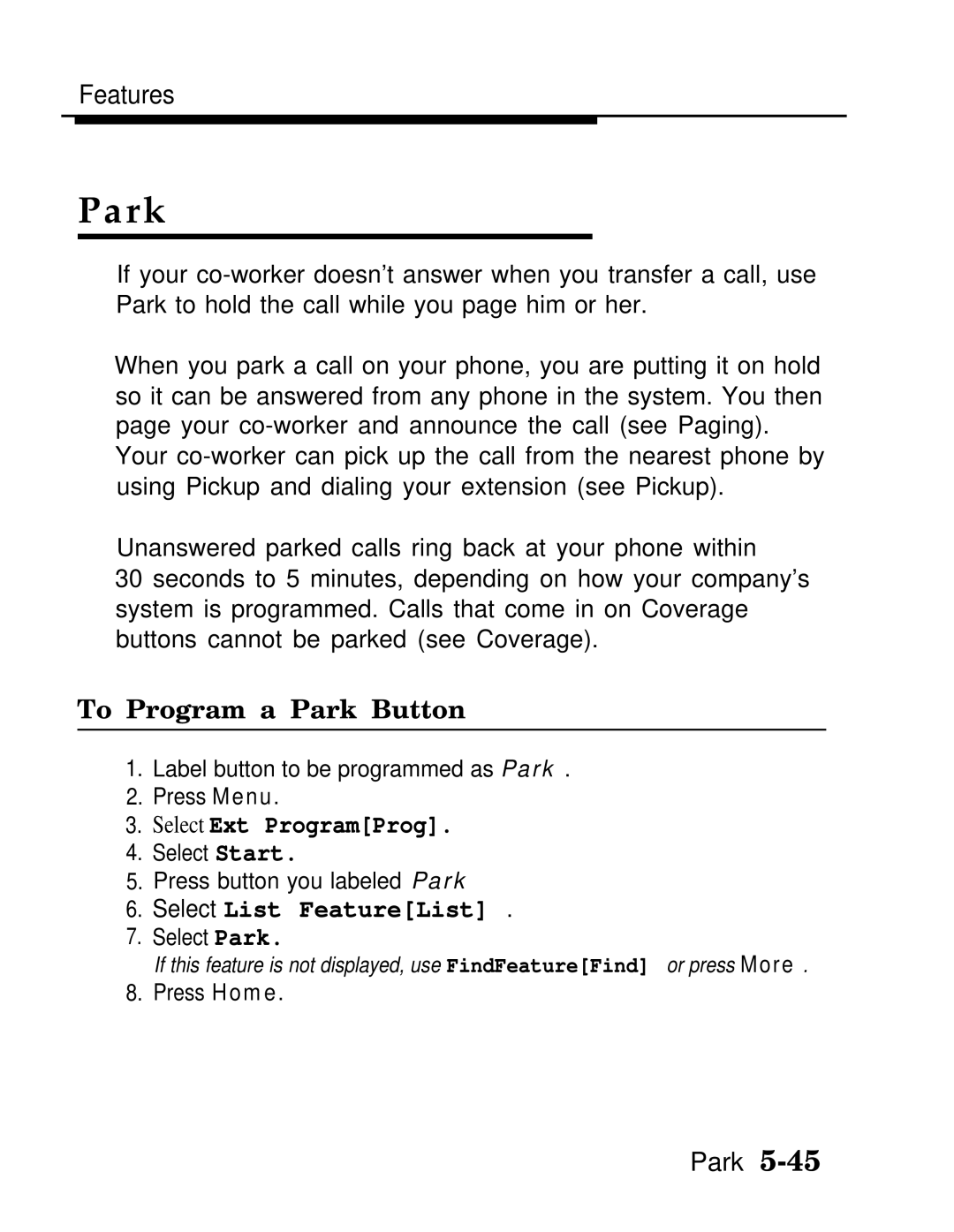Features
Park
If your
When you park a call on your phone, you are putting it on hold so it can be answered from any phone in the system. You then page your
Your
Unanswered parked calls ring back at your phone within
30 seconds to 5 minutes, depending on how your company’s system is programmed. Calls that come in on Coverage buttons cannot be parked (see Coverage).
To Program a Park Button
1.Label button to be programmed as Park .
2.Press Menu.
3.Select Ext Program[Prog].
4.Select Start.
5.Press button you labeled Park
6.Select List Feature[List] .
7.Select Park.
If this feature is not displayed, use FindFeature[Find] or press More .
8. Press Home.
Park