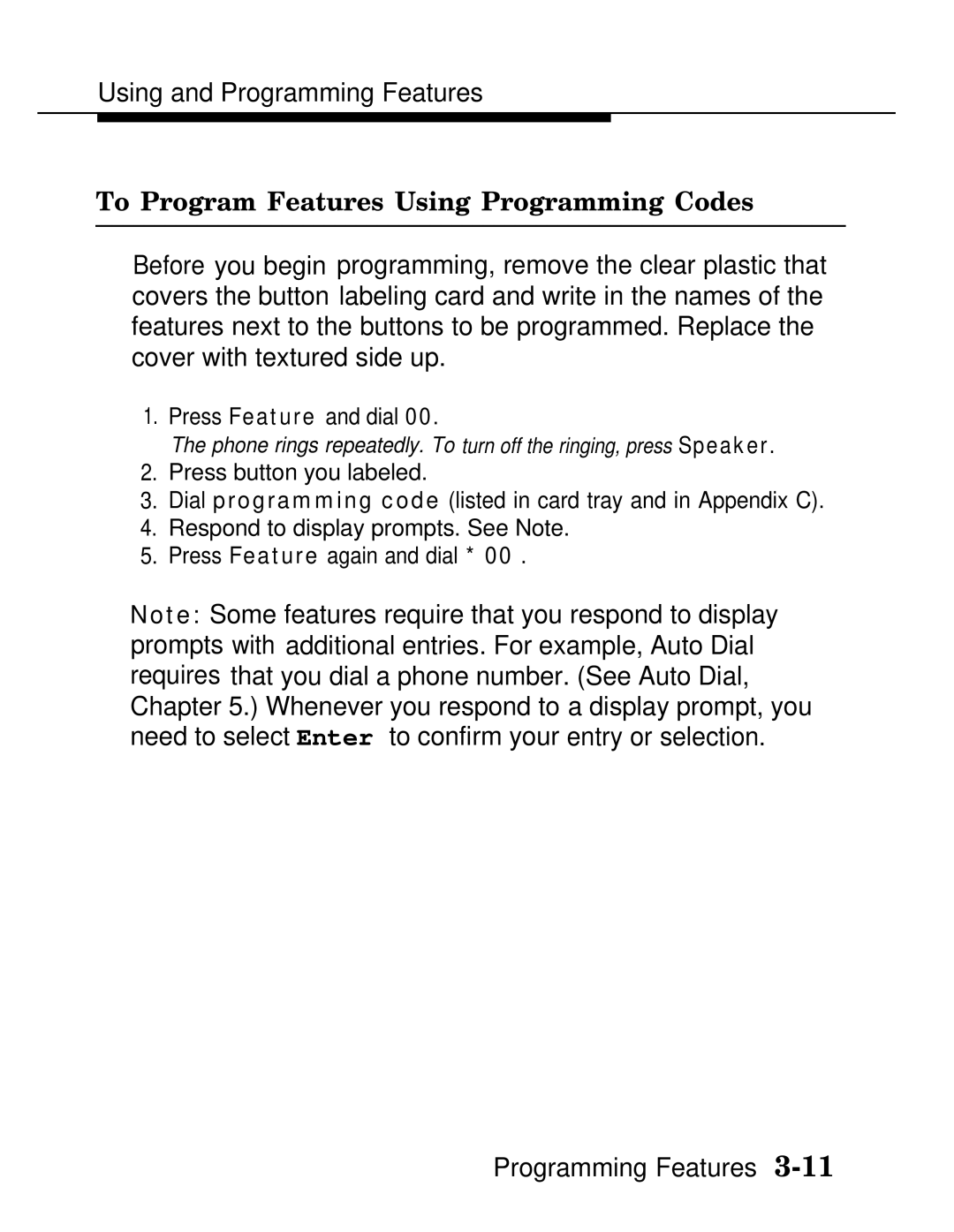Using and Programming Features
To Program Features Using Programming Codes
Before you begin programming, remove the clear plastic that covers the button labeling card and write in the names of the features next to the buttons to be programmed. Replace the cover with textured side up.
1. Press Feature and dial 00.
The phone rings repeatedly. To turn off the ringing, press Speaker.
2.Press button you labeled.
3.Dial programming code (listed in card tray and in Appendix C).
4.Respond to display prompts. See Note.
5.Press Feature again and dial * 00 .
Note: Some features require that you respond to display prompts with additional entries. For example, Auto Dial requires that you dial a phone number. (See Auto Dial, Chapter 5.) Whenever you respond to a display prompt, you need to select Enter to confirm your entry or selection.
Programming Features