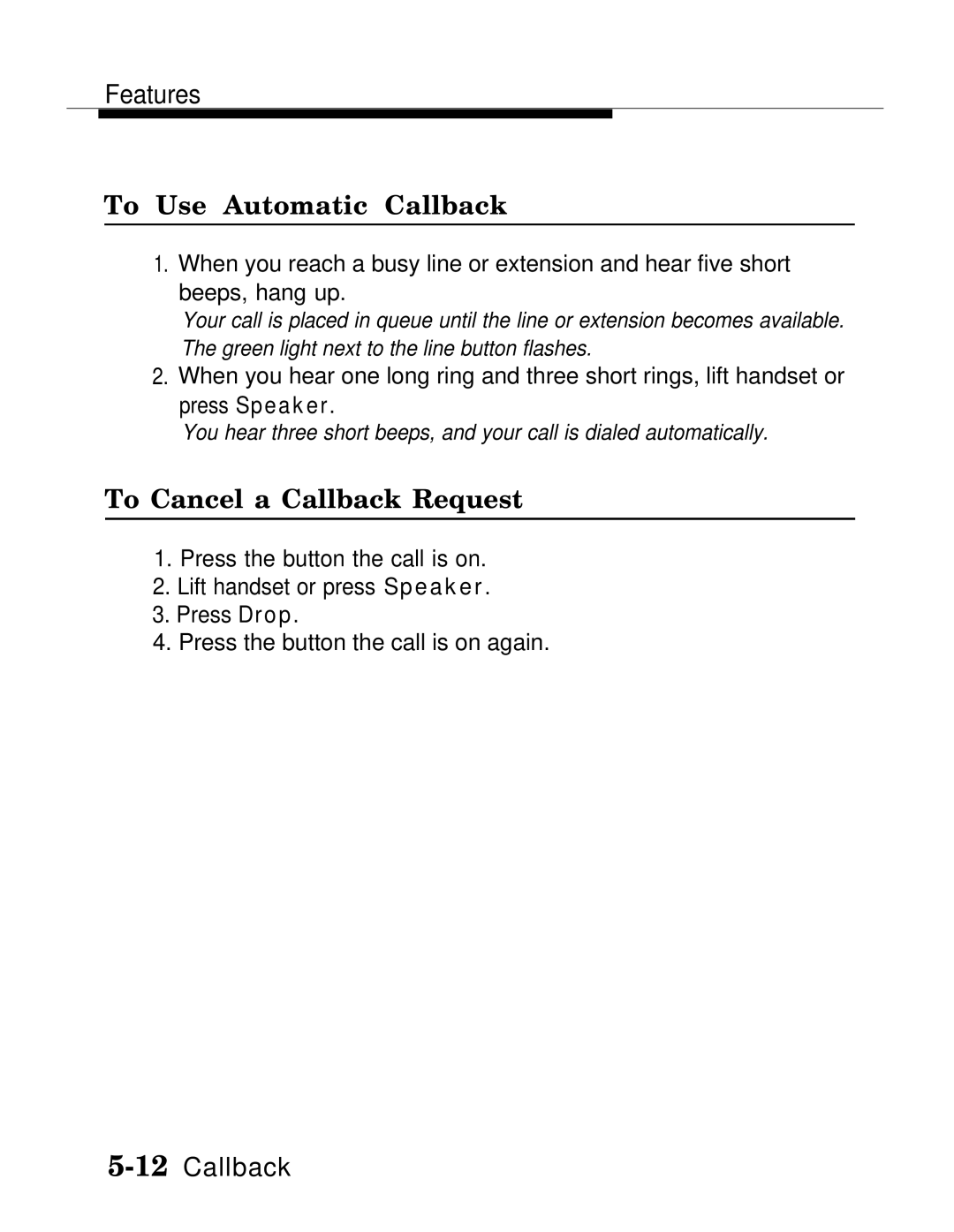Features
To Use Automatic Callback
1.When you reach a busy line or extension and hear five short beeps, hang up.
Your call is placed in queue until the line or extension becomes available. The green light next to the line button flashes.
2.When you hear one long ring and three short rings, lift handset or press Speaker.
You hear three short beeps, and your call is dialed automatically.
To Cancel a Callback Request
1.Press the button the call is on.
2.Lift handset or press Speaker.
3.Press Drop.
4.Press the button the call is on again.