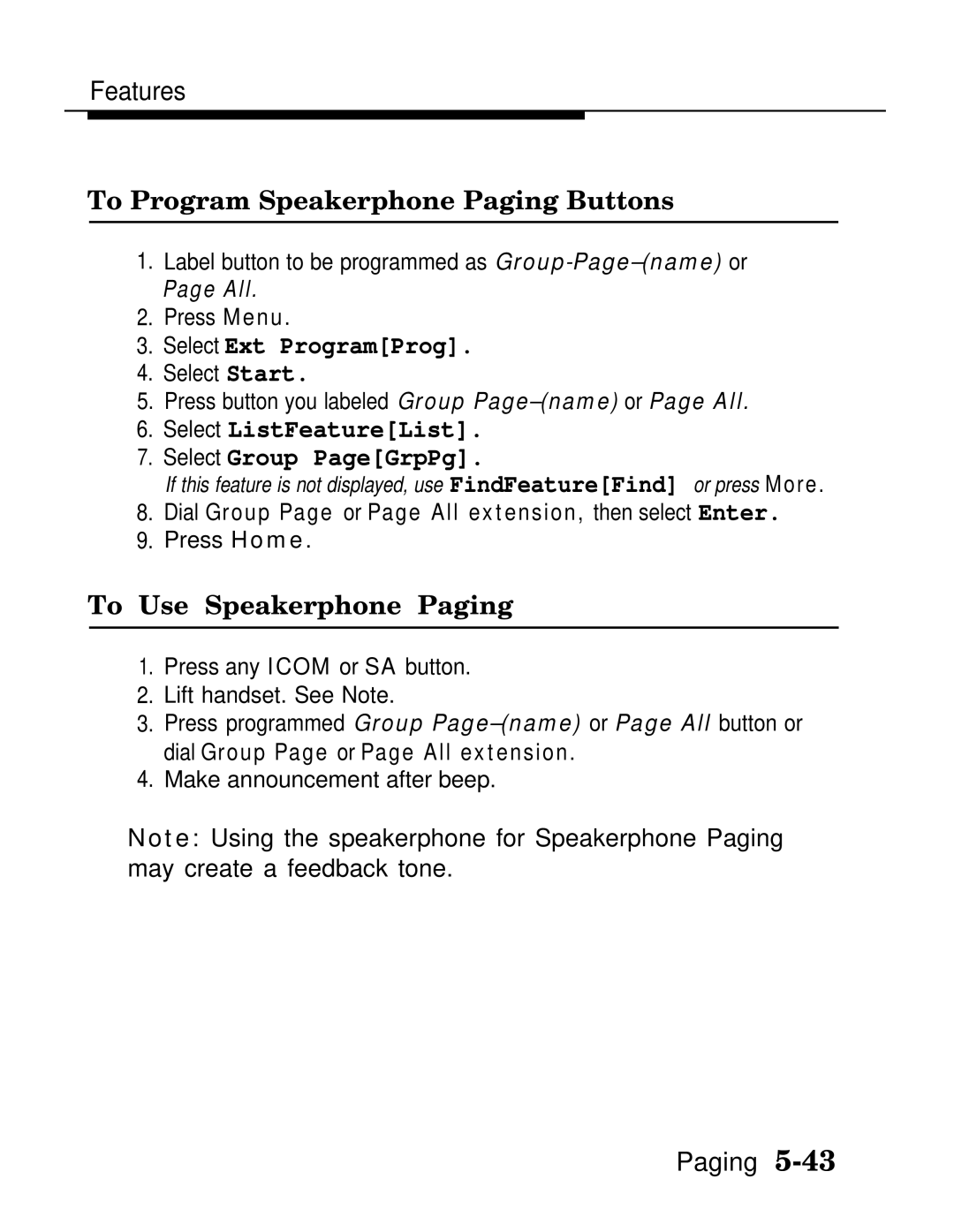Features
To Program Speakerphone Paging Buttons
1. Label button to be programmed as
Page All.
2.Press Menu.
3.Select Ext Program[Prog].
4.Select Start.
5.Press button you labeled Group
6.Select ListFeature[List].
7.Select Group Page[GrpPg].
If this feature is not displayed, use FindFeature[Find] or press More.
8.Dial Group Page or Page All extension, then select Enter.
9.Press Home.
To Use Speakerphone Paging
1.Press any ICOM or SA button.
2.Lift handset. See Note.
3.Press programmed Group
4.Make announcement after beep.
Note: Using the speakerphone for Speakerphone Paging may create a feedback tone.
Paging