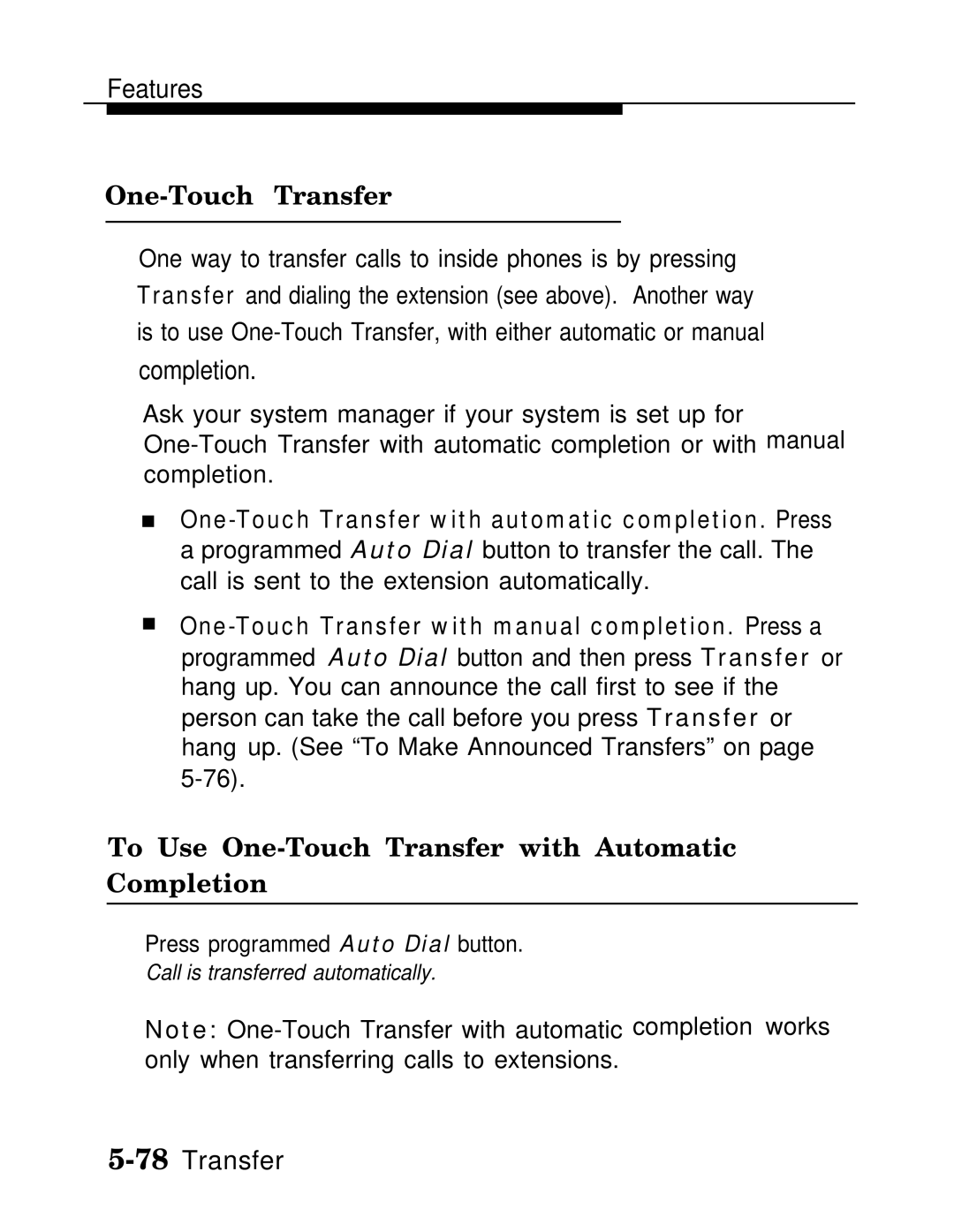Features
One-Touch Transfer
One way to transfer calls to inside phones is by pressing
Transfer and dialing the extension (see above). Another way
is to use
completion.
Ask your system manager if your system is set up for
completion.
■
■
To Use One-Touch Transfer with Automatic
Completion
Press programmed Auto Dial button.
Call is transferred automatically.
Note: