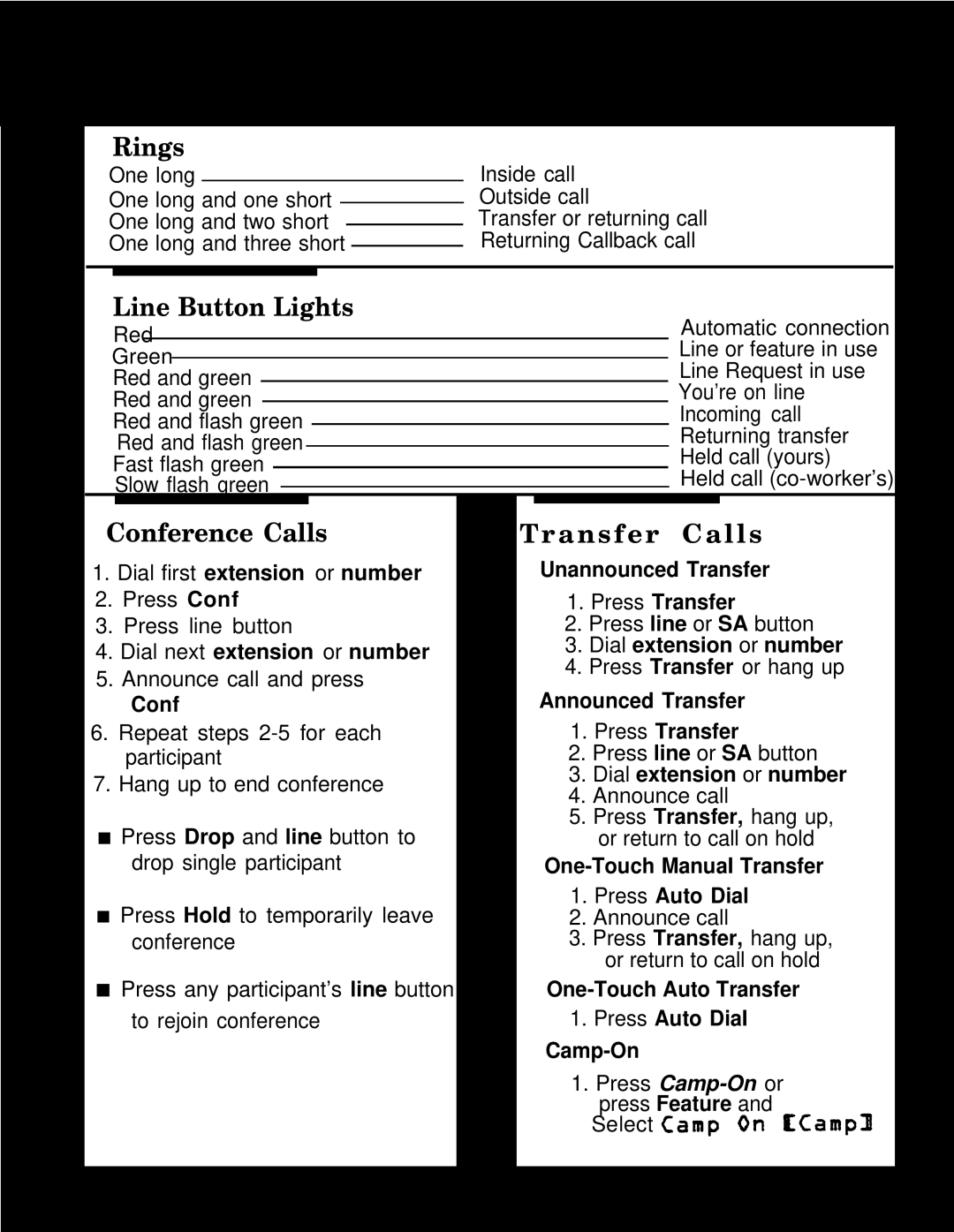Rings
One long
One long and one short One long and two short One long and three short
Inside call Outside call
Transfer or returning call Returning Callback call
Line Button Lights
Red
Green
Red and green Red and green Red and flash green Red and flash green Fast flash green Slow flash green
Automatic connection Line or feature in use Line Request in use You’re on line Incoming call Returning transfer Held call (yours)
Held call
Conference Calls
1.Dial first extension or number
2.Press Conf
3.Press line button
4.Dial next extension or number
5.Announce call and press
Conf
6.Repeat steps
7.Hang up to end conference
■Press Drop and line button to drop single participant
■Press Hold to temporarily leave conference
■Press any participant’s line button to rejoin conference
Transfer Calls
Unannounced Transfer
1.Press Transfer
2.Press line or SA button
3.Dial extension or number
4.Press Transfer or hang up
Announced Transfer
1.Press Transfer
2.Press line or SA button
3.Dial extension or number
4.Announce call
5.Press Transfer, hang up, or return to call on hold
1.Press Auto Dial
2.Announce call
3.Press Transfer, hang up, or return to call on hold
1.Press Auto DiaI
1.Press
Select ![]()