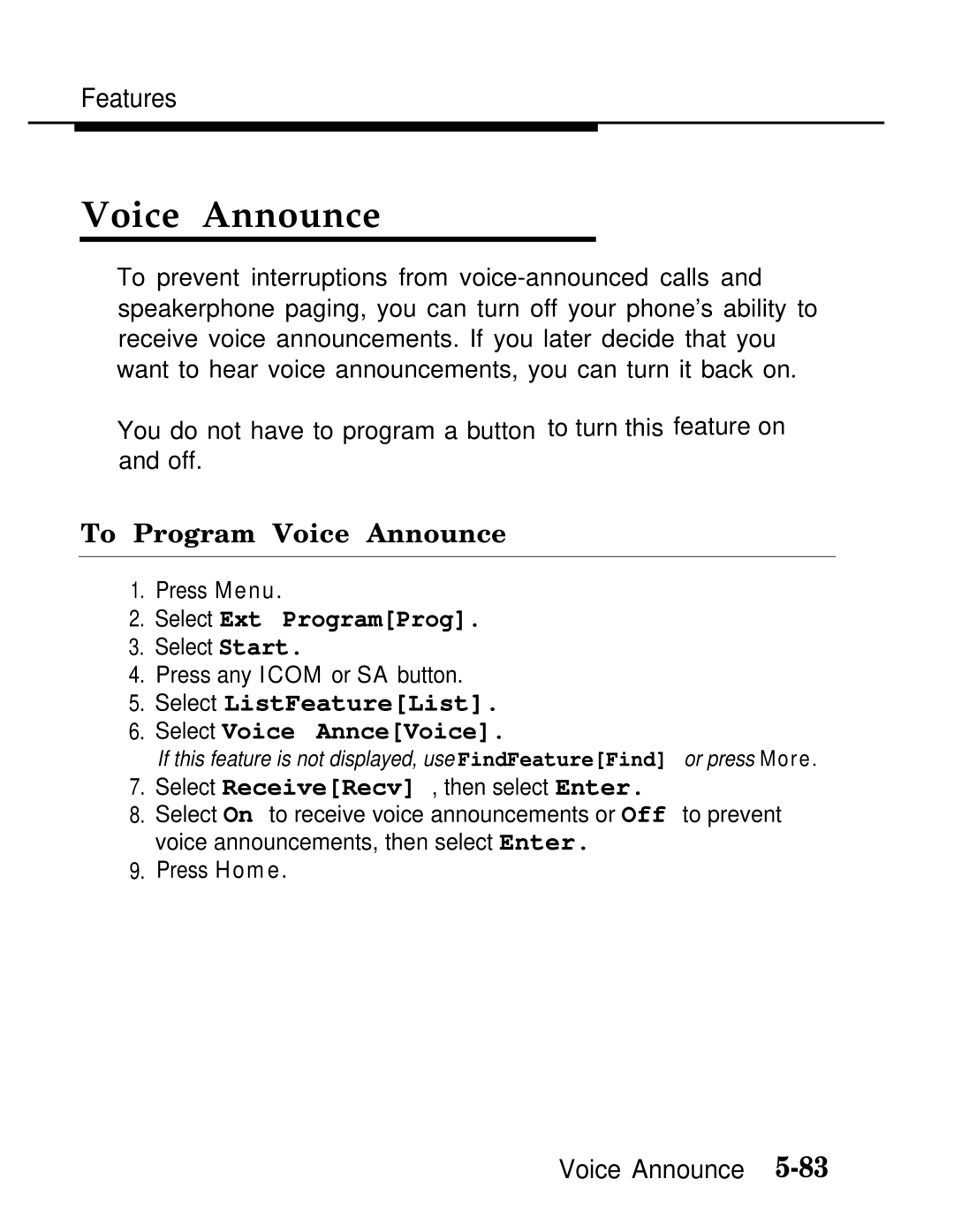Features
Voice Announce
To prevent interruptions from
You do not have to program a button to turn this feature on and off.
To Program Voice Announce
1.Press Menu.
2.Select Ext Program[Prog].
3.Select Start.
4.Press any ICOM or SA button.
5.Select ListFeature[List].
6.Select Voice Annce[Voice].
If this feature is not displayed, use FindFeature[Find] or press More.
7.Select Receive[Recv] , then select Enter.
8.Select On to receive voice announcements or Off to prevent
voice announcements, then select Enter.
9. Press Home.
Voice Announce