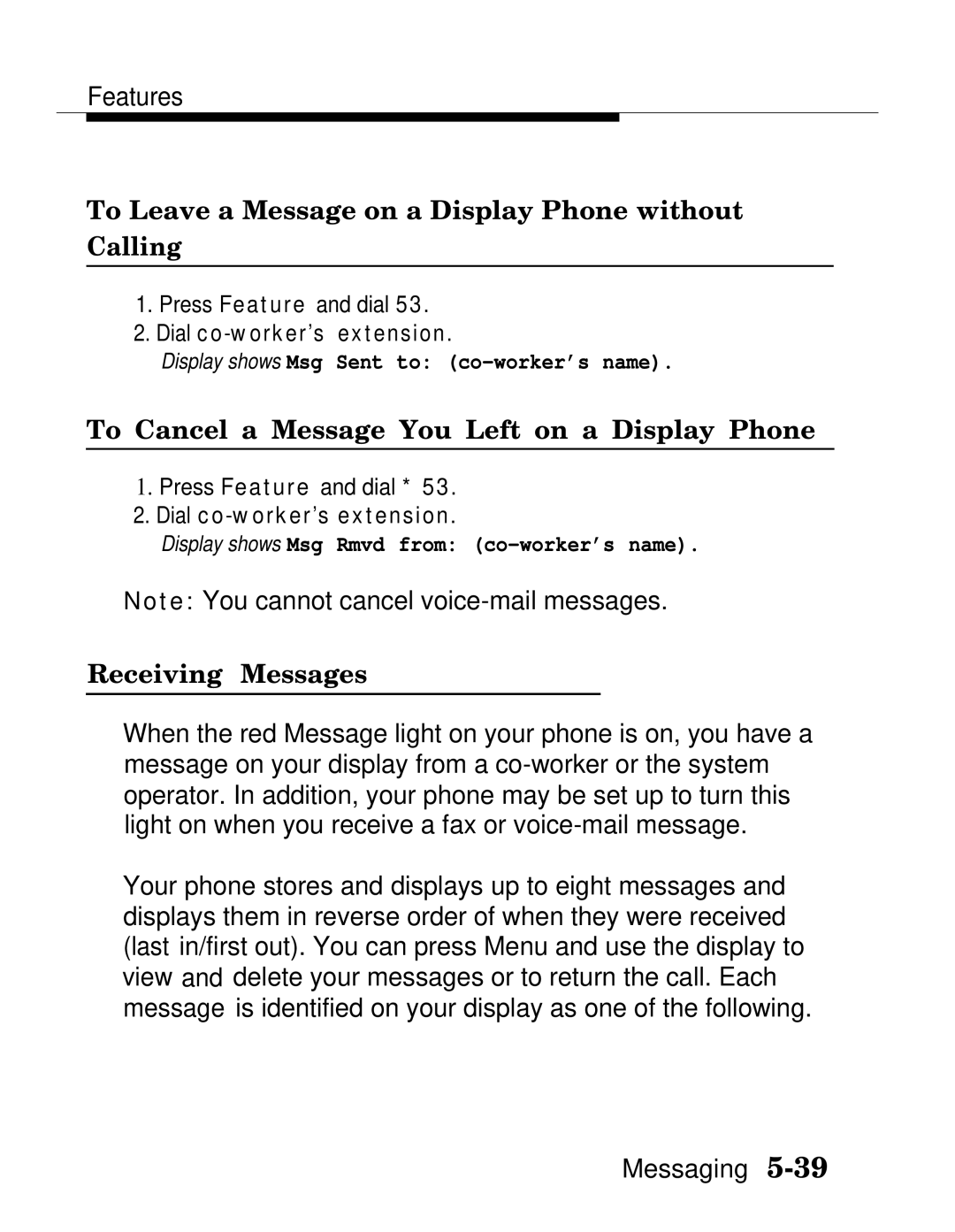Features
To Leave a Message on a Display Phone without
Calling
1.Press Feature and dial 53.
2.Dial
Display shows Msg Sent to:
To Cancel a Message You Left on a Display Phone
1.Press Feature and dial * 53.
2.Dial
Display shows Msg Rmvd from:
Note: You cannot cancel
Receiving Messages
When the red Message light on your phone is on, you have a message on your display from a
Your phone stores and displays up to eight messages and displays them in reverse order of when they were received (last in/first out). You can press Menu and use the display to view and delete your messages or to return the call. Each message is identified on your display as one of the following.
Messaging