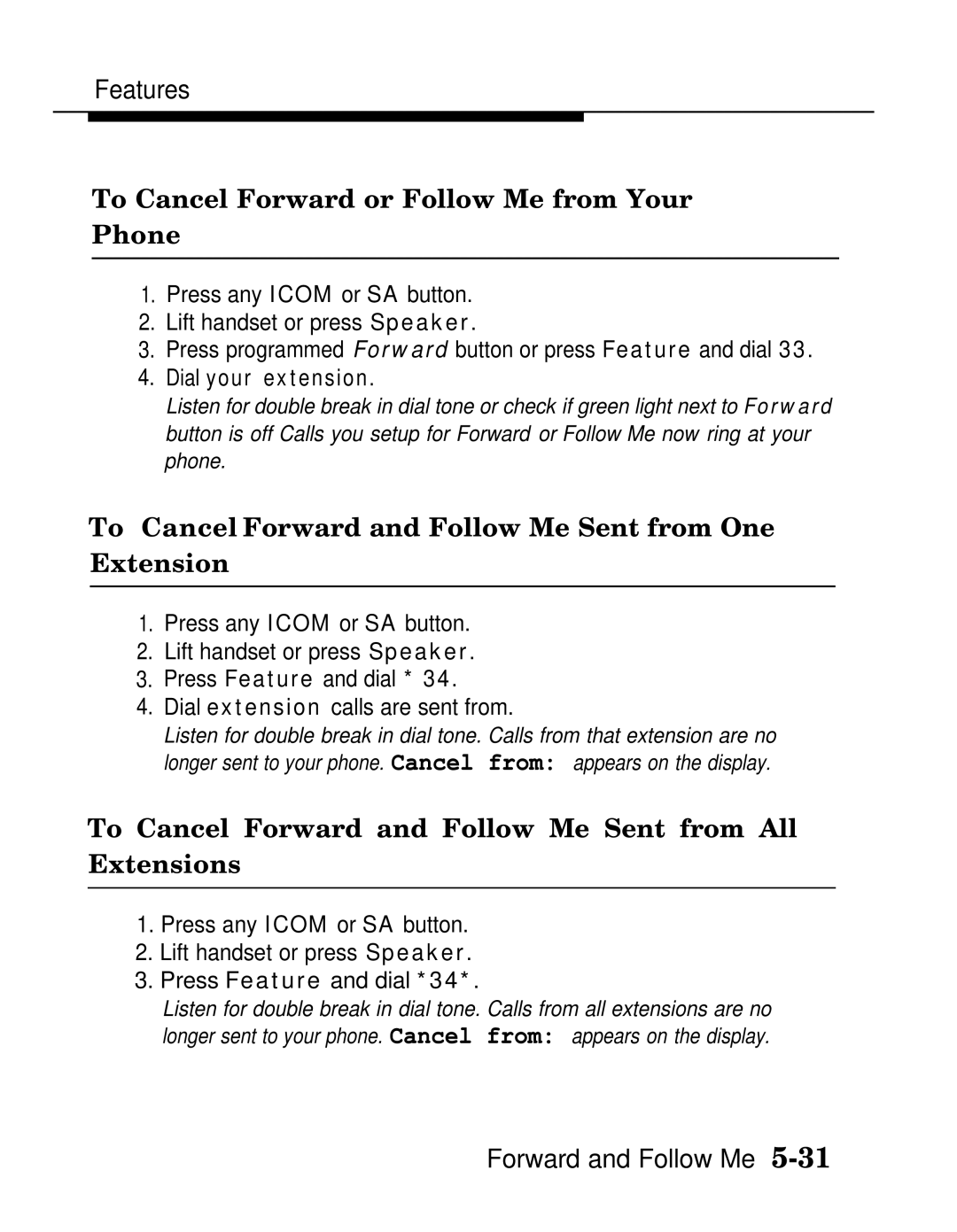Features
To Cancel Forward or Follow Me from Your
Phone
1.Press any ICOM or SA button.
2.Lift handset or press Speaker.
3.Press programmed Forward button or press Feature and dial 33.
4.Dial your extension.
Listen for double break in dial tone or check if green light next to Forward button is off Calls you setup for Forward or Follow Me now ring at your phone.
To Cancel Forward and Follow Me Sent from One
Extension
1.Press any ICOM or SA button.
2.Lift handset or press Speaker.
3.Press Feature and dial * 34.
4.Dial extension calls are sent from.
Listen for double break in dial tone. Calls from that extension are no longer sent to your phone. Cancel from: appears on the display.
To Cancel Forward and Follow Me Sent from All
Extensions
1.Press any ICOM or SA button.
2.Lift handset or press Speaker.
3.Press Feature and dial *34*.
Listen for double break in dial tone. Calls from all extensions are no longer sent to your phone. Cancel from: appears on the display.
Forward and Follow Me