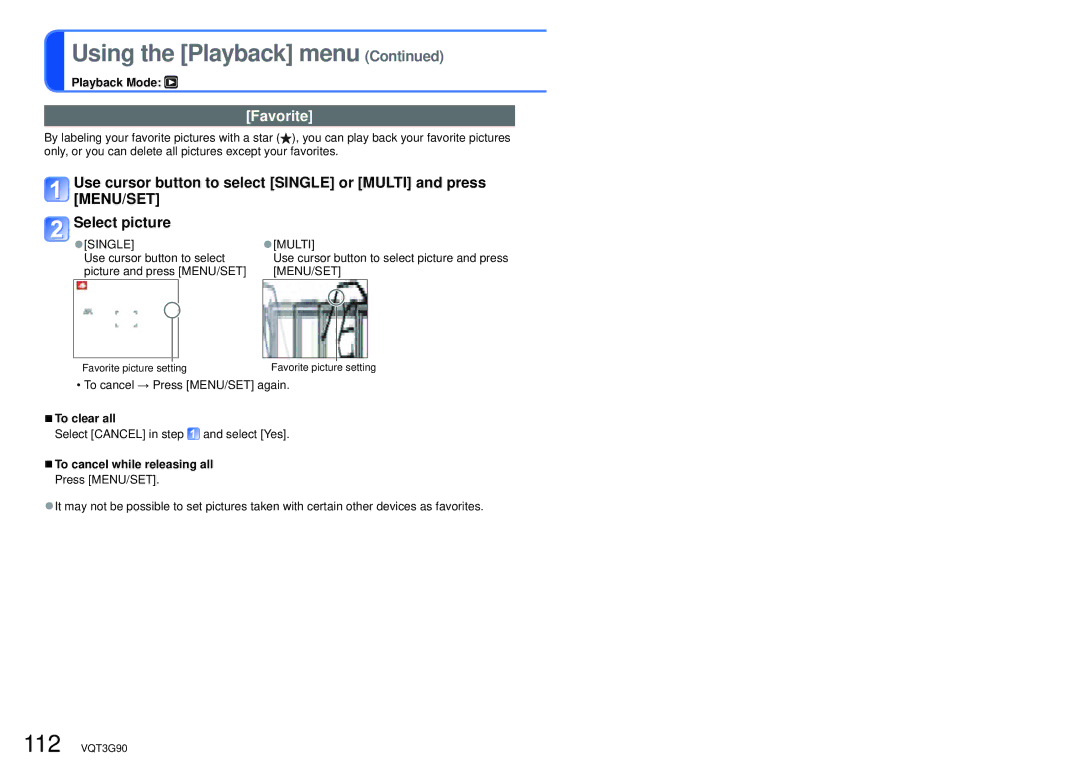Using the [Playback] menu (Continued)
Playback Mode: 
[Favorite]
By labeling your favorite pictures with a star (![]() ), you can play back your favorite pictures only, or you can delete all pictures except your favorites.
), you can play back your favorite pictures only, or you can delete all pictures except your favorites.
![]() Use cursor button to select [SINGLE] or [MULTI] and press [MENU/SET]
Use cursor button to select [SINGLE] or [MULTI] and press [MENU/SET]
![]() Select picture
Select picture
●[SINGLE] | ●[MULTI] |
Use cursor button to select | Use cursor button to select picture and press |
picture and press [MENU/SET] | [MENU/SET] |
|
|
|
|
|
|
|
|
|
|
|
|
|
|
|
|
|
|
Favorite picture setting | Favorite picture setting | ||||
•To cancel → Press [MENU/SET] again.
■To clear all
Select [CANCEL] in step ![]() and select [Yes].
and select [Yes].
■To cancel while releasing all Press [MENU/SET].
●It may not be possible to set pictures taken with certain other devices as favorites.
112 VQT3G90