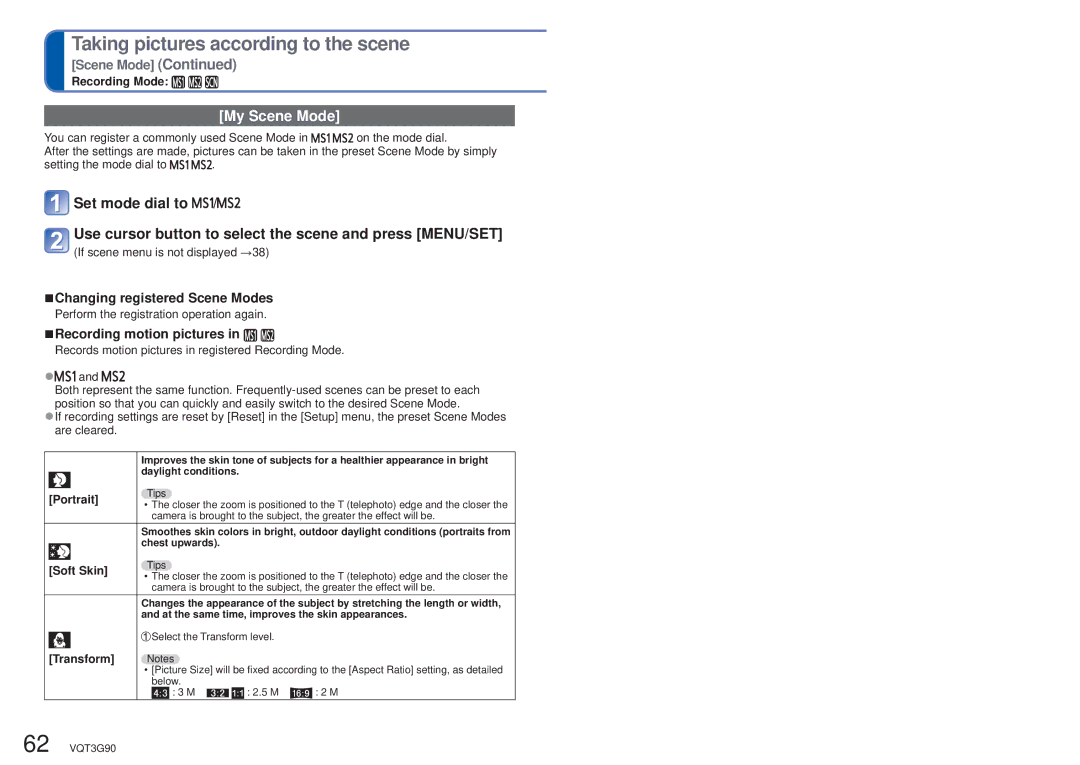Taking pictures according to the scene
[Scene Mode] (Continued)
Recording Mode: 


[My Scene Mode]
You can register a commonly used Scene Mode in ![]()
![]()
![]()
![]()
![]() on the mode dial.
on the mode dial.
After the settings are made, pictures can be taken in the preset Scene Mode by simply
setting the mode dial to ![]()
![]()
![]()
![]()
![]()
![]() .
.
![]() Set mode dial to
Set mode dial to ![]()
![]()
![]() /
/![]()
![]()
![]()
![]() Use cursor button to select the scene and press [MENU/SET]
Use cursor button to select the scene and press [MENU/SET]
(If scene menu is not displayed →38)
■Changing registered Scene Modes
Perform the registration operation again.
■Recording motion pictures in 

Records motion pictures in registered Recording Mode. ●

 and
and 


Both represent the same function.
●If recording settings are reset by [Reset] in the [Setup] menu, the preset Scene Modes are cleared.
Improves the skin tone of subjects for a healthier appearance in bright daylight conditions.
| [Portrait] | Tips | |
| • The closer the zoom is positioned to the T (telephoto) edge and the closer the | ||
|
|
| camera is brought to the subject, the greater the effect will be. |
|
|
| Smoothes skin colors in bright, outdoor daylight conditions (portraits from |
|
|
| chest upwards). |
|
|
| |
|
|
| Tips |
| [Soft Skin] | ||
| • The closer the zoom is positioned to the T (telephoto) edge and the closer the | ||
|
|
| camera is brought to the subject, the greater the effect will be. |
Changes the appearance of the subject by stretching the length or width, and at the same time, improves the skin appearances.
![]() Select the Transform level.
Select the Transform level.
[Transform] | Notes |
•[Picture Size] will be fixed according to the [Aspect Ratio] setting, as detailed below.
![]() : 3 M
: 3 M ![]()
![]() : 2.5 M
: 2.5 M ![]() : 2 M
: 2 M
62 VQT3G90