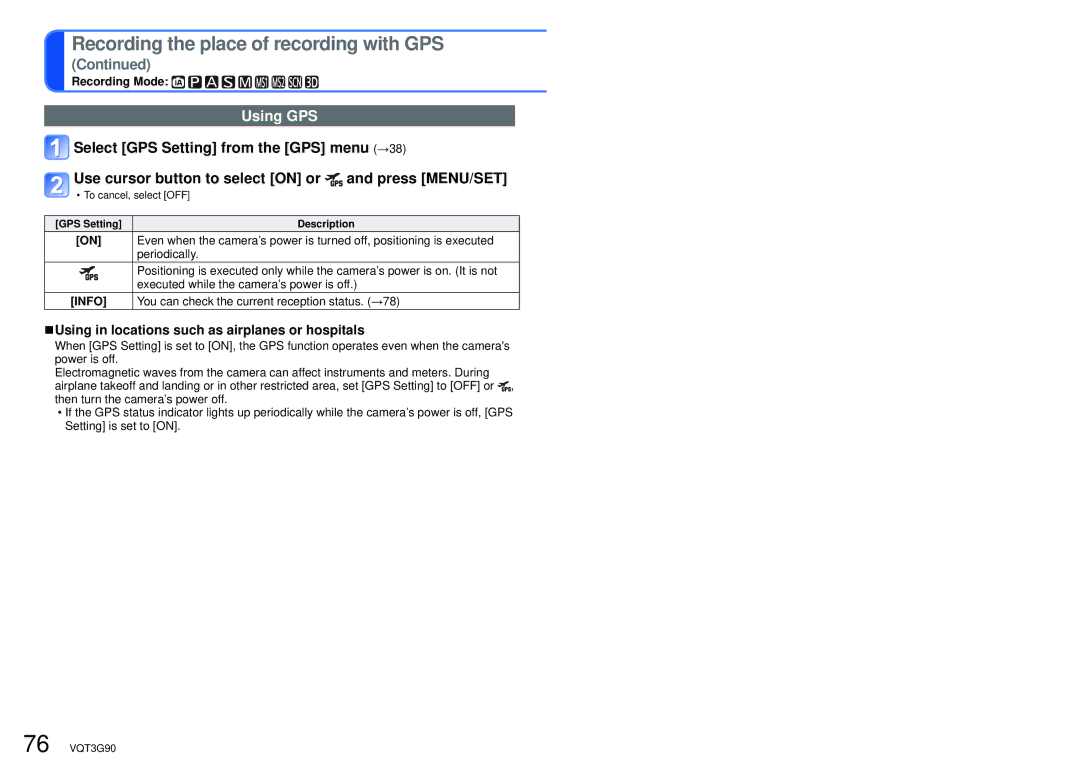Recording the place of recording with GPS
(Continued)
Recording Mode: 



Using GPS
![]() Select [GPS Setting] from the [GPS] menu (→38)
Select [GPS Setting] from the [GPS] menu (→38)
![]() Use cursor button to select [ON] or
Use cursor button to select [ON] or ![]() and press [MENU/SET]
and press [MENU/SET]
• To cancel, select [OFF]
[GPS Setting] | Description |
[ON] | Even when the camera’s power is turned off, positioning is executed |
| periodically. |
| Positioning is executed only while the camera’s power is on. (It is not |
| executed while the camera’s power is off.) |
[INFO] | You can check the current reception status. (→78) |
■Using in locations such as airplanes or hospitals
When [GPS Setting] is set to [ON], the GPS function operates even when the camera's power is off.
Electromagnetic waves from the camera can affect instruments and meters. During airplane takeoff and landing or in other restricted area, set [GPS Setting] to [OFF] or ![]() , then turn the camera’s power off.
, then turn the camera’s power off.
•If the GPS status indicator lights up periodically while the camera’s power is off, [GPS Setting] is set to [ON].
76 VQT3G90