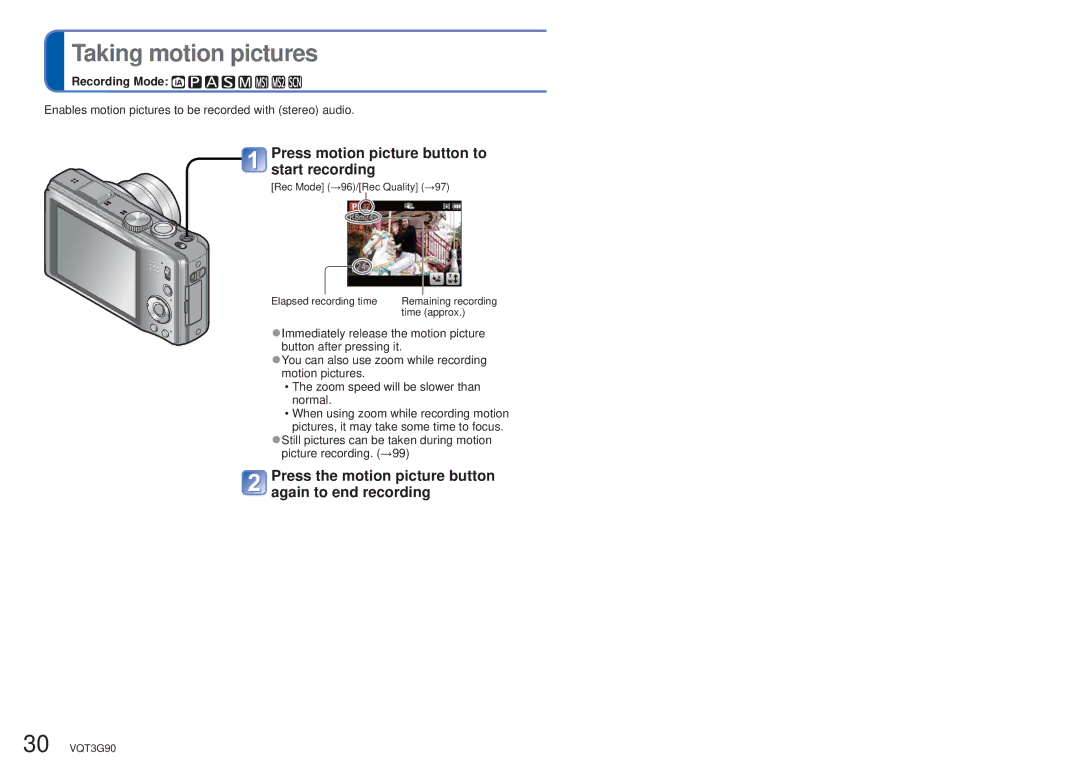Taking motion pictures
Recording Mode: 







Enables motion pictures to be recorded with (stereo) audio.
 Press motion picture button to start recording
Press motion picture button to start recording
[Rec Mode] (→96)/[Rec Quality] (→97)
Elapsed recording time | Remaining recording |
| time (approx.) |
●Immediately release the motion picture button after pressing it.
●You can also use zoom while recording motion pictures.
• The zoom speed will be slower than normal.
• When using zoom while recording motion pictures, it may take some time to focus.
●Still pictures can be taken during motion picture recording. (→99)
 Press the motion picture button again to end recording
Press the motion picture button again to end recording
30 VQT3G90