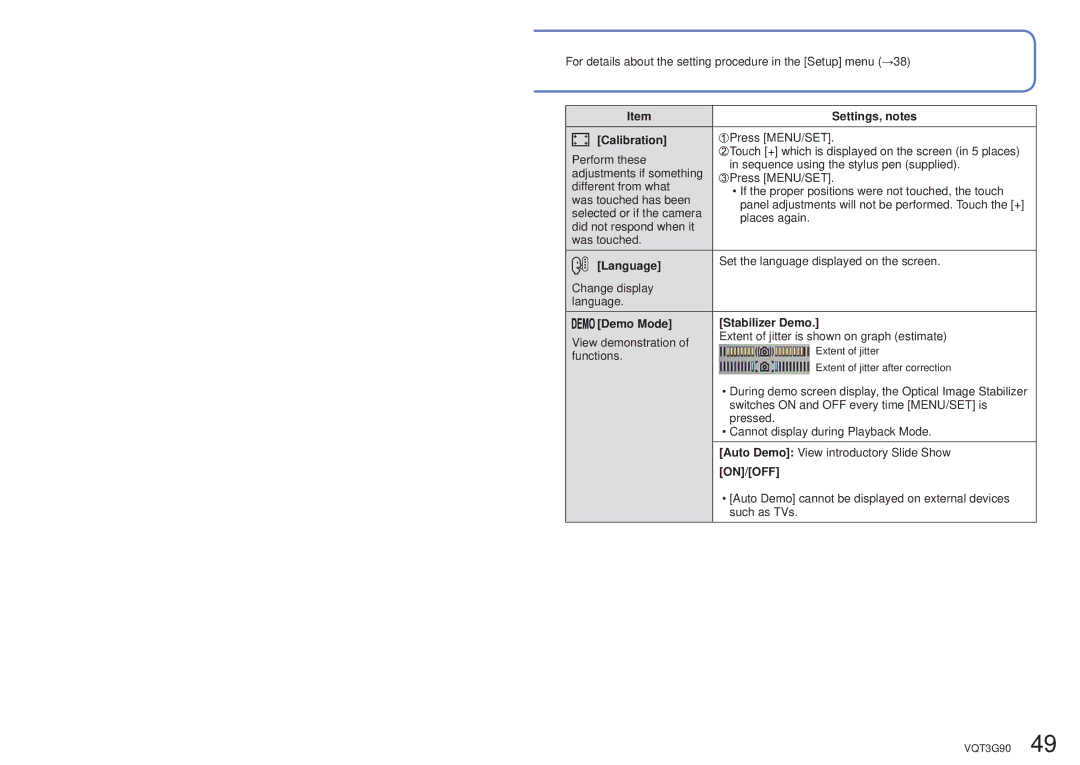For details about the setting procedure in the [Setup] menu (→38)
Item | Settings, notes | |
[Calibration] | Press [MENU/SET]. | |
Perform these | Touch [+] which is displayed on the screen (in 5 places) | |
in sequence using the stylus pen (supplied). | ||
adjustments if something | ||
Press [MENU/SET]. | ||
different from what | ||
• If the proper positions were not touched, the touch | ||
was touched has been | ||
panel adjustments will not be performed. Touch the [+] | ||
selected or if the camera | ||
places again. | ||
did not respond when it | ||
| ||
was touched. |
| |
|
| |
[Language] | Set the language displayed on the screen. | |
| ||
Change display |
| |
language. |
| |
[Demo Mode] | [Stabilizer Demo.] | |
View demonstration of | Extent of jitter is shown on graph (estimate) | |
Extent of jitter | ||
functions. | ||
Extent of jitter after correction | ||
|
•During demo screen display, the Optical Image Stabilizer switches ON and OFF every time [MENU/SET] is pressed.
•Cannot display during Playback Mode.
[Auto Demo]: View introductory Slide Show
[ON]/[OFF]
•[Auto Demo] cannot be displayed on external devices such as TVs.
VQT3G90 49