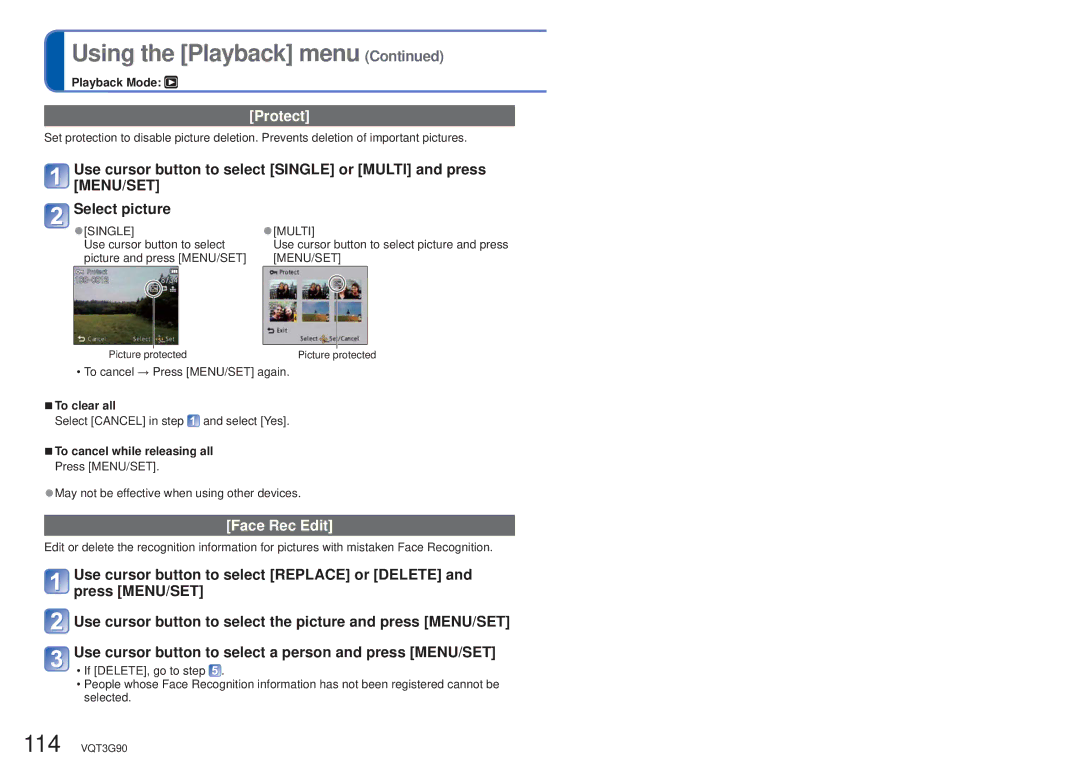Using the [Playback] menu (Continued)
Playback Mode: 
[Protect]
Set protection to disable picture deletion. Prevents deletion of important pictures.
![]() Use cursor button to select [SINGLE] or [MULTI] and press [MENU/SET]
Use cursor button to select [SINGLE] or [MULTI] and press [MENU/SET]
![]() Select picture
Select picture
●[SINGLE] | ●[MULTI] |
Use cursor button to select | Use cursor button to select picture and press |
picture and press [MENU/SET] | [MENU/SET] |
|
|
|
|
|
|
|
|
|
|
|
|
|
|
|
|
|
|
Picture protected | Picture | protected | |||
•To cancel → Press [MENU/SET] again.
■To clear all
Select [CANCEL] in step ![]() and select [Yes].
and select [Yes].
■To cancel while releasing all Press [MENU/SET].
●May not be effective when using other devices.
[Face Rec Edit]
Edit or delete the recognition information for pictures with mistaken Face Recognition.
![]() Use cursor button to select [REPLACE] or [DELETE] and press [MENU/SET]
Use cursor button to select [REPLACE] or [DELETE] and press [MENU/SET]
![]() Use cursor button to select the picture and press [MENU/SET]
Use cursor button to select the picture and press [MENU/SET] ![]() Use cursor button to select a person and press [MENU/SET]
Use cursor button to select a person and press [MENU/SET]
•If [DELETE], go to step ![]() .
.
•People whose Face Recognition information has not been registered cannot be selected.
114 VQT3G90