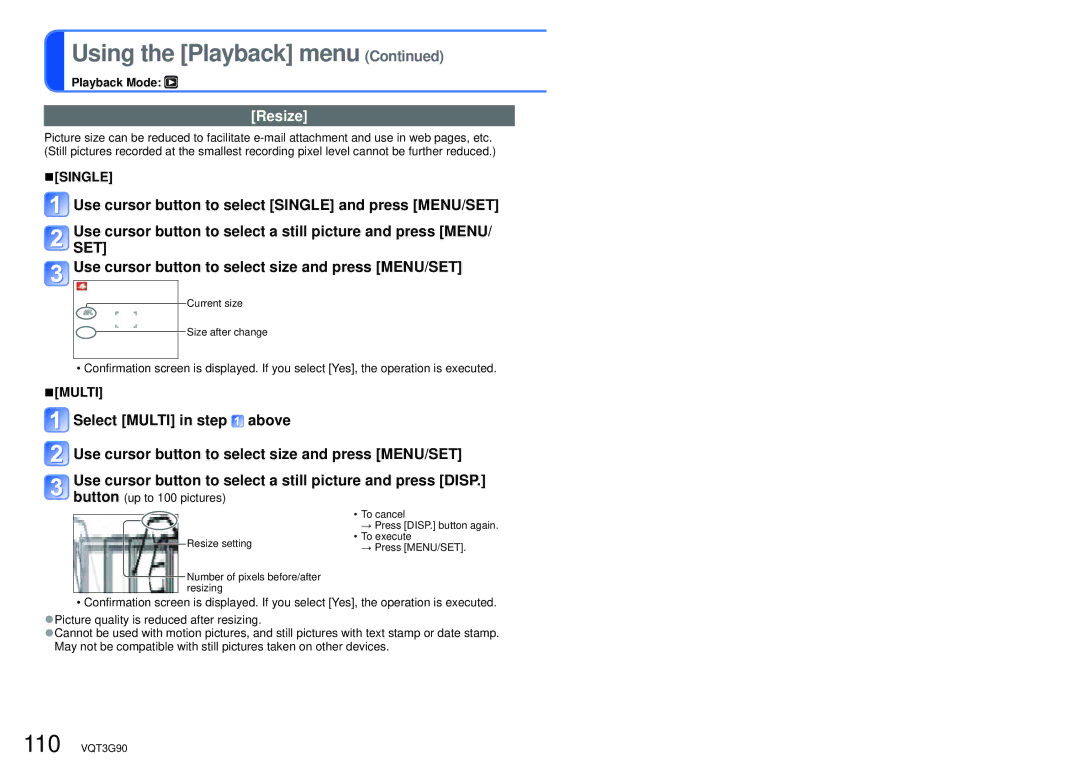Using the [Playback] menu (Continued)
Playback Mode: 
[Resize]
Picture size can be reduced to facilitate
■[SINGLE]
![]() Use cursor button to select [SINGLE] and press [MENU/SET]
Use cursor button to select [SINGLE] and press [MENU/SET]
![]() Use cursor button to select a still picture and press [MENU/ SET]
Use cursor button to select a still picture and press [MENU/ SET]
![]() Use cursor button to select size and press [MENU/SET]
Use cursor button to select size and press [MENU/SET]
![]() Current size
Current size
Size after change
• Confirmation screen is displayed. If you select [Yes], the operation is executed.
■[MULTI]
![]() Select [MULTI] in step
Select [MULTI] in step ![]() above
above
![]() Use cursor button to select size and press [MENU/SET]
Use cursor button to select size and press [MENU/SET]
![]() Use cursor button to select a still picture and press [DISP.] button (up to 100 pictures)
Use cursor button to select a still picture and press [DISP.] button (up to 100 pictures)
Resize setting
Number of pixels before/after resizing
•To cancel
→Press [DISP.] button again.
•To execute
→Press [MENU/SET].
• Confirmation screen is displayed. If you select [Yes], the operation is executed.
●Picture quality is reduced after resizing.
●Cannot be used with motion pictures, and still pictures with text stamp or date stamp. May not be compatible with still pictures taken on other devices.
110 VQT3G90