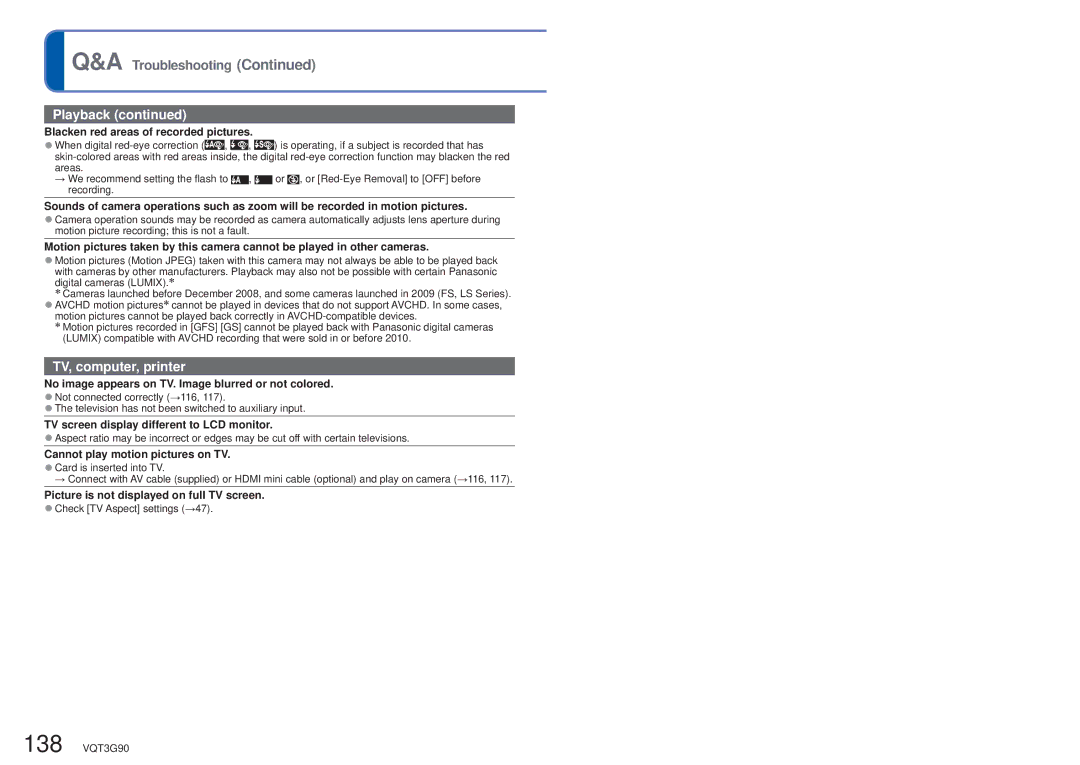Q&A Troubleshooting (Continued)
Playback (continued)
Blacken red areas of recorded pictures.
●When digital ![]() ,
, ![]() ,
, ![]() ) is operating, if a subject is recorded that has
) is operating, if a subject is recorded that has
→We recommend setting the flash to ![]() ,
, ![]() or
or ![]() , or
, or
Sounds of camera operations such as zoom will be recorded in motion pictures.
●Camera operation sounds may be recorded as camera automatically adjusts lens aperture during motion picture recording; this is not a fault.
Motion pictures taken by this camera cannot be played in other cameras.
●Motion pictures (Motion JPEG) taken with this camera may not always be able to be played back with cameras by other manufacturers. Playback may also not be possible with certain Panasonic digital cameras (LUMIX).∗
∗Cameras launched before December 2008, and some cameras launched in 2009 (FS, LS Series).
●AVCHD motion pictures∗ cannot be played in devices that do not support AVCHD. In some cases, motion pictures cannot be played back correctly in
∗Motion pictures recorded in [GFS] [GS] cannot be played back with Panasonic digital cameras (LUMIX) compatible with AVCHD recording that were sold in or before 2010.
TV, computer, printer
No image appears on TV. Image blurred or not colored.
●Not connected correctly (→116, 117).
●The television has not been switched to auxiliary input.
TV screen display different to LCD monitor.
●Aspect ratio may be incorrect or edges may be cut off with certain televisions.
Cannot play motion pictures on TV.
●Card is inserted into TV.
→ Connect with AV cable (supplied) or HDMI mini cable (optional) and play on camera (→116, 117).
Picture is not displayed on full TV screen.
●Check [TV Aspect] settings (→47).
138 VQT3G90