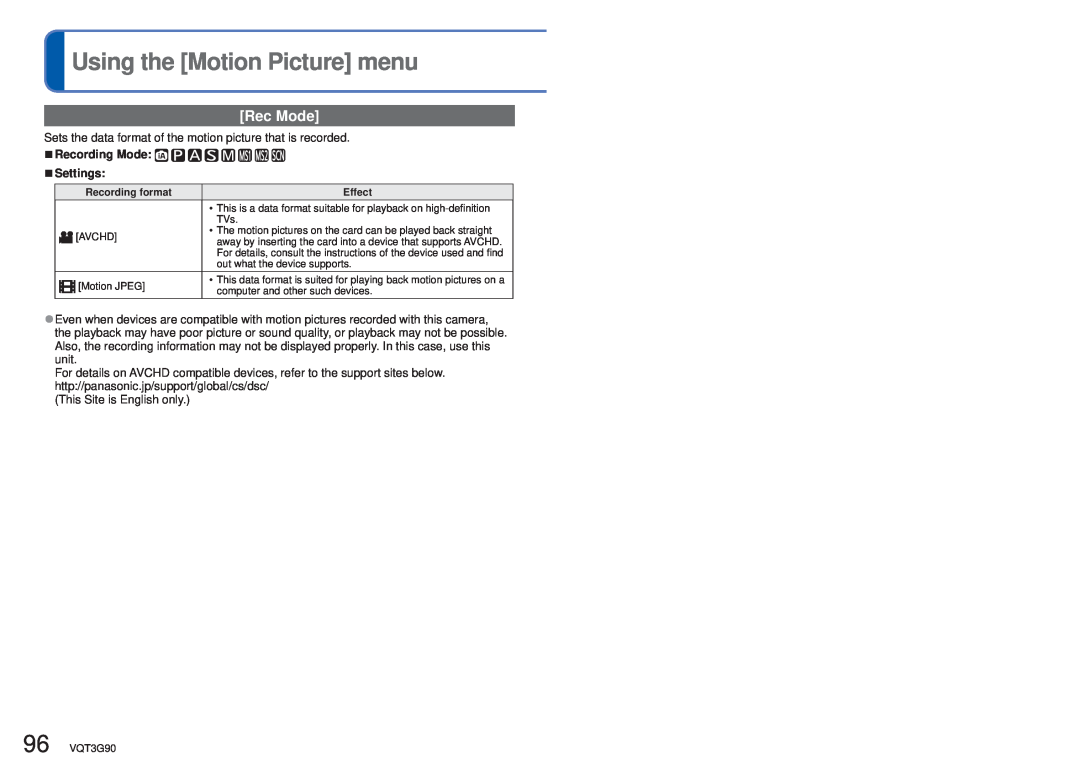Owner’s Manual for advanced features
Digital Camera
Before use
Preparations
Basics
Inserting and removing the card
Application Record
Taking pictures with Exposure
Recording 3D still pictures
Recording the place of recording
Contents Continued
Connecting with other devices
Application View
Others
Before use
Camera handling
Condensation lens clouding
Keep the camera away from excessive vibration, force, or pressure
Before use Continued
Always take a test shot first
No compensation for missed shots
Carefully observe copyright laws
When using in another country
About GPS
About the camera’s location name information
Recording location information
Standard Accessories
Optional accessories
Mode dial Flash →52 Self-timer indicator →56/AF Assist Lamp →93
GPS status indicator
Zoom lever Motion picture button Camera ON/OFF switch Shutter button
LCD monitor →43, 130 REC/PLAY switch →20 EXPOSURE button →58
Charging battery
Insert the battery terminals and attach the battery to the charger
Detach the battery after charging is completed
Always charge before first use! battery shipped uncharged
Guidelines for number of recordable pictures and operating time
Recording still pictures
Recording motion pictures
Recording conditions
Inserting and removing the card optional/ the battery
Completely insert battery and card
To remove battery
Slide to the OPEN position and open the lid
Using the AC adaptor optional and DC coupler optional
instead of the battery
Insert DC coupler instead of battery →12 Open DC coupler cover
Plug AC adaptor into power outlet
Inserting and removing the card optional the battery Continued
Picture save destination cards and built-in memory
Built-in memory approx. 18 MB
Pictures may be copied between cards and the built-in memory. →115
Remaining battery and memory capacity
When in operation
When the Motion JPEG recording mode is used
Recording capacity guidelines pictures/recording time
How to operate the camera
Camera ON/OFF switch
REC/PLAY switch
Mode dial
Touch operations
Touch
Drag
Stylus pen
Setting the clock
Turn on the power
Press MENU/SET while the message is displayed
Press to select the language, and press MENU/SET
When Please set the home area is displayed, press MENU/ SET
To change time setting
Select Clock Set from the Rec menu or Setup menu →42
Press to set your home area and press MENU/SET
Sequence of operations
Set to
Set to the desired Recording Mode
Intelligent Auto Mode
6 View pictures →32 Turn off the power
Aim the camera and shoot
Taking still pictures
Recording motion pictures
Taking pictures with your own settings
Take a picture
Program AE Mode
Recording Mode
How to adjust focus
First adjust focus according to subject
Return to desired composition
Touching the screen and recording
Touch on the screen
Touch the subject you want to record
Touch Shutter function
Touching the screen and adjusting the focus and
Touch the place where you want to set the focus and exposure
exposure Touch AF/AE function
Recording Mode
Taking pictures with automatic settings
Automatic Scene Detection
Intelligent Auto Mode
Take a picture
Settings
About flash
About Happy colors
Motion Deblur
AF Tracking
Press to set AF Mode to AF Tracking
Align the AF Tracking frame with the subject, and then press to lock
Touch the subject
Intelligent Auto Mode restrictions
Taking motion pictures
Press motion picture button to start recording
Press the motion picture button again to end recording
Recording Mode
Recording motion pictures in
Motion picture recording in other recording modes
Records a motion picture at your preferred settings
Recording motion pictures in
Viewing your pictures Normal Play
View pictures
Playback Mode
Changing recording information display Press the DISP. button
Viewing motion pictures
Select a picture with the motion picture icon, and press
Operations during motion picture playback
Viewing your pictures Normal Play Continued
Zooming in and viewing “Playback Zoom”
Touch the area that you want to magnify
Viewing a list of pictures “Multi Playback”
Viewing pictures by their recording date “Calendar Playback”
Turn the zoom lever toward W several times
Deleting pictures
Press to delete displayed picture
Playback Mode
To delete multiple up to 100/To delete all pictures
Setting the menu
Changing the settings Menu screen configuration
About the menu screen
Menu operation flow
Press to select a setting, and then press MENU/SET
Select Rec menu and press MENU/SET
Press to select AF Mode and press MENU/SET
Press / button several times
Setting the menu Continued
Motion Picture menu REC/PLAY switch
Playback Mode menu REC/PLAY switch
Recording motion pictures using your own settings →96
Using Quick menu
Press to select the settings Press MENU/SET
Press Q.MENU button / button Press to select a menu item
Using the Setup menu
Settings, notes
Setting the clock
automatically using GPS
Volume
Auto Power LCD
Power LCD
0 / 1 / 2 / 3 / 4 / 5
Using the Setup menu Continued
Histogram
Rec Area
Zoom Resume
LCD Power Save
Economy
Sleep Mode
2 MIN./5 MIN./10 MIN./OFF
No.Reset
Reset
Reset Rec. settings?
Reset setup parameters?
Output
VIERA Link
3D Playback
3D/2D
When a card/built-in
restored. Check the
content of the card
Rotate Disp
Calibration
Language
Demo Mode
Stabilizer Demo
Using the zoom by performing touch operations
Taking pictures with zoom
Zoom In/Out
Touch
Zoom types and use
Optical Zoom
Extended Optical Zoom
i.Zoom
Taking pictures with flash
Press to display Flash
Use cursor button to select the desired type and press MENU/ SET
Recording Mode
The available flash range when Sensitivity setting is AUTO
subject
Adjust the Digital Zoom magnification with the zoom lever
Taking close-up pictures
Press to display Macro Mode
Use cursor button to select AF Macro and press MENU/SET
Focus range
Taking pictures with self-timer
Press to display Selftimer
Use cursor button to select time duration and press MENU/ SET
Take a picture
Taking pictures with Exposure Compensation
Press to display Exposure
Use cursor button to select a value and press MENU/SET
Recording while exposure is changed automatically Auto Bracket
Determine aperture and shutter speed and record
Aperture-Priority Mode
Press EXPOSURE button
Shutter-Priority Mode
Manual Exposure Mode
Manual exposure assist estimate
Press EXPOSURE button
Recording motion pictures in
Register your own settings and record
Select Cust.Set Mem. from the Setup menu →43
Cust.Set Mem
Custom
Taking pictures according to the scene
Set mode dial to
Use cursor button to select the scene and press MENU/SET
Scene Mode
My Scene Mode
Scene Mode Continued
Changing registered Scene Modes
Portrait
Self Portrait
Scenery
Panorama
Assist
Sports
Night Portrait
Night
Handheld
Party
Candle Light
Baby
Records pet’s age and name when taking pictures
Sunset
High Sens
Flash Burst
Starry Sky
Fireworks
Beach
Snow
Aerial Photo
Photo Frame
Underwater
High Speed
Movie
Recording 3D still pictures 3D Photo Mode
Tips for recording pictures
Set mode dial to
Use cursor button to select the burst setting, and press MENU/SET
Burst function
Select Burst from the Rec menu
Setting
Auto Bracket is released The flash is set to Forced Flash Off
Recording tips when registering face pictures
Recording with the Face Recognition function
Face Recog
How the Face Recognition function works During recording
Registering face pictures
Select Face Recog. from the Rec menu →38
Select MEMORY with cursor button and then press MENU/ SET
Select New with cursor button and then press MENU/SET
Editing or deleting information about registered persons
Use cursor button to select the item and press MENU/SET
Face Recog. Continued
To set the Face Recognition function to OFF
What is GPS?
Recording the place of recording with GPS
To ensure successful positioning
Recording Mode
Using GPS
Select GPS Setting from the GPS menu →38
Using in locations such as airplanes or hospitals
Continued
When GPS Setting is set to ON or
Information recorded on pictures
Location name information
Executing positioning immediately and updating your current location
Select Repositioning from the GPS menu
Concerning the positioning intervals
To display the GPS reception status
Changing the recorded place name information
Select GPS Area Select from the GPS menu
Use cursor button to select the item to change and press MENU/SET
If you do not wish to record place names and landmarks
Registering your current location as a landmark
Select My Landmark from the GPS menu
Editing or deleting registered landmarks
Recording the place of recording with GPS
Using GPS to set the clock
Select Auto Clock Set from the Setup menu
Changing the display of location name information
Select Area Info. Set from the GPS menu
Useful features for travel
Select Travel Date from the Setup menu
Use cursor button to select Travel Setup and press MENU/ SET
Travel Date
Select World Time from the Setup menu
World Time
Use cursor button to select Home or Destination and press MENU/SET
Use cursor button to select area and press MENU/SET
Entering Text
Use cursor button to select characters
Press MENU/SET several times until the desired character is displayed
Editing text
Using the Rec menu
For Rec menu setting procedures →38
Recording Mode Settings
Setting guide
Using the Rec menu Continued
Settings AUTO / Intelligent ISO / 100 / 200 / 400 / 800
Quality
Sensitivity
White Balance fine adjustment excluding AWB
White Balance
uses value set in / set manually
Recording Mode
Setting White Balance manually
AWB operational range
Using the Rec menu Continued
AF Mode
Settings
23-area-focusing
1-area-focusing
Recording Mode Settings ON/OFF
Quick AF
Using the Rec menu Continued
Recording Mode Settings LOW/STANDARD/HIGH/OFF
Face Recog
Metering Mode
i.Exposure
i.Resolution
Recording Mode Settings AUTO 1/250 1/125 1/60 1/30 1/15 1/8 1/4 1/2
Recording Mode Settings ON/i.ZOOM/OFF
Min. Shtr Speed
Burst
Color Mode
AF Assist Lamp
Recording Mode
Red-Eye Removal
Stabilizer
Using the Rec menu Continued
Recording Mode Settings ON/OFF
Recording Mode Settings W/O TIME/WITH TIME/OFF
Date Stamp
Clock Set
Using the Motion Picture menu
Rec Mode
Recording Mode Settings
Rec Quality
Recording Mode Settings
Using the Motion Picture menu Continued
Recording Mode Settings ON
Active Mode
Continuous AF
Recording still pictures while a motion picture is being recorded
Press the shutter button fully during the motion picture recording
Burst function
Recording Mode
Editing motion pictures
Capturing still pictures from motion pictures
Splitting up motion pictures
Select Video Divide from Playback menu →38
Playing back still pictures recorded using the burst function
Press while the representative picture is being displayed
Representative picture display
Display within each burst group
Different playback methods Playback Mode
Use cursor button to select Playback Mode menu and press MENU/SET
Use cursor button to select the playback method and press MENU/SET
Slide Show
Use cursor button to set playback effects and press MENU/ SET
Select Start with cursor button and press MENU/SET
Operations during Slide Show
Select the filtering method using cursor button, and press MENU/SET
Different playback methods Playback Mode
Filtering Play
Calendar
Using the Playback menu
Select picture and make setting
Upload Set
Use cursor button to select SINGLE or MULTI, and then press MENU/SET
Using the Playback menu Continued
Title Edit
Select a still picture
Use cursor button to select SINGLE or MULTI, and then press MENU/SET
Place-Name Edit
Use cursor button to select the picture and press MENU/SET
Use cursor button to select Candidate and press MENU/ SET
Select the location name or landmark name, and press MENU/ SET
Use cursor button to select settings and press MENU/SET
Text Stamp
Use cursor button to select Set and press MENU/SET
Use cursor button to select items and press MENU/SET
Video Divide
Items that can be stamped
Resize
Use cursor button to select SINGLE and press MENU/SET
Use cursor button to select a still picture and press MENU/ SET
Use cursor button to select size and press MENU/SET
Cropping
Use cursor button to select a still picture, and then press MENU/SET
Select area to crop and press MENU/SET
To cancel while releasing all Press MENU/SET
Favorite
Use cursor button to select SINGLE or MULTI and press MENU/SET
Select picture
Print Set
Use cursor button to set number of pictures and press MENU/ SET
Use cursor button to select SINGLE or MULTI and press MENU/SET
Select picture
Protect
Face Rec Edit
Use cursor button to select REPLACE or DELETE and press MENU/SET
Using the Playback menu Continued
Use cursor button to select Yes and press MENU/SET
Copy
Turn on camera Set REC/PLAY switch to
When TVs or DVD recorders have an SD card slot
Viewing on TV screen
Connect camera to TV Turn on TV
Viewing on a TV with HDMI Socket
Turn on camera Set REC/PLAY switch to
Connect camera to TV Turn on TV
What is VIERA Link HDMI?
Viewing on TV screen Continued
VIERA Link HDMI HDAVI Control
Other related operations Power OFF
Viewing 3D still pictures
Turn on camera Set REC/PLAY switch to
Display still pictures recorded in 3D
To select and play back only still pictures recorded in 3D
To perform Slide Show playback of only still pictures recorded in 3D
Viewing on TV screen Continued
Keep the recorded still pictures and motion pictures
Copy by inserting the SD card into the recorder
Dubbing playback pictures via AV cables
Available file types Still picture JPEG/ Motion picture AVCHD
Install “PHOTOfunSTUDIO” to your computer
Keep the recorded still pictures and motion pictures Continued
Use “PHOTOfunSTUDIO” to copy to your computer
Connect the camera to your computer
Using with your PC
Computer specifications
Windows
Macintosh
Using with your PC Continued
To cancel connection
When using Windows XP, Windows Vista, Windows 7, or Mac OS
Copying still pictures and motion pictures
Folder and file names on computer
Windows
Macintosh
Uploading pictures to image-sharing websites
Double-click “LUMIXUP.EXE” to start it
Select the upload destination
Getting ready
To cancel print Press MENU/SET
Printing
Connect camera to printer
Use cursor button to select a picture to print and press MENU/SET
Printing Continued
Printing multiple pictures
Use cursor button to select Multi Print in step →127
Use cursor button to select item and press MENU/SET
Making print settings on the camera
Use cursor button to select setting and press MENU/SET
Use cursor button to select the item and press MENU/ SET
List of LCD monitor displays
In recording
4 5 6
In playback
Press the DISP. button to change display
Screens shown here are only examples. The actual display may vary
Message displays
Please turn camera off and then on again System Error
Built-In Memory Error Format built-in memory?
Memory Card Error Format this card?
Memory Card Error Memory card parameter error
Read Error/Write Error Please check the card
This battery cannot be used
GPS feature is not available in this region
Q&A Troubleshooting
Battery, power
Camera does not work even if power is turned on
LCD monitor shuts off even if power is turned on
Recording
Some pictures are taken when I press the shutter button just once
Adjust the exposure →57
Cannot record pictures
Q&A Troubleshooting Continued
Recording continued
LCD monitor
Brightness or coloring of recorded picture different from real life
Flash
Playback
No flash emitted
Multiple flashes are emitted
Playback continued
TV, computer, printer
Q&A Troubleshooting Continued
Blacken red areas of recorded pictures
TV, computer, printer continued
Computer does not recognize card. When using an SDXC Memory Cards
Cannot print when connecting to printer
The edges of pictures are cut off when printing
Others
Q&A Troubleshooting Continued
Menu not displayed in desired language
Camera rattles if shaken
When in use
When not using for a while
Usage cautions and notes
Caring for your camera
About charging the battery
Usage cautions and notes Continued
Memory cards
LCD Monitor
When using a tripod or unipod
Lens
About 3D viewing
Personal Information
Usage cautions and notes Continued
User License Agreement for Location Name Data
Personal Use Only
Restrictions
No Warranty
Disclaimer of Warranty
Disclaimer of Liability
Usage cautions and notes Continued
Export Control
Entire Agreement
About the geographical coordinate system
About copyright
Usage cautions and notes Continued
Australia
Landmark types
HDAVI Control is a trademark of Panasonic Corporation
![Using the [Motion Picture] menu](/images/new-backgrounds/191683/191683191x1.webp)
![[Rec Mode]](/images/new-backgrounds/191683/191683191xi2.webp) Using the [Motion Picture] menu
Using the [Motion Picture] menu![]()
![]()
![]()