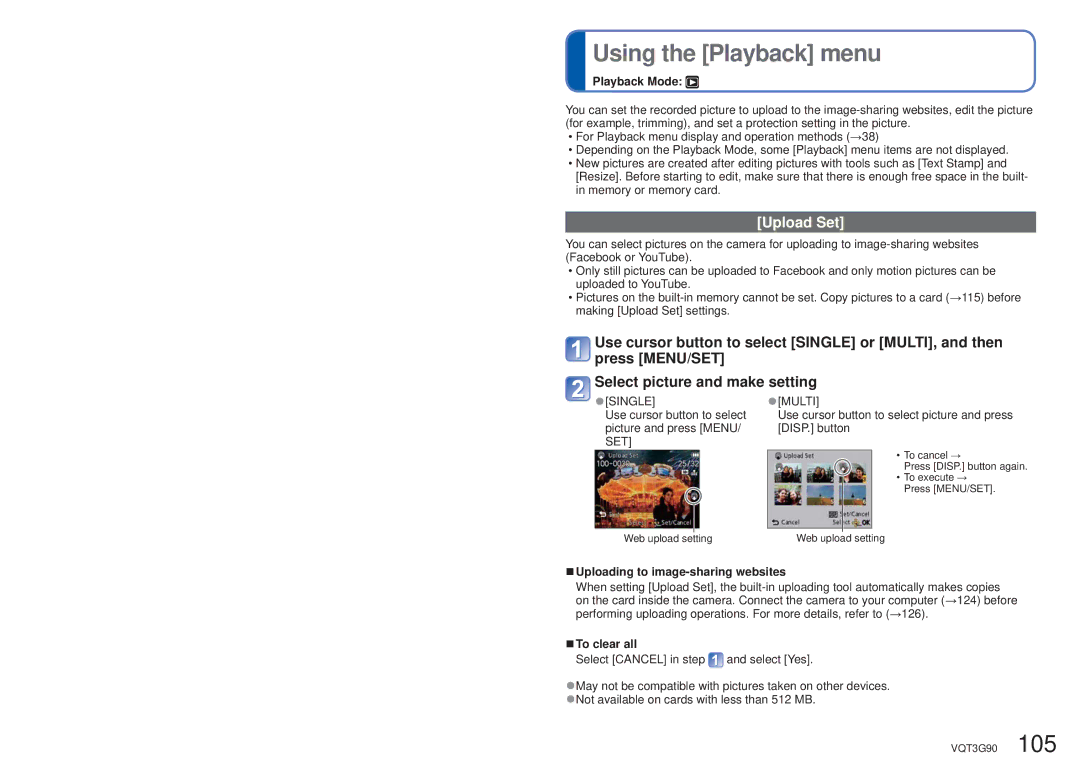Using the [Playback] menu
Playback Mode: 
You can set the recorded picture to upload to the
•For Playback menu display and operation methods (→38)
•Depending on the Playback Mode, some [Playback] menu items are not displayed.
•New pictures are created after editing pictures with tools such as [Text Stamp] and [Resize]. Before starting to edit, make sure that there is enough free space in the built- in memory or memory card.
[Upload Set]
You can select pictures on the camera for uploading to
•Only still pictures can be uploaded to Facebook and only motion pictures can be uploaded to YouTube.
•Pictures on the
Use cursor button to select [SINGLE] or [MULTI], and then press [MENU/SET]
Select picture and make setting
●[SINGLE] | ●[MULTI] | ||||
Use cursor button to select | Use cursor button to select picture and press | ||||
picture and press [MENU/ | [DISP.] button | ||||
SET] |
|
| • To cancel → | ||
|
|
|
|
| |
|
|
|
|
| Press [DISP.] button again. |
|
|
|
|
| • To execute → |
|
|
|
|
| |
|
|
|
|
| Press [MENU/SET]. |
|
|
|
|
|
|
|
|
|
|
|
|
Web upload setting | Web upload setting | ||||
■Uploading to image-sharing websites
When setting [Upload Set], the
■To clear all
Select [CANCEL] in step ![]() and select [Yes].
and select [Yes].
●May not be compatible with pictures taken on other devices. ●Not available on cards with less than 512 MB.