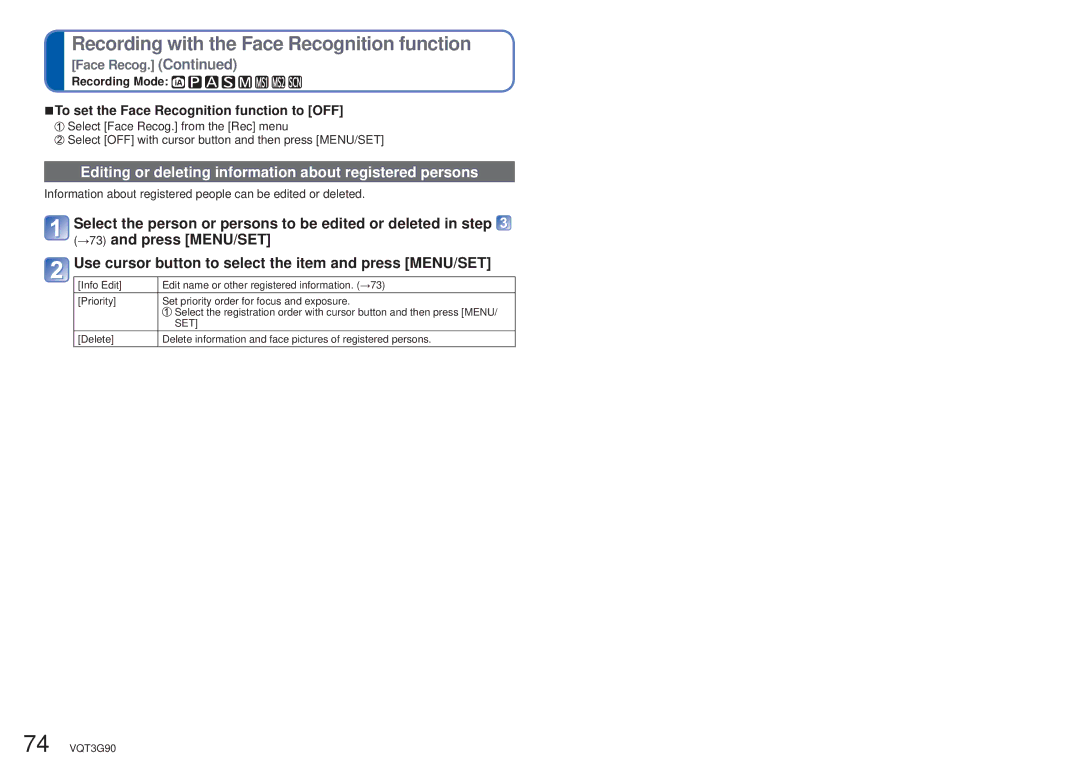Recording with the Face Recognition function
[Face Recog.] (Continued)
Recording Mode: 







■To set the Face Recognition function to [OFF]
![]() Select [Face Recog.] from the [Rec] menu
Select [Face Recog.] from the [Rec] menu
![]() Select [OFF] with cursor button and then press [MENU/SET]
Select [OFF] with cursor button and then press [MENU/SET]
Editing or deleting information about registered persons
Information about registered people can be edited or deleted.
![]() Select the person or persons to be edited or deleted in step
Select the person or persons to be edited or deleted in step ![]() (→73) and press [MENU/SET]
(→73) and press [MENU/SET]
![]() Use cursor button to select the item and press [MENU/SET]
Use cursor button to select the item and press [MENU/SET]
[Info Edit] | Edit name or other registered information. (→73) |
[Priority] | Set priority order for focus and exposure. |
| Select the registration order with cursor button and then press [MENU/ |
| SET] |
[Delete] | Delete information and face pictures of registered persons. |
74 VQT3G90