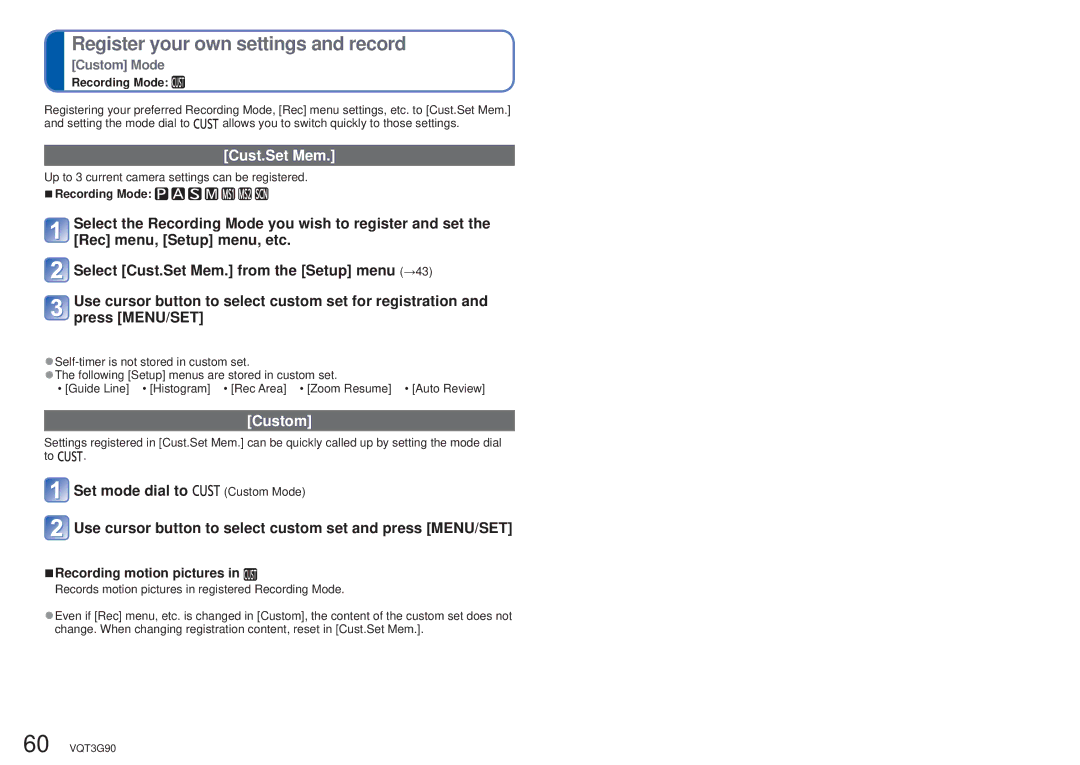Register your own settings and record
[Custom] Mode
Recording Mode: 
Registering your preferred Recording Mode, [Rec] menu settings, etc. to [Cust.Set Mem.]
and setting the mode dial to ![]()
![]()
![]()
![]() allows you to switch quickly to those settings.
allows you to switch quickly to those settings.
[Cust.Set Mem.]
Up to 3 current camera settings can be registered.
■Recording Mode: 



![]() Select the Recording Mode you wish to register and set the [Rec] menu, [Setup] menu, etc.
Select the Recording Mode you wish to register and set the [Rec] menu, [Setup] menu, etc.
![]() Select [Cust.Set Mem.] from the [Setup] menu (→43)
Select [Cust.Set Mem.] from the [Setup] menu (→43)
![]() Use cursor button to select custom set for registration and press [MENU/SET]
Use cursor button to select custom set for registration and press [MENU/SET]
●The following [Setup] menus are stored in custom set.
• [Guide Line] • [Histogram] • [Rec Area] • [Zoom Resume] • [Auto Review]
[Custom]
Settings registered in [Cust.Set Mem.] can be quickly called up by setting the mode dial
to ![]()
![]()
![]()
![]() .
.
![]() Set mode dial to
Set mode dial to ![]()
![]()
![]()
![]() (Custom Mode)
(Custom Mode)
![]() Use cursor button to select custom set and press [MENU/SET]
Use cursor button to select custom set and press [MENU/SET]
■Recording motion pictures in 
Records motion pictures in registered Recording Mode.
●Even if [Rec] menu, etc. is changed in [Custom], the content of the custom set does not change. When changing registration content, reset in [Cust.Set Mem.].
60 VQT3G90