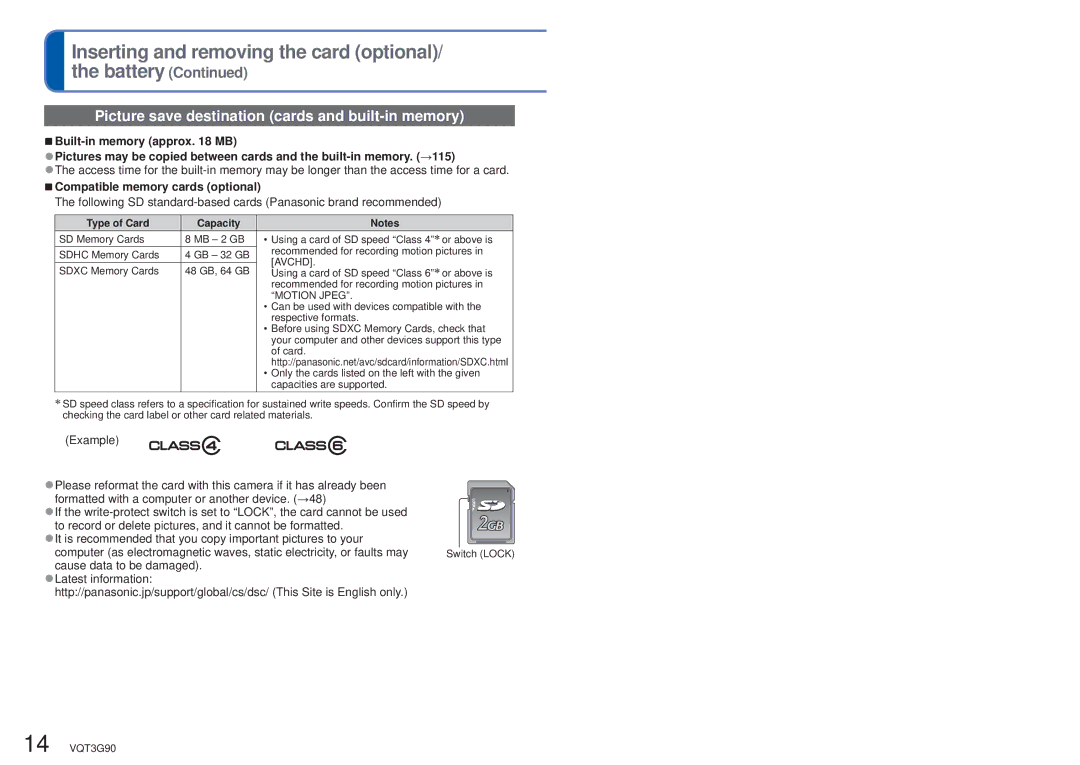Inserting and removing the card (optional)/
the battery (Continued)
Picture save destination (cards and built-in memory)
●Pictures may be copied between cards and the
●The access time for the
■Compatible memory cards (optional)
The following SD
Type of Card | Capacity | Notes | |
SD Memory Cards | 8 MB – 2 GB | • Using a card of SD speed “Class 4”∗ or above is | |
SDHC Memory Cards | 4 GB – 32 GB | recommended for recording motion pictures in | |
[AVCHD]. | |||
|
| ||
SDXC Memory Cards | 48 GB, 64 GB | Using a card of SD speed “Class 6”∗ or above is | |
|
| recommended for recording motion pictures in | |
|
| “MOTION JPEG”. |
•Can be used with devices compatible with the respective formats.
•Before using SDXC Memory Cards, check that your computer and other devices support this type of card. http://panasonic.net/avc/sdcard/information/SDXC.html
•Only the cards listed on the left with the given capacities are supported.
∗SD speed class refers to a specification for sustained write speeds. Confirm the SD speed by checking the card label or other card related materials.
(Example)
●Please reformat the card with this camera if it has already been
formatted with a computer or another device. (→48) |
|
●If the |
|
to record or delete pictures, and it cannot be formatted. |
|
●It is recommended that you copy important pictures to your |
|
computer (as electromagnetic waves, static electricity, or faults may | Switch (LOCK) |
cause data to be damaged). |
|
●Latest information: |
|
http://panasonic.jp/support/global/cs/dsc/ (This Site is English only.) |
|
14 VQT3G90