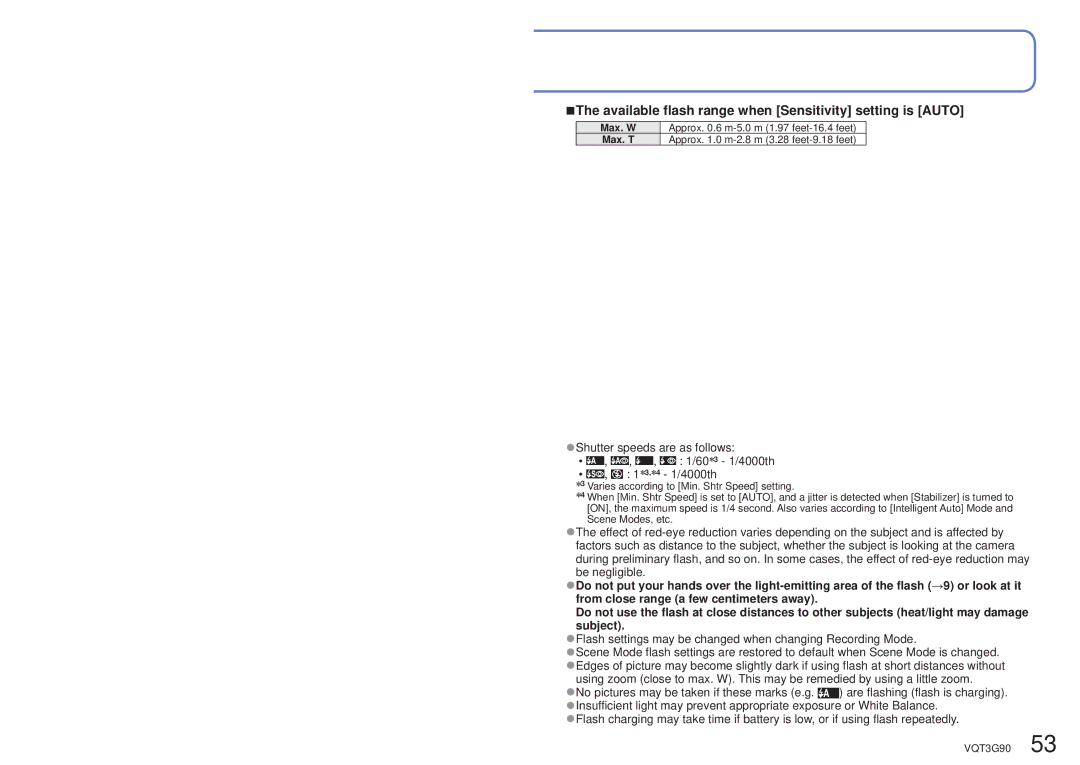■The available flash range when [Sensitivity] setting is [AUTO]
Max. W | Approx. 0.6 |
Max. T | Approx. 1.0 |
●Shutter speeds are as follows: | ||||||||||
• |
| , |
|
| , |
| , |
| : 1/60∗3 - 1/4000th | |
• |
| , |
| : 1∗3,∗4 - 1/4000th | ||||||
|
| |||||||||
∗3 | Varies according to [Min. Shtr Speed] setting. | |||||||||
∗4 | When [Min. Shtr Speed] is set to [AUTO], and a jitter is detected when [Stabilizer] is turned to | |||||||||
| [ON], the maximum speed is 1/4 second. Also varies according to [Intelligent Auto] Mode and | |||||||||
| Scene Modes, etc. |
| ||||||||
●The effect of | ||||||||||
factors such as distance to the subject, whether the subject is looking at the camera | ||||||||||
during preliminary flash, and so on. In some cases, the effect of
●Do not put your hands over the
Do not use the flash at close distances to other subjects (heat/light may damage | |
subject). |
|
●Flash settings may be changed when changing Recording Mode. | |
●Scene Mode flash settings are restored to default when Scene Mode is changed. | |
●Edges of picture may become slightly dark if using flash at short distances without | |
using zoom (close to max. W). This may be remedied by using a little zoom. | |
●No pictures may be taken if these marks (e.g. | ) are flashing (flash is charging). |
●Insufficient light may prevent appropriate exposure or White Balance. ●Flash charging may take time if battery is low, or if using flash repeatedly.
VQT3G90 53