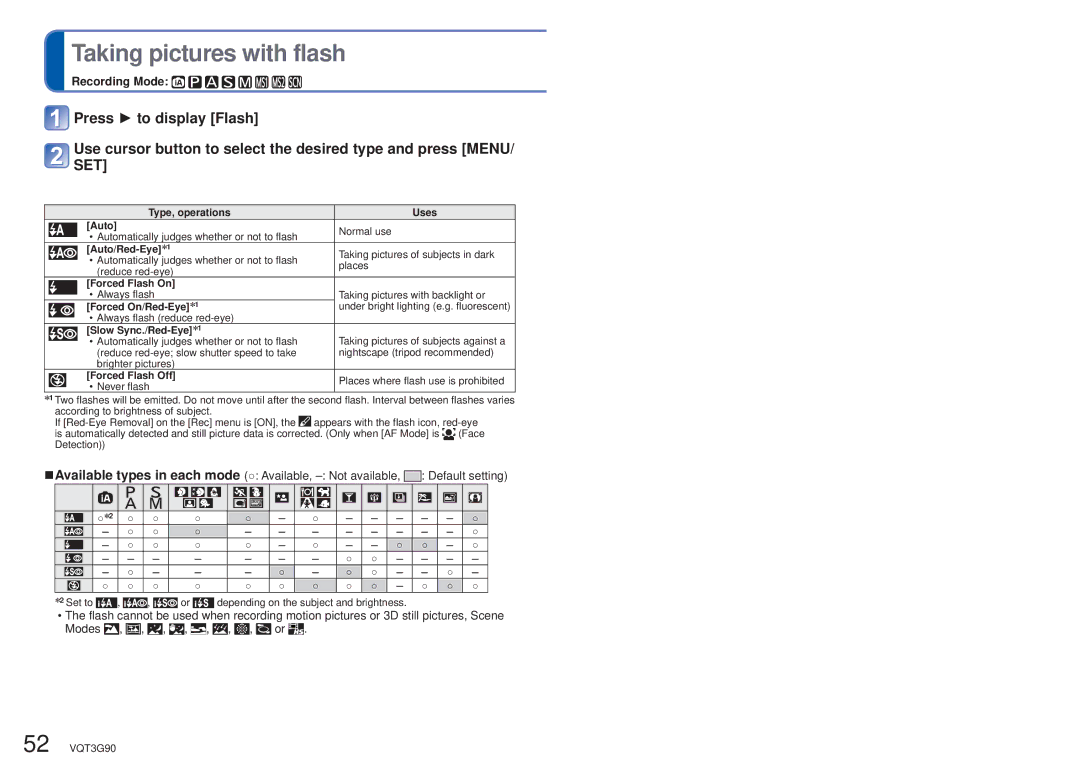Taking pictures with flash
Recording Mode: 







![]() Press ► to display [Flash]
Press ► to display [Flash]
![]() Use cursor button to select the desired type and press [MENU/ SET]
Use cursor button to select the desired type and press [MENU/ SET]
Uses
Normal use
Taking pictures of subjects in dark places
Taking pictures with backlight or under bright lighting (e.g. fluorescent)
Taking pictures of subjects against a nightscape (tripod recommended)
Places where flash use is prohibited
∗1 Two flashes will be emitted. Do not move until after the second flash. Interval between flashes varies according to brightness of subject.
If ![]() appears with the flash icon,
appears with the flash icon, ![]()
![]()
![]() (Face Detection))
(Face Detection))
■Available types in each mode (○: Available, ![]()
![]() : Default setting)
: Default setting)
○∗2 | ○ | ○ | ○ | ○ | – | ○ | – – – – – ○ | ||||
– ○ | ○ | ○ | – | – | – | – – – – – ○ | |||||
– ○ | ○ | ○ | ○ | – | ○ | – – ○ | ○ – ○ | ||||
– – – | – | – | – | – | ○ | ○ – – – – | |||||
– ○ – | – | – | ○ | – | ○ | ○ – – ○ – | |||||
○ | ○ | ○ | ○ | ○ | ○ | ○ | ○ | ○ – ○ | ○ | ○ | |
∗2 Set to | , | , | or | depending on the subject and brightness. |
|
|
| ||||
•The flash cannot be used when recording motion pictures or 3D still pictures, Scene Modes ![]() ,
, ![]() ,
, ![]() ,
, ![]() ,
, ![]()
![]() ,
, ![]() ,
, ![]() ,
, ![]() or
or ![]() .
.
52 VQT3G90