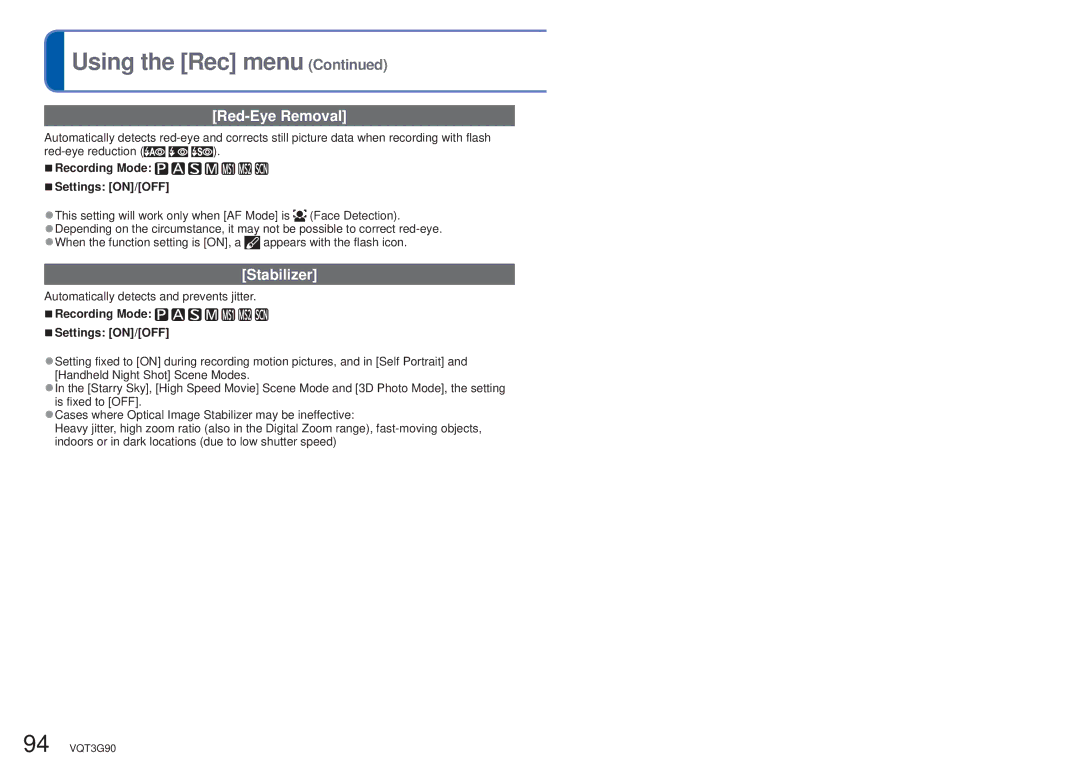Using the [Rec] menu (Continued)
Using the [Rec] menu (Continued)
[Red-Eye Removal]
Automatically detects
![]()
![]()
![]()
![]()
![]()
![]()
![]()
![]() ).
).
■Recording Mode: 


■Settings: [ON]/[OFF]
●This setting will work only when [AF Mode] is 

 (Face Detection).
(Face Detection).
●Depending on the circumstance, it may not be possible to correct ![]() appears with the flash icon.
appears with the flash icon.
[Stabilizer]
Automatically detects and prevents jitter.
■Recording Mode: 




■Settings: [ON]/[OFF]
●Setting fixed to [ON] during recording motion pictures, and in [Self Portrait] and [Handheld Night Shot] Scene Modes.
●In the [Starry Sky], [High Speed Movie] Scene Mode and [3D Photo Mode], the setting is fixed to [OFF].
●Cases where Optical Image Stabilizer may be ineffective:
Heavy jitter, high zoom ratio (also in the Digital Zoom range),
94 VQT3G90