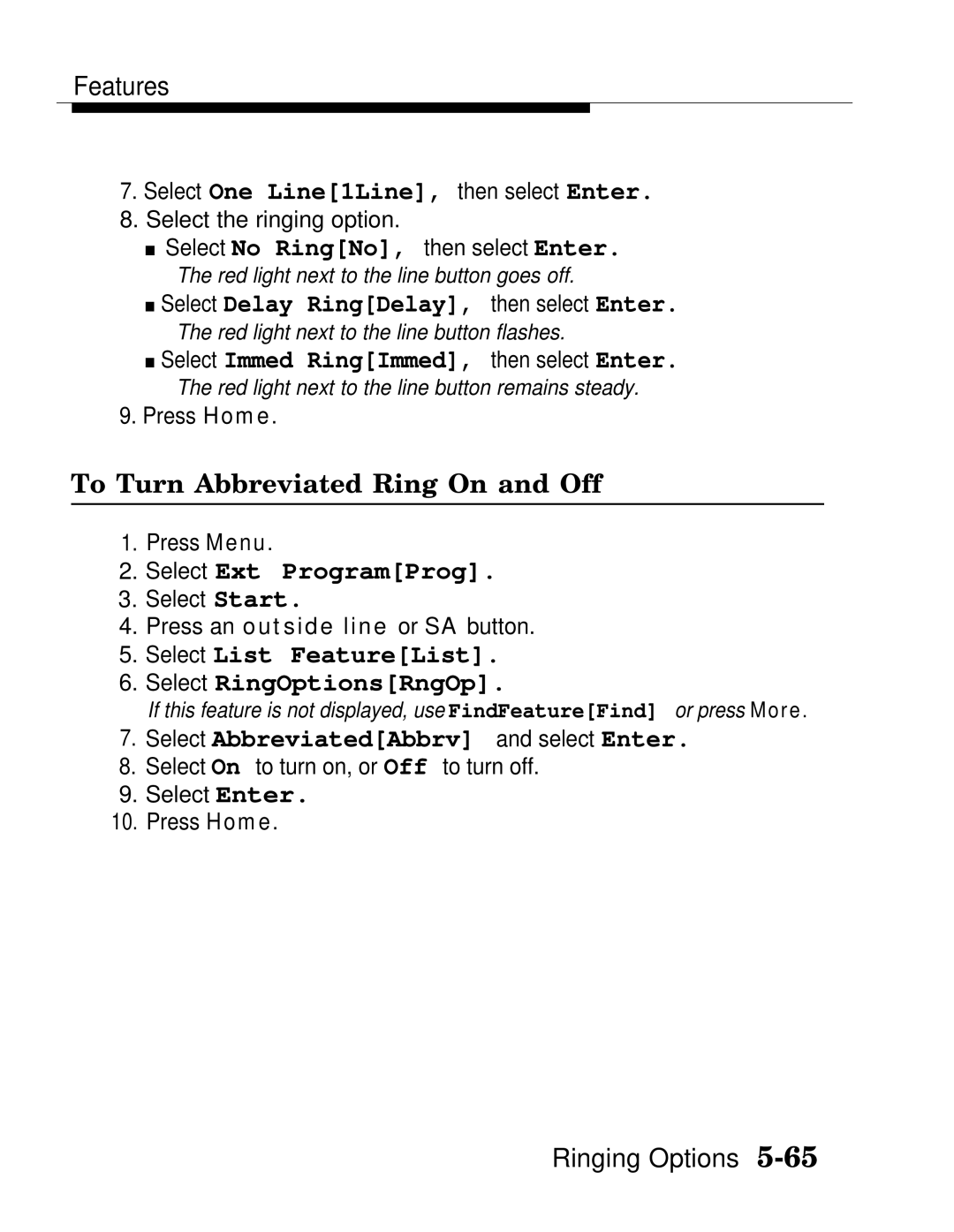Features
7.Select One Line[1Line], then select Enter.
8.Select the ringing option.
■Select No Ring[No], then select Enter.
The red light next to the line button goes off.
■Select Delay Ring[Delay], then select Enter.
The red light next to the line button flashes.
■Select Immed Ring[Immed], then select Enter.
The red light next to the line button remains steady.
9. Press Home.
To Turn Abbreviated Ring On and Off
1.Press Menu.
2.Select Ext Program[Prog].
3.Select Start.
4.Press an outside line or SA button.
5.Select List Feature[List].
6.Select RingOptions[RngOp].
If this feature is not displayed, use FindFeature[Find] or press More.
7. Select Abbreviated[Abbrv] and select Enter.
8.Select On to turn on, or Off to turn off.
9.Select Enter.
10.Press Home.
Ringing Options