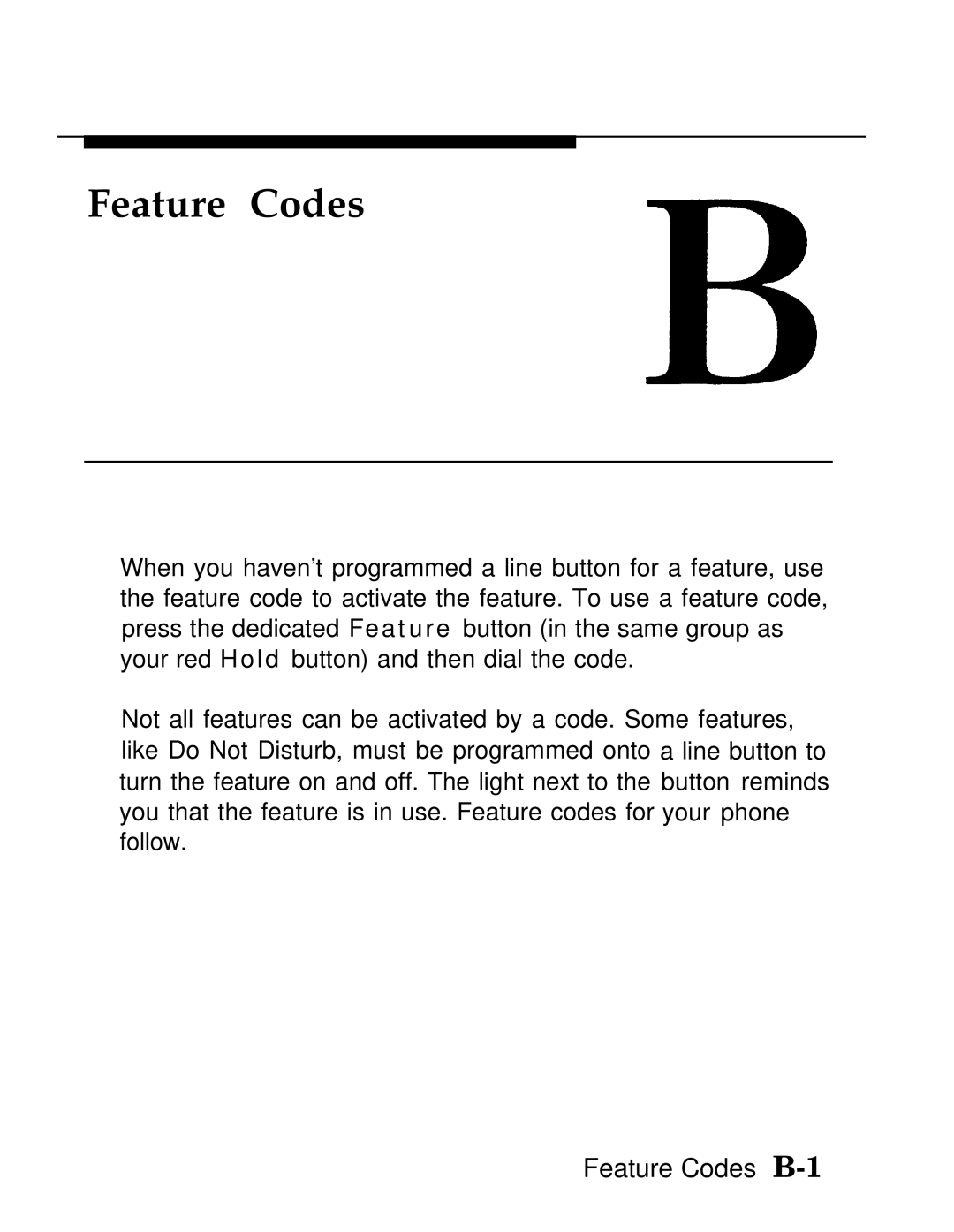Feature Codes
When you haven’t programmed a line button for a feature, use the feature code to activate the feature. To use a feature code, press the dedicated Feature button (in the same group as your red Hold button) and then dial the code.
Not all features can be activated by a code. Some features, like Do Not Disturb, must be programmed onto a line button to turn the feature on and off. The light next to the button reminds you that the feature is in use. Feature codes for your phone follow.
Feature Codes