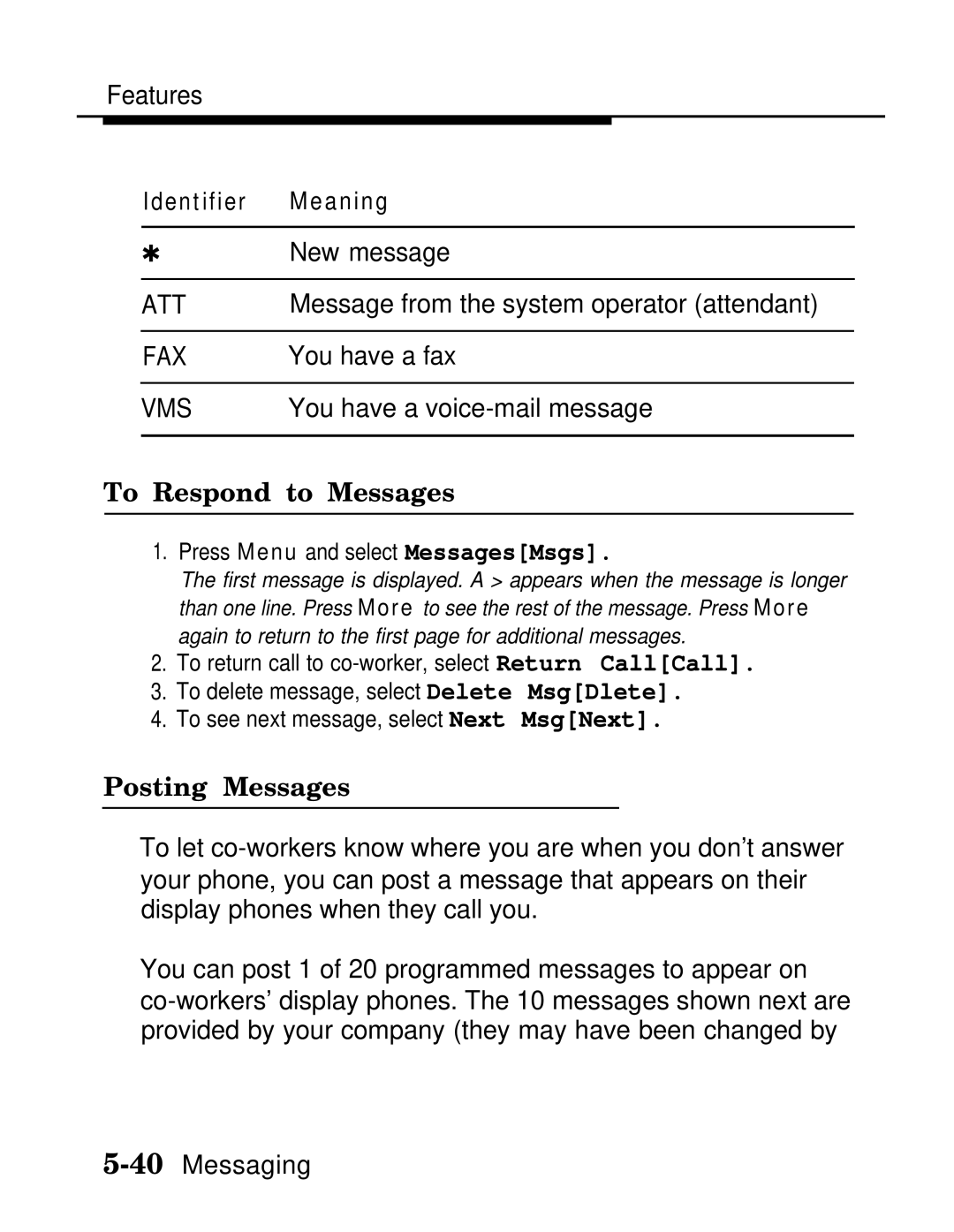Features
Identifier | Meaning |
✱ | New message |
|
|
ATT | Message from the system operator (attendant) |
|
|
FAX | You have a fax |
|
|
VMS | You have a |
|
|
To Respond to Messages
1.Press Menu and select Messages[Msgs].
The first message is displayed. A > appears when the message is longer than one line. Press More to see the rest of the message. Press More again to return to the first page for additional messages.
2. To return call to
3.To delete message, select Delete Msg[Dlete].
4.To see next message, select Next Msg[Next].
Posting Messages
To let
You can post 1 of 20 programmed messages to appear on