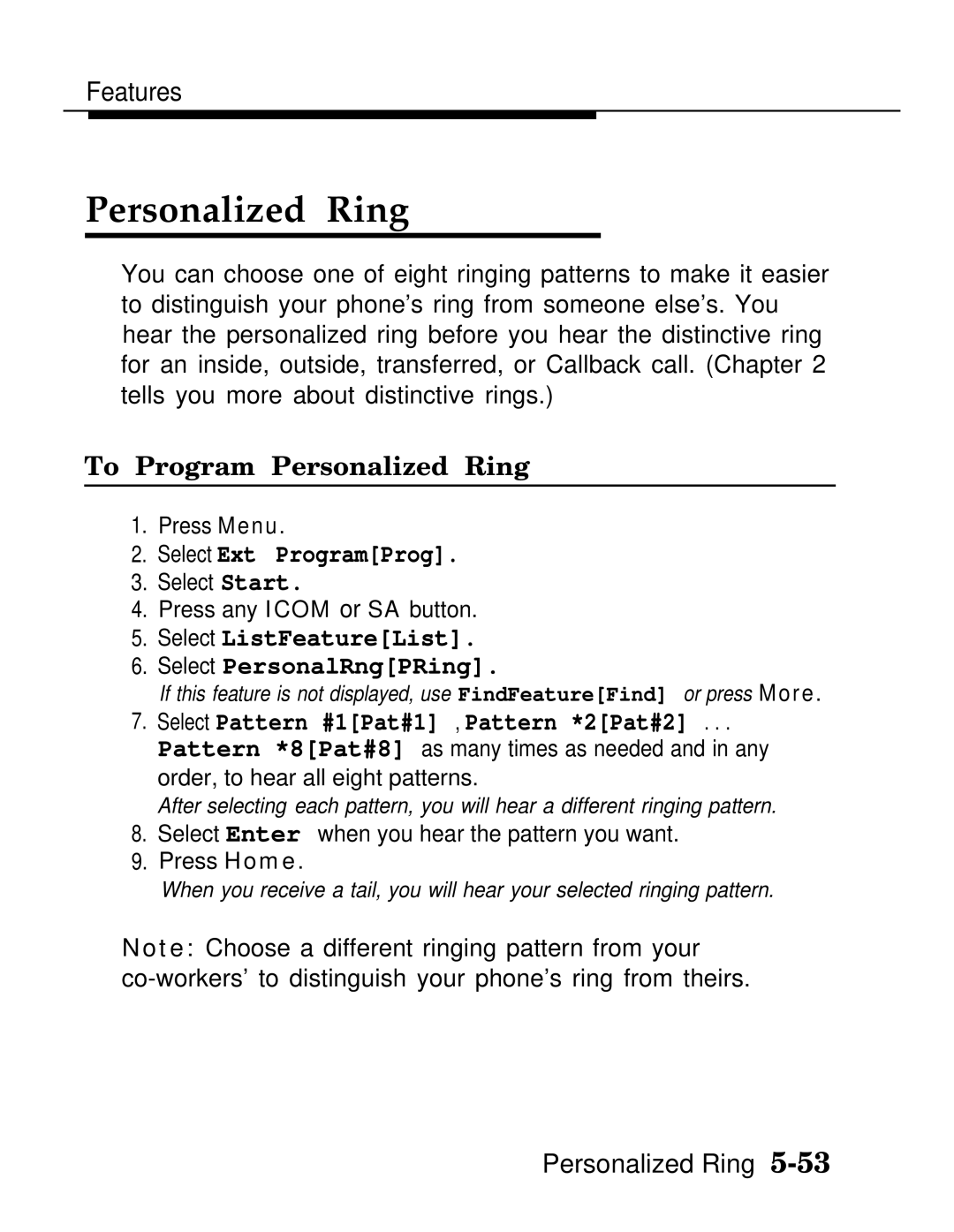Features
Personalized Ring
You can choose one of eight ringing patterns to make it easier to distinguish your phone’s ring from someone else’s. You hear the personalized ring before you hear the distinctive ring for an inside, outside, transferred, or Callback call. (Chapter 2 tells you more about distinctive rings.)
To Program Personalized Ring
1.Press Menu.
2.Select Ext Program[Prog].
3.Select Start.
4.Press any ICOM or SA button.
5.Select ListFeature[List].
6.Select PersonalRng[PRing].
If this feature is not displayed, use FindFeature[Find] or press More.
7.Select Pattern #1[Pat#1] , Pattern *2[Pat#2] . . .
Pattern *8[Pat#8] as many times as needed and in any order, to hear all eight patterns.
After selecting each pattern, you will hear a different ringing pattern.
8.Select Enter when you hear the pattern you want.
9.Press Home.
When you receive a tail, you will hear your selected ringing pattern.
Note: Choose a different ringing pattern from your
Personalized Ring