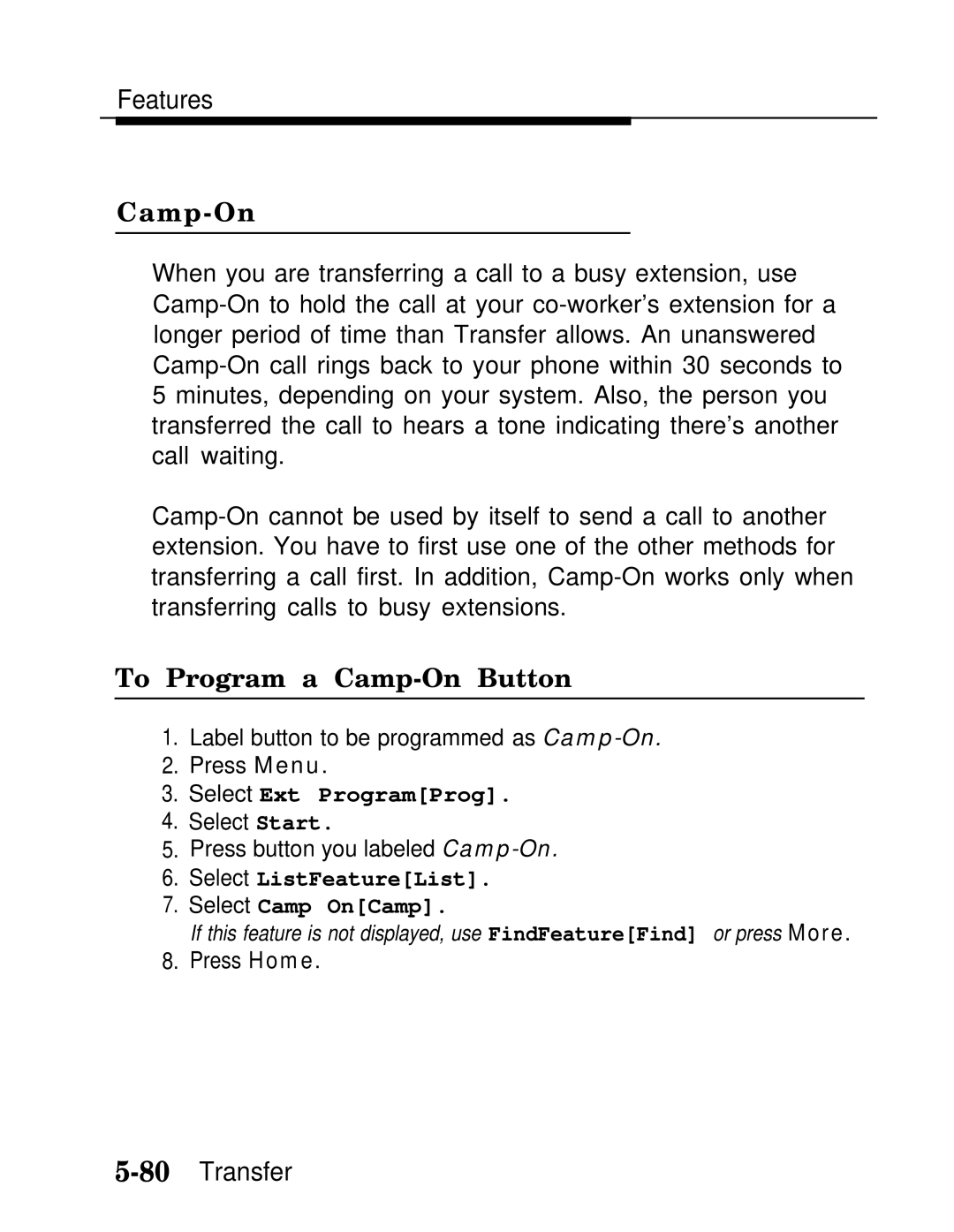Features
Camp-On
When you are transferring a call to a busy extension, use
To Program a Camp-On Button
1.Label button to be programmed as
2.Press Menu.
3.Select Ext Program[Prog].
4.Select Start.
5.Press button you labeled
6.Select ListFeature[List].
7.Select Camp On[Camp].
If this feature is not displayed, use FindFeature[Find] or press More.
8.Press Home.