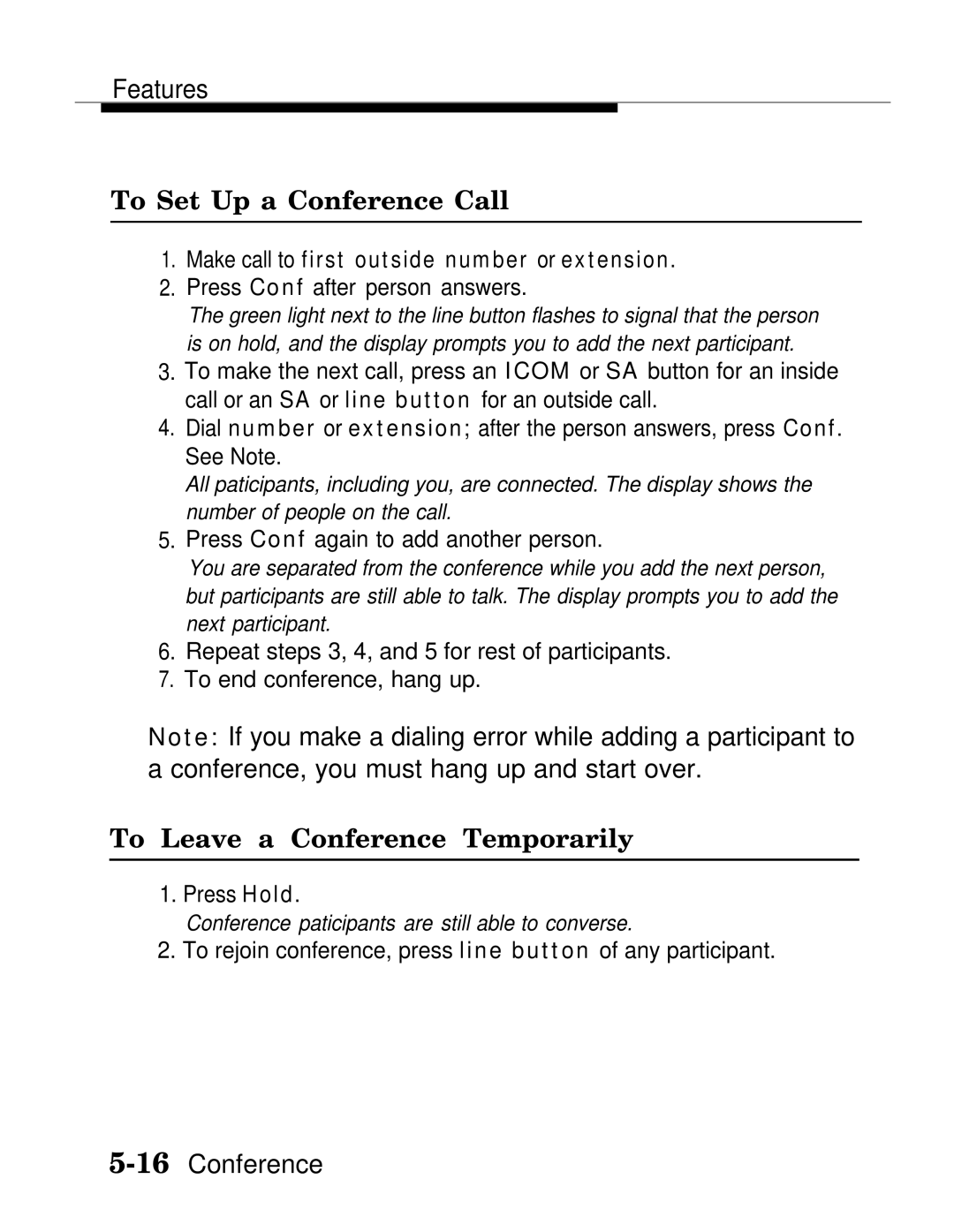Features
To Set Up a Conference Call
1.Make call to first outside number or extension.
2.Press Conf after person answers.
The green light next to the line button flashes to signal that the person is on hold, and the display prompts you to add the next participant.
3.To make the next call, press an ICOM or SA button for an inside call or an SA or line button for an outside call.
4.Dial number or extension; after the person answers, press Conf. See Note.
All paticipants, including you, are connected. The display shows the number of people on the call.
5.Press Conf again to add another person.
You are separated from the conference while you add the next person, but participants are still able to talk. The display prompts you to add the next participant.
6.Repeat steps 3, 4, and 5 for rest of participants.
7.To end conference, hang up.
Note: If you make a dialing error while adding a participant to a conference, you must hang up and start over.
To Leave a Conference Temporarily
1. Press Hold.
Conference paticipants are still able to converse.
2. To rejoin conference, press line button of any participant.