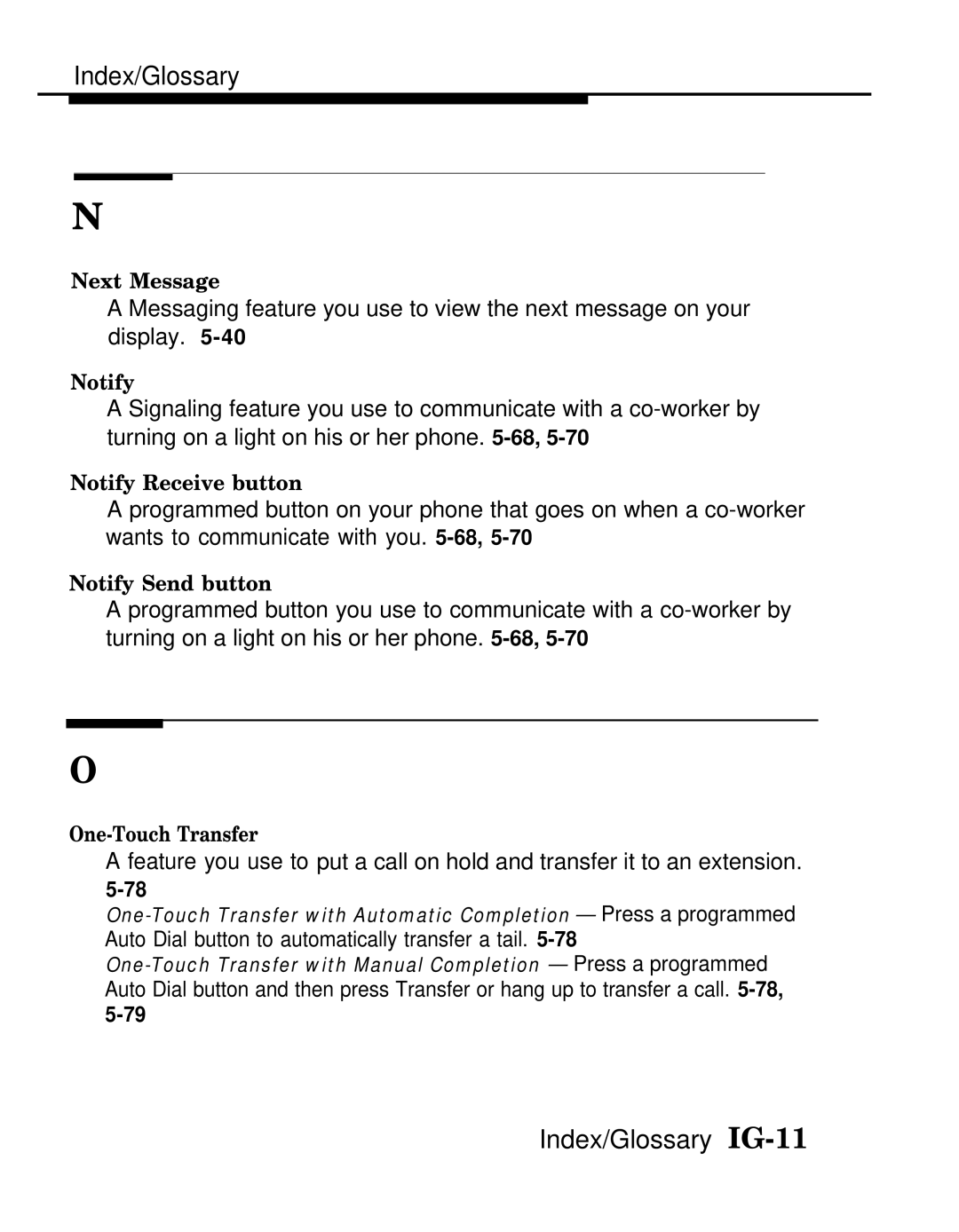Index/Glossary
N
Next Message
A Messaging feature you use to view the next message on your display.
Notify
A Signaling feature you use to communicate with a
Notify Receive button
A programmed button on your phone that goes on when a
Notify Send button
A programmed button you use to communicate with a
O
A feature you use to put a call on hold and transfer it to an extension.