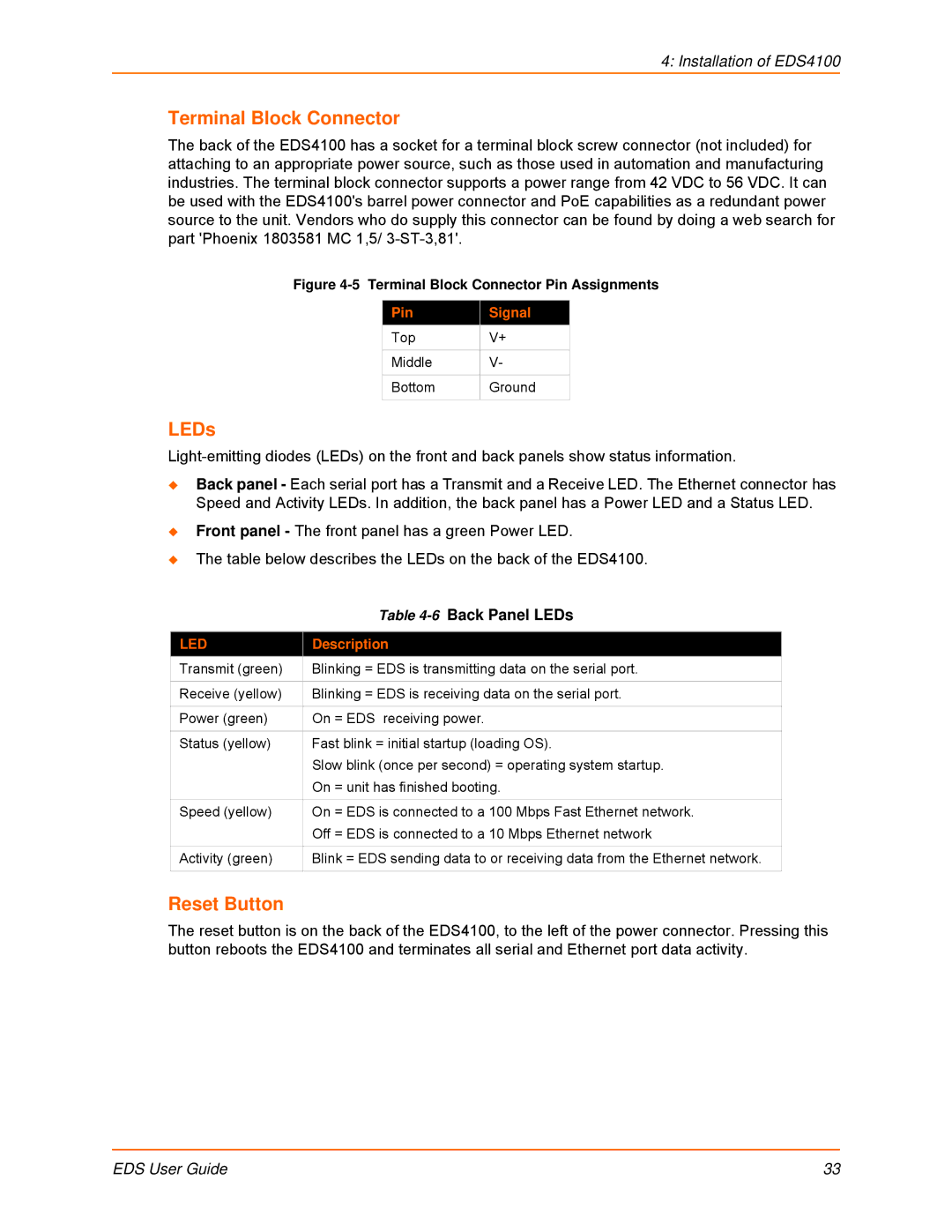4: Installation of EDS4100
Terminal Block Connector
The back of the EDS4100 has a socket for a terminal block screw connector (not included) for attaching to an appropriate power source, such as those used in automation and manufacturing industries. The terminal block connector supports a power range from 42 VDC to 56 VDC. It can be used with the EDS4100's barrel power connector and PoE capabilities as a redundant power source to the unit. Vendors who do supply this connector can be found by doing a web search for part 'Phoenix 1803581 MC 1,5/
Figure 4-5 Terminal Block Connector Pin Assignments
Pin | Signal |
Top | V+ |
|
|
Middle | V- |
|
|
Bottom | Ground |
|
|
LEDs
Back panel - Each serial port has a Transmit and a Receive LED. The Ethernet connector has Speed and Activity LEDs. In addition, the back panel has a Power LED and a Status LED.
Front panel - The front panel has a green Power LED.
The table below describes the LEDs on the back of the EDS4100.
| Table |
|
|
LED | Description |
Transmit (green) | Blinking = EDS is transmitting data on the serial port. |
|
|
Receive (yellow) | Blinking = EDS is receiving data on the serial port. |
|
|
Power (green) | On = EDS receiving power. |
|
|
Status (yellow) | Fast blink = initial startup (loading OS). |
| Slow blink (once per second) = operating system startup. |
| On = unit has finished booting. |
|
|
Speed (yellow) | On = EDS is connected to a 100 Mbps Fast Ethernet network. |
| Off = EDS is connected to a 10 Mbps Ethernet network |
|
|
Activity (green) | Blink = EDS sending data to or receiving data from the Ethernet network. |
|
|
Reset Button
The reset button is on the back of the EDS4100, to the left of the power connector. Pressing this button reboots the EDS4100 and terminates all serial and Ethernet port data activity.
EDS User Guide | 33 |