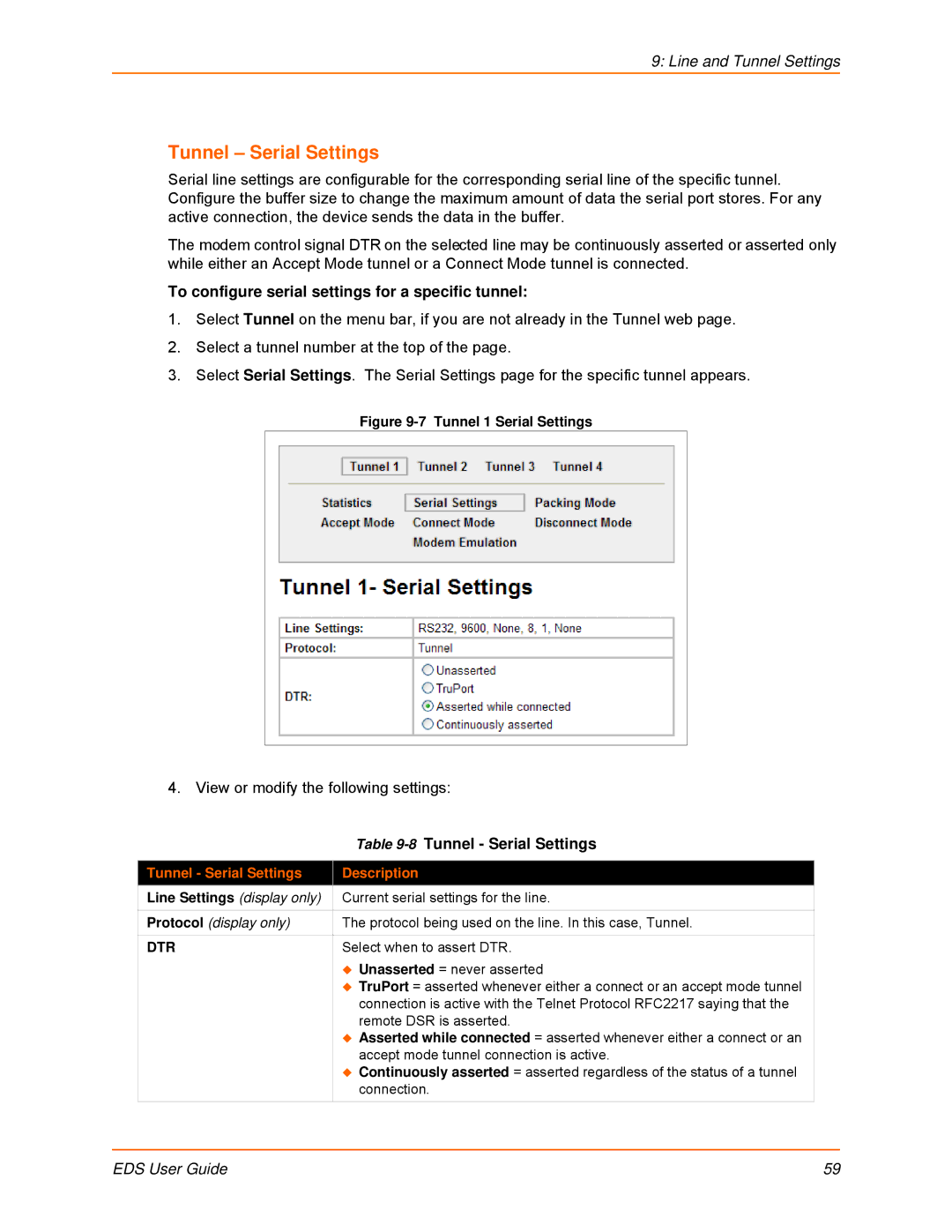9: Line and Tunnel Settings
Tunnel – Serial Settings
Serial line settings are configurable for the corresponding serial line of the specific tunnel. Configure the buffer size to change the maximum amount of data the serial port stores. For any active connection, the device sends the data in the buffer.
The modem control signal DTR on the selected line may be continuously asserted or asserted only while either an Accept Mode tunnel or a Connect Mode tunnel is connected.
To configure serial settings for a specific tunnel:
1.Select Tunnel on the menu bar, if you are not already in the Tunnel web page.
2.Select a tunnel number at the top of the page.
3.Select Serial Settings. The Serial Settings page for the specific tunnel appears.
Figure 9-7 Tunnel 1 Serial Settings
4. View or modify the following settings:
| Table |
|
|
Tunnel - Serial Settings | Description |
Line Settings (display only) | Current serial settings for the line. |
|
|
Protocol (display only) | The protocol being used on the line. In this case, Tunnel. |
|
|
DTR | Select when to assert DTR. |
| Unasserted = never asserted |
| TruPort = asserted whenever either a connect or an accept mode tunnel |
| connection is active with the Telnet Protocol RFC2217 saying that the |
| remote DSR is asserted. |
| Asserted while connected = asserted whenever either a connect or an |
| accept mode tunnel connection is active. |
| Continuously asserted = asserted regardless of the status of a tunnel |
| connection. |
|
|
EDS User Guide | 59 |