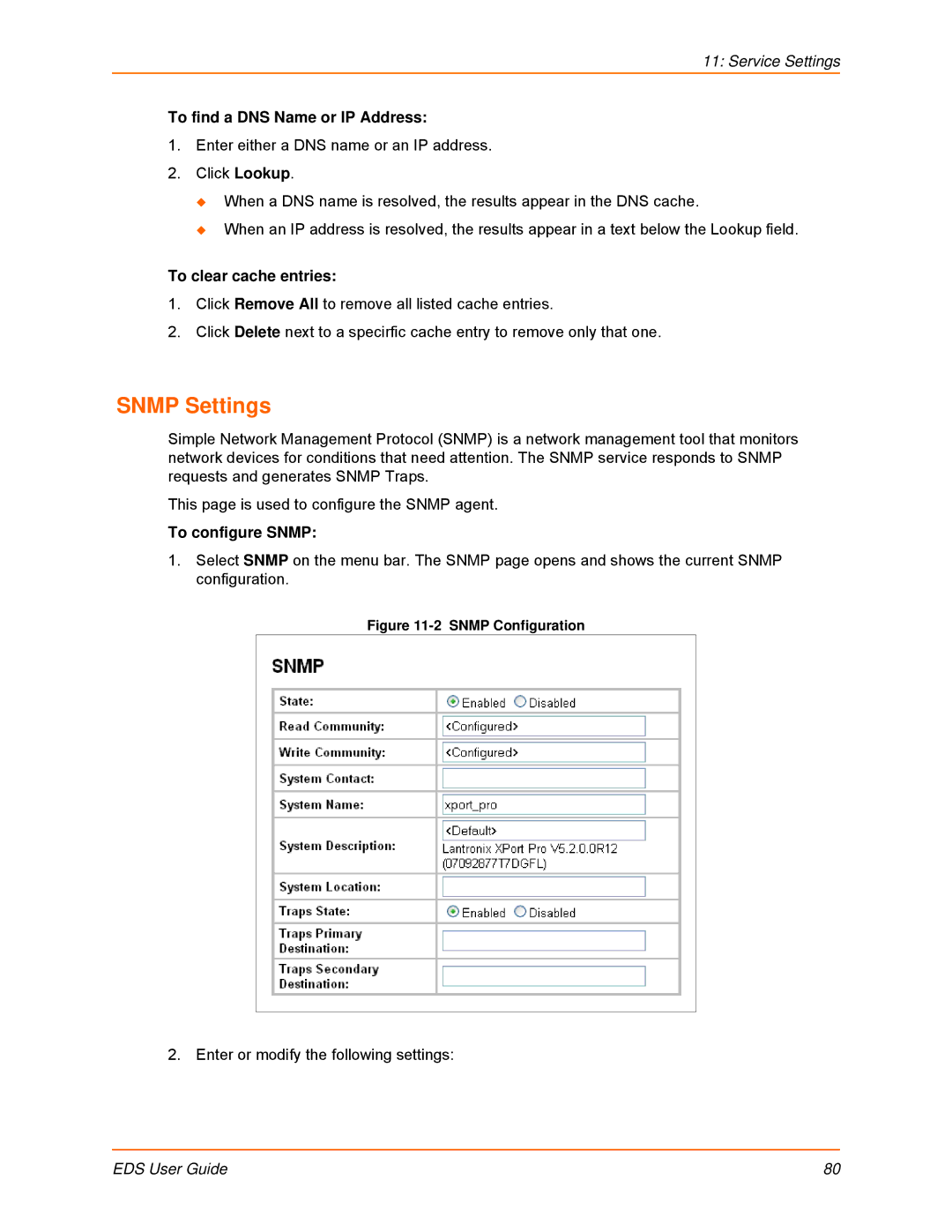11: Service Settings
To find a DNS Name or IP Address:
1.Enter either a DNS name or an IP address.
2.Click Lookup.
When a DNS name is resolved, the results appear in the DNS cache.
When an IP address is resolved, the results appear in a text below the Lookup field.
To clear cache entries:
1.Click Remove All to remove all listed cache entries.
2.Click Delete next to a specirfic cache entry to remove only that one.
SNMP Settings
Simple Network Management Protocol (SNMP) is a network management tool that monitors network devices for conditions that need attention. The SNMP service responds to SNMP requests and generates SNMP Traps.
This page is used to configure the SNMP agent.
To configure SNMP:
1.Select SNMP on the menu bar. The SNMP page opens and shows the current SNMP configuration.
Figure 11-2 SNMP Configuration
2. Enter or modify the following settings:
EDS User Guide | 80 |