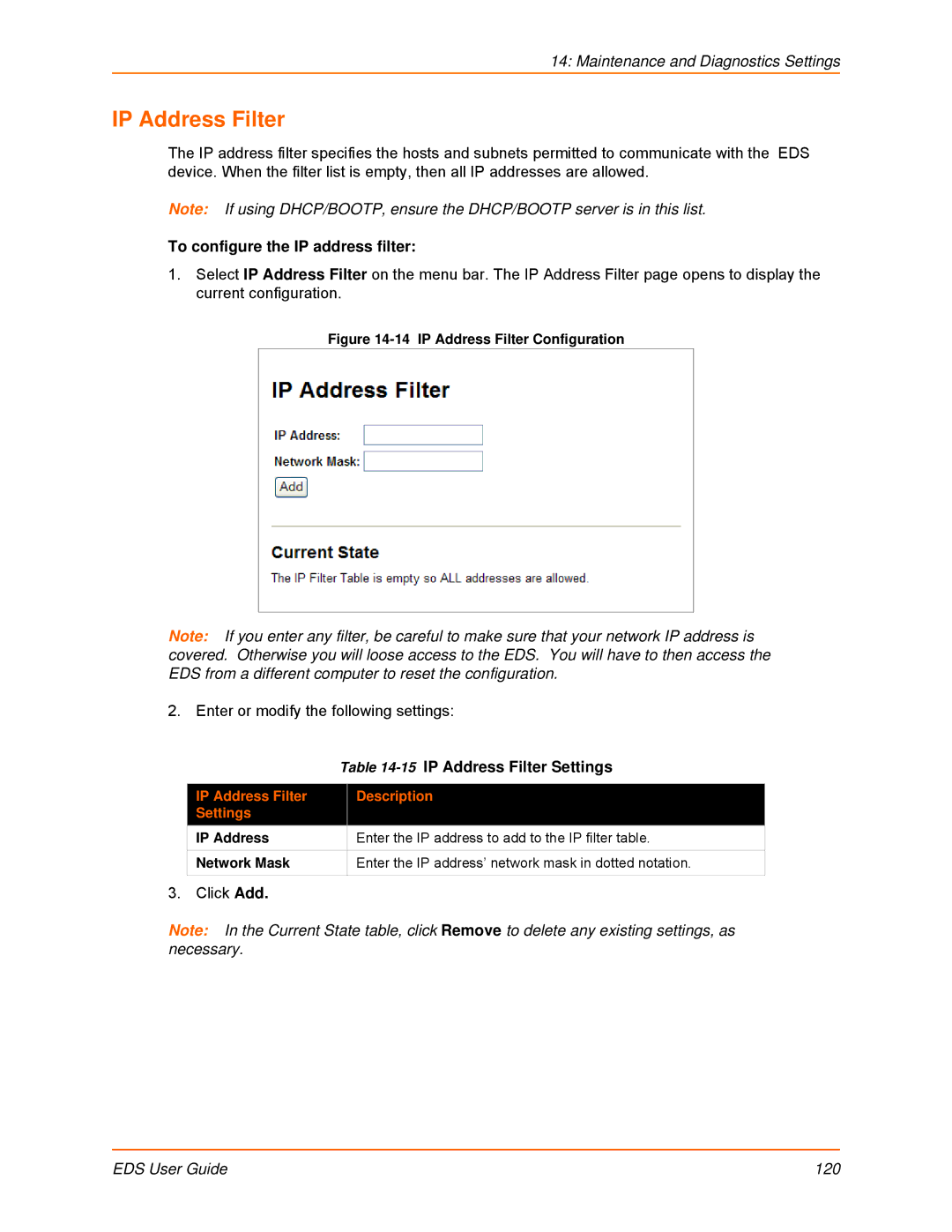14: Maintenance and Diagnostics Settings
IP Address Filter
The IP address filter specifies the hosts and subnets permitted to communicate with the EDS device. When the filter list is empty, then all IP addresses are allowed.
Note: If using DHCP/BOOTP, ensure the DHCP/BOOTP server is in this list.
To configure the IP address filter:
1.Select IP Address Filter on the menu bar. The IP Address Filter page opens to display the current configuration.
Figure 14-14 IP Address Filter Configuration
Note: If you enter any filter, be careful to make sure that your network IP address is covered. Otherwise you will loose access to the EDS. You will have to then access the EDS from a different computer to reset the configuration.
2. Enter or modify the following settings:
|
| Table | |
|
|
|
|
| IP Address Filter |
| Description |
| Settings |
|
|
| IP Address |
| Enter the IP address to add to the IP filter table. |
|
|
|
|
| Network Mask |
| Enter the IP address’ network mask in dotted notation. |
|
|
|
|
3. Click Add. |
|
| |
Note: In the Current State table, click Remove to delete any existing settings, as necessary.
EDS User Guide | 120 |