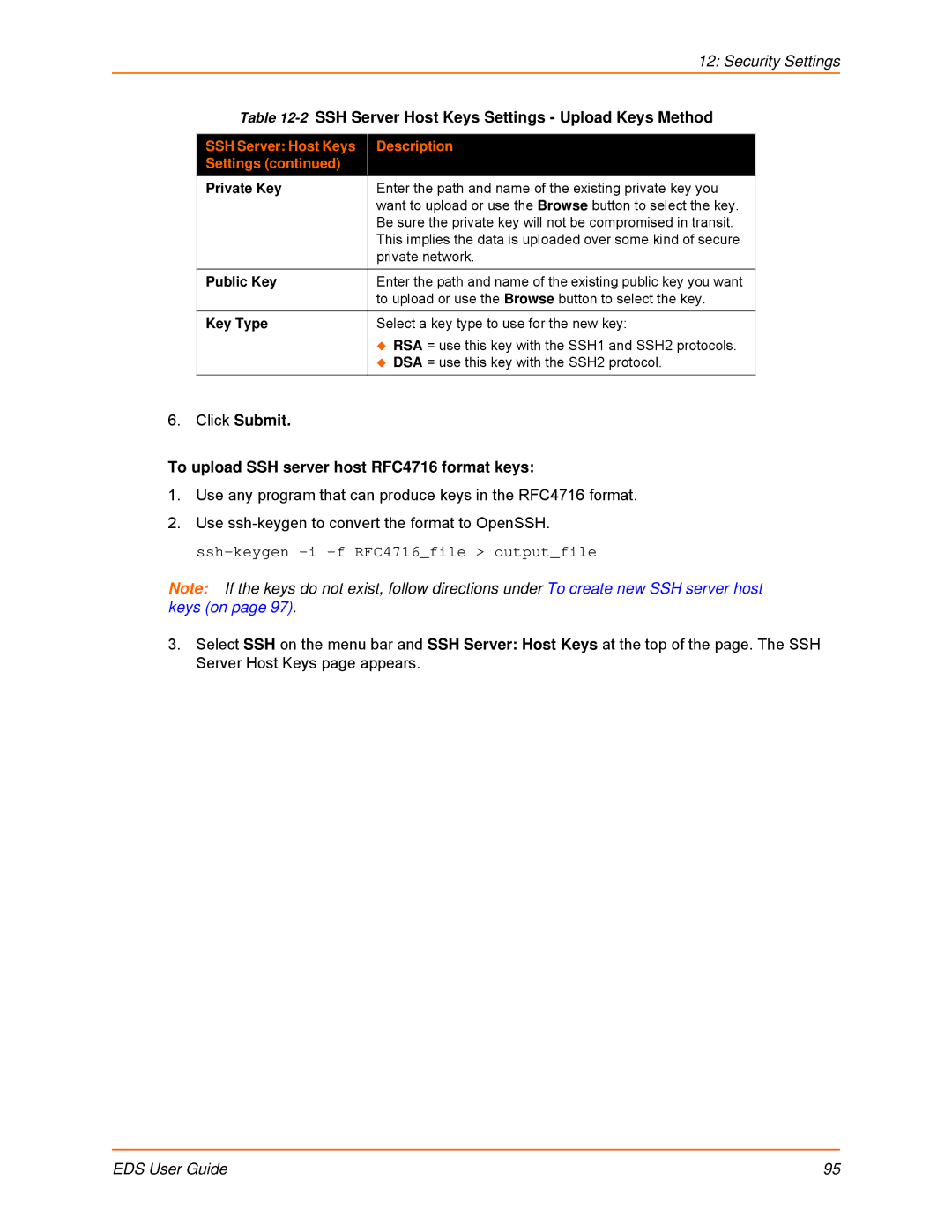12: Security Settings
Table 12-2 SSH Server Host Keys Settings - Upload Keys Method
SSH Server: Host Keys | Description |
Settings (continued) |
|
Private Key | Enter the path and name of the existing private key you |
| want to upload or use the Browse button to select the key. |
| Be sure the private key will not be compromised in transit. |
| This implies the data is uploaded over some kind of secure |
| private network. |
Public Key | Enter the path and name of the existing public key you want |
| to upload or use the Browse button to select the key. |
Key Type | Select a key type to use for the new key: |
| RSA = use this key with the SSH1 and SSH2 protocols. |
| DSA = use this key with the SSH2 protocol. |
6.Click Submit.
To upload SSH server host RFC4716 format keys:
1.Use any program that can produce keys in the RFC4716 format.
2.Use
Note: If the keys do not exist, follow directions under To create new SSH server host keys (on page 97).
3.Select SSH on the menu bar and SSH Server: Host Keys at the top of the page. The SSH Server Host Keys page appears.
EDS User Guide | 95 |