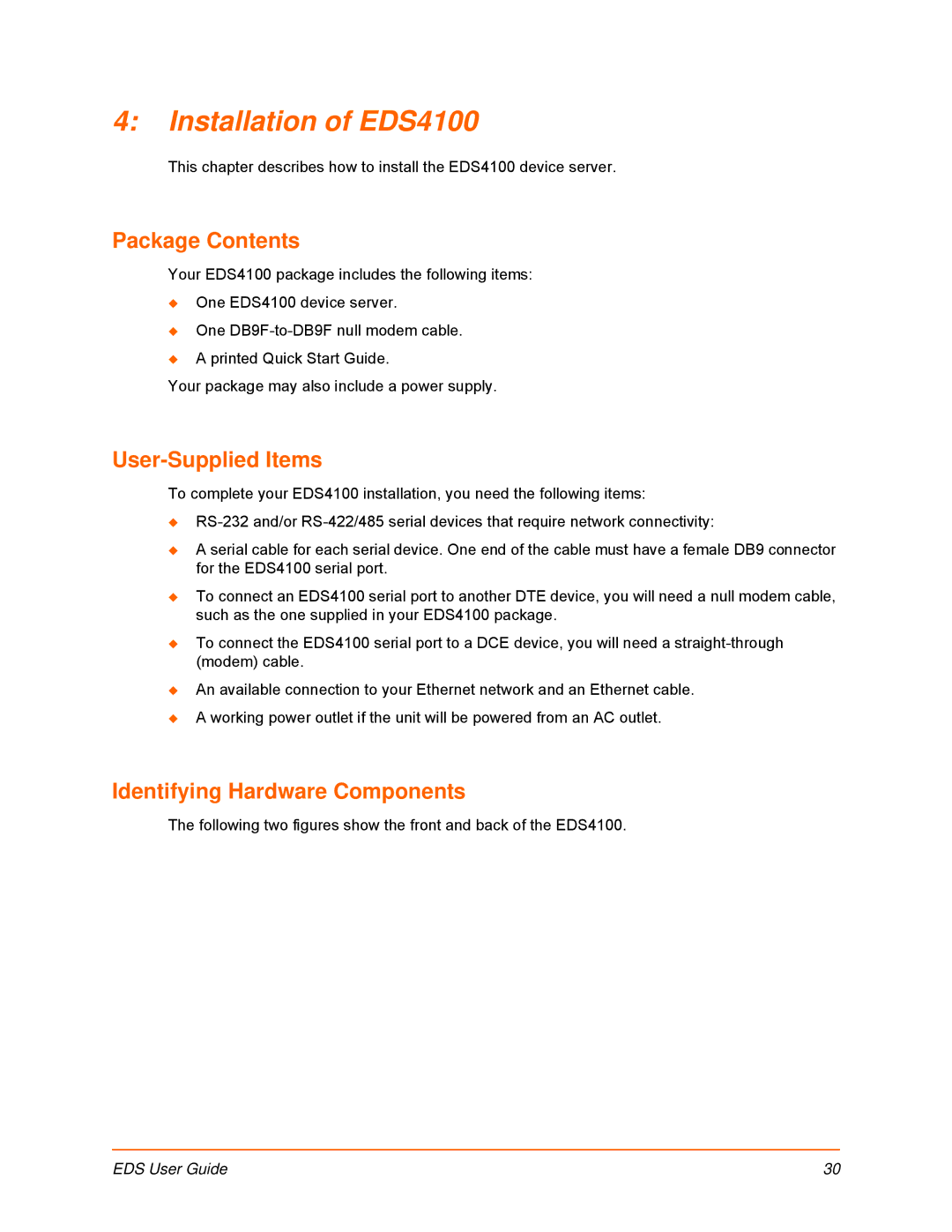4:Installation of EDS4100
This chapter describes how to install the EDS4100 device server.
Package Contents
Your EDS4100 package includes the following items:
One EDS4100 device server.
One
A printed Quick Start Guide.
Your package may also include a power supply.
User-Supplied Items
To complete your EDS4100 installation, you need the following items:
A serial cable for each serial device. One end of the cable must have a female DB9 connector for the EDS4100 serial port.
To connect an EDS4100 serial port to another DTE device, you will need a null modem cable, such as the one supplied in your EDS4100 package.
To connect the EDS4100 serial port to a DCE device, you will need a
An available connection to your Ethernet network and an Ethernet cable.
A working power outlet if the unit will be powered from an AC outlet.
Identifying Hardware Components
The following two figures show the front and back of the EDS4100.
EDS User Guide | 30 |