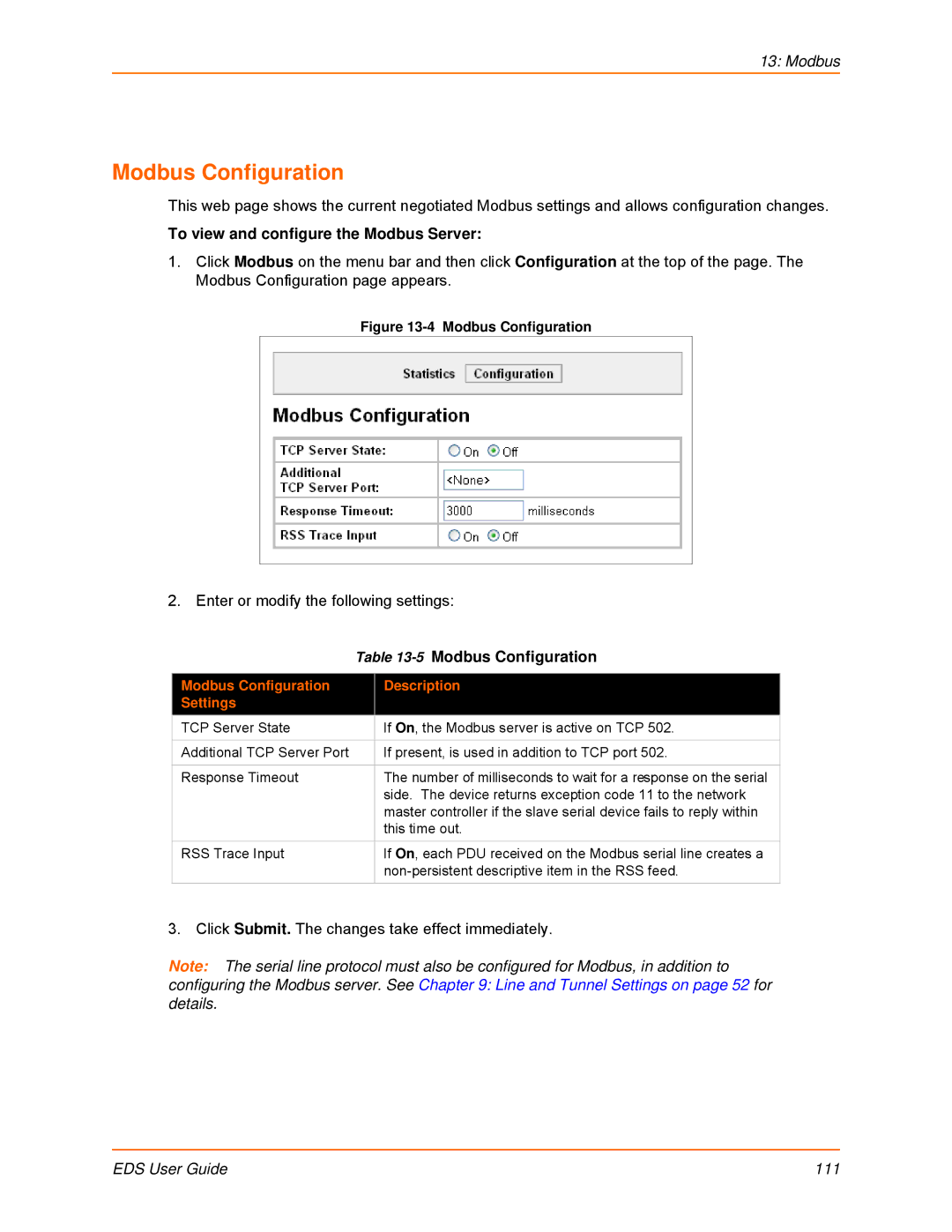13: Modbus
Modbus Configuration
This web page shows the current negotiated Modbus settings and allows configuration changes.
To view and configure the Modbus Server:
1.Click Modbus on the menu bar and then click Configuration at the top of the page. The Modbus Configuration page appears.
Figure 13-4 Modbus Configuration
2. Enter or modify the following settings:
| Table | |
|
|
|
Modbus Configuration |
| Description |
Settings |
|
|
TCP Server State |
| If On, the Modbus server is active on TCP 502. |
|
|
|
Additional TCP Server Port |
| If present, is used in addition to TCP port 502. |
|
|
|
Response Timeout |
| The number of milliseconds to wait for a response on the serial |
|
| side. The device returns exception code 11 to the network |
|
| master controller if the slave serial device fails to reply within |
|
| this time out. |
|
|
|
RSS Trace Input |
| If On, each PDU received on the Modbus serial line creates a |
|
| |
|
|
|
3. Click Submit. The changes take effect immediately.
Note: The serial line protocol must also be configured for Modbus, in addition to
configuring the Modbus server. See Chapter 9: Line and Tunnel Settings on page 52 for details.
EDS User Guide | 111 |